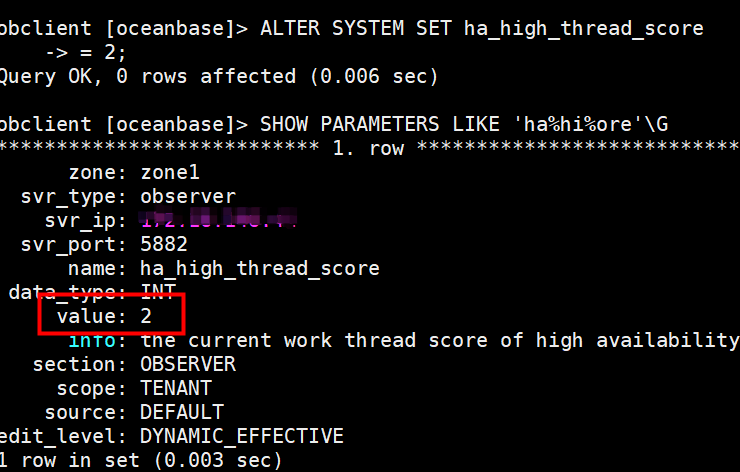【 使用环境 】测试环境
【 OB or 其他组件 】OB
【 使用版本 】4.3.1
【问题描述】数据备份-设置ha_low_thread_score参数未生效
【复现路径】
1.查看当前参数ha_low_thread_score 的值
obclient [oceanbase]> SHOW PARAMETERS LIKE ‘%ha_low_thread_score%’\G
*************************** 1. row ***************************
zone: zone4
svr_type: observer
svr_ip: 10.0.22.31
svr_port: 2882
name: ha_low_thread_score
data_type: INT
value: 0
info: the current work thread score of high availability low thread. Range: [0,100] in integer. Especially, 0 means default value
section: OBSERVER
scope: TENANT
source: DEFAULT
edit_level: DYNAMIC_EFFECTIVE
*************************** 2. row ***************************
zone: zone1
svr_type: observer
svr_ip: 10.0.22.30
svr_port: 2882
name: ha_low_thread_score
data_type: INT
value: 0
info: the current work thread score of high availability low thread. Range: [0,100] in integer. Especially, 0 means default value
section: OBSERVER
scope: TENANT
source: DEFAULT
edit_level: DYNAMIC_EFFECTIVE
…
2.设置集群中所有租户的备份并发度
obclient [oceanbase]> ALTER SYSTEM SET ha_low_thread_score = 10 TENANT = all_user;
Query OK, 0 rows affected (0.354 sec)
3.再次查看参数ha_low_thread_score 的值
obclient [oceanbase]> SHOW PARAMETERS LIKE ‘%ha_low_thread_score%’\G
*************************** 1. row ***************************
zone: zone2
svr_type: observer
svr_ip: 10.0.22.12
svr_port: 2882
name: ha_low_thread_score
data_type: INT
value: 0
info: the current work thread score of high availability low thread. Range: [0,100] in integer. Especially, 0 means default value
section: OBSERVER
scope: TENANT
source: DEFAULT
edit_level: DYNAMIC_EFFECTIVE
*************************** 2. row ***************************
zone: zone3
svr_type: observer
svr_ip: 10.0.22.13
svr_port: 2882
name: ha_low_thread_score
data_type: INT
value: 0
info: the current work thread score of high availability low thread. Range: [0,100] in integer. Especially, 0 means default value
section: OBSERVER
scope: TENANT
source: DEFAULT
edit_level: DYNAMIC_EFFECTIVE
…
4.重新设置集群中所有租户的备份并发度(增加scope=both)
obclient [oceanbase]> ALTER SYSTEM SET ha_low_thread_score = 10 SCOPE=BOTH TENANT = all_user;
Query OK, 0 rows affected (0.149 sec)
5.再次查看参数ha_low_thread_score 的值
obclient [oceanbase]> SHOW PARAMETERS LIKE ‘%ha_low_thread_score%’\G
*************************** 1. row ***************************
zone: zone3
svr_type: observer
svr_ip: 10.0.22.13
svr_port: 2882
name: ha_low_thread_score
data_type: INT
value: 0
info: the current work thread score of high availability low thread. Range: [0,100] in integer. Especially, 0 means default value
section: OBSERVER
scope: TENANT
source: DEFAULT
edit_level: DYNAMIC_EFFECTIVE
*************************** 2. row ***************************
zone: zone2
svr_type: observer
svr_ip: 10.0.22.12
svr_port: 2882
name: ha_low_thread_score
data_type: INT
value: 0
info: the current work thread score of high availability low thread. Range: [0,100] in integer. Especially, 0 means default value
section: OBSERVER
scope: TENANT
source: DEFAULT
edit_level: DYNAMIC_EFFECTIVE
【附件及日志】推荐使用OceanBase敏捷诊断工具obdiag收集诊断信息,详情参见链接(右键跳转查看):