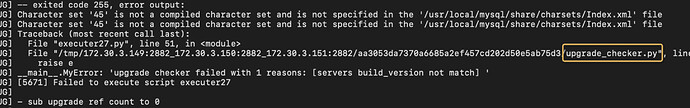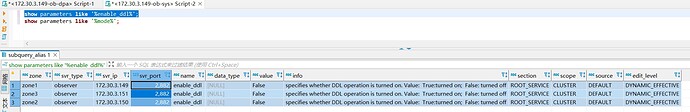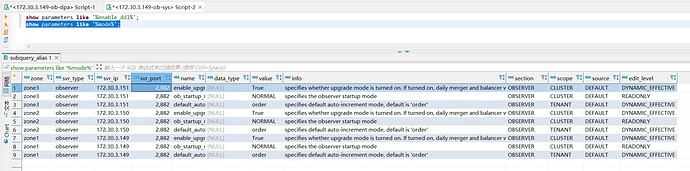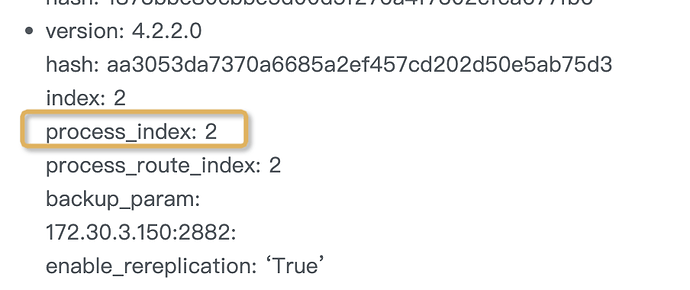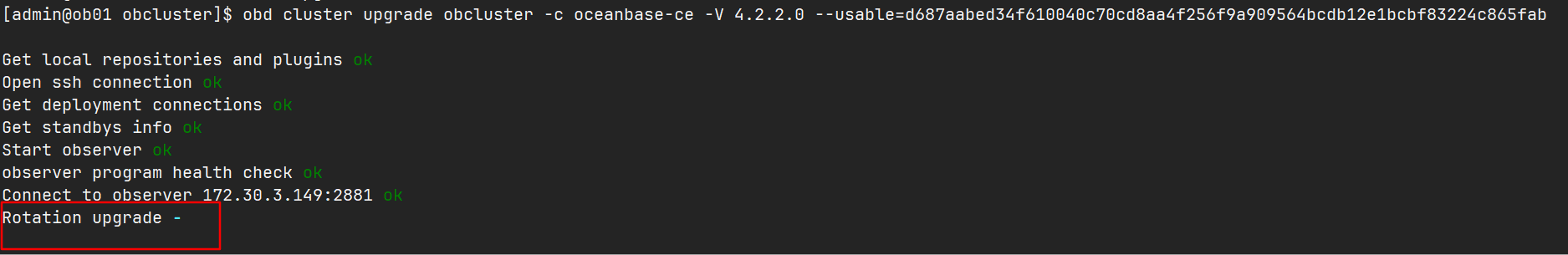Jamin
2024 年2 月 27 日 17:22
#1
【 使用环境 】测试环境
obd cluster upgrade obcluster -c oceanbase-ce -V 4.2.2.0 --usable=d687aabed34f610040c70cd8aa4f256f9a909564bcdb12e1bcbf83224c865fab
从日志和通过SQL查询OB版本来看,已经自动升级到了4.2.1,但是继续升到4.2.2时一直卡住了Rotation upgrade上15各多小时,手动终止后目前集群为upgrading这个状态。集群无法停止、重启等操作。
重新再次执行升级命令,报错见附件。
【SOP系列 22 】——故障诊断第一步(自助诊断和诊断信息收集) upgrade.log (18.9 KB)upgrade_post.log (16.8 KB)
秃蛙
2024 年2 月 27 日 17:34
#4
查看日志报错:main .MyError: 'upgrade checker failed with 1 reasons: [servers build_version not match] ’
Jamin
2024 年2 月 27 日 17:40
#5
[admin@ob01 bin]$ cat ~/.obd/cluster/obcluster/.upgrade
version: 4.2.0.0
version: 4.2.1.2
version: 4.2.2.0
version: 4.2.0.0
version: 4.2.1.2
version: 4.2.2.0
秃蛙
2024 年2 月 27 日 17:51
#6
upgrade_checker.py文件麻烦提供下。
obd --version 信息也提供下。
show parameters like ‘%enable_ddl%’;
Jamin
2024 年2 月 27 日 17:53
#7
Jamin
2024 年2 月 27 日 17:55
#8
秃蛙:
obd --version
[admin@ob01 aa3053da7370a6685a2ef457cd202d50e5ab75d3]$ obd --versionhttp://gnu.org/licenses/gpl.html .
秃蛙
2024 年2 月 27 日 18:20
#9
cd ~/.obd/cluster/obcluster/#备份 .upgrade文件#修改升级进度 , process_index修改为5
#重新obd upgrad升级
obd cluster upgrade obcluster -c oceanbase-ce -V 4.2.2.0 --usable=d687aabed34f610040c70cd8aa4f256f9a909564bcdb12e1bcbf83224c865fab
Jamin
2024 年2 月 27 日 20:11
#10
卡在这里又很久很久了 Rotation upgrade
秃蛙
2024 年2 月 28 日 10:12
#11
看下obd日志(cd ~/.obd/log/obd)和upgrade_post.log日志看下。
Jamin
2024 年2 月 28 日 10:17
#12
只有obd日志,没看到upgrade_post.logobd-log.zip (414.5 KB)
秃蛙
2024 年2 月 28 日 10:26
#13
升级任务当前是否中断?
看下 cat .upgrade |grep process_index
Jamin
2024 年2 月 28 日 10:31
#14
升级任务已手动停止
秃蛙
2024 年2 月 28 日 10:55
#15
无返回是正常的,麻烦重新执行升级命令,然后 查看obd日志 如果持续打印select * from oceanbase.DBA_OB_SERVERS where STATUS != ‘ACTIVE’ or STOP_TIME is not NULL or START_SERVICE_TIME is NULL execute failed 这个信息,连接到升级集群环境执行下这个sql 看下结果。
Jamin
2024 年2 月 28 日 10:58
#16
看obd日志,一直显示SQL执行失败,又看不到什么原因,或者哪里能看到失败原因日志?
秃蛙
2024 年2 月 28 日 11:10
#17
select * from gv$ob_sql_audit where query_sql like ‘%select * from oceanbase.DBA_OB_SERVERS where STATUS%’; 可以看到执行的sql记录信息。
秃蛙
2024 年2 月 28 日 11:26
#19
好的。关于升级过程中异常中断退出导致升级进度滞后问题会在obd270版本修复。