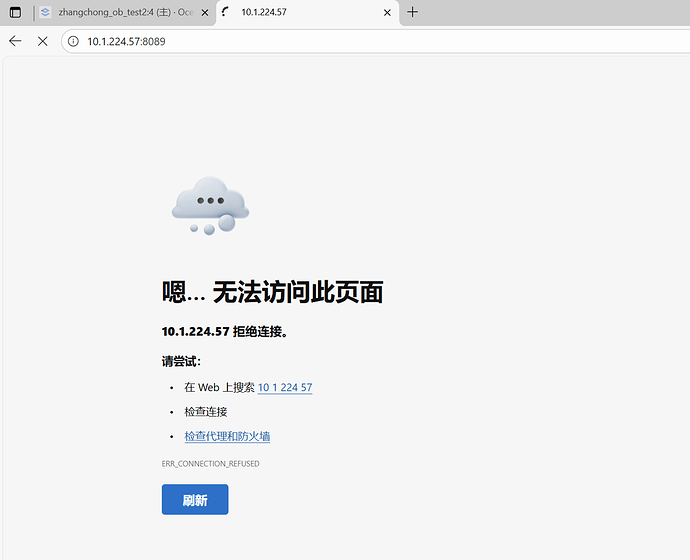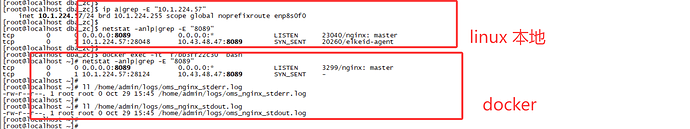【 使用环境 】测试环境
【 OB or 其他组件 】 oms_4.2.10-ce
【 使用版本 】
【问题描述】OMS社区板部署成功后,控制台 http://10.1.224.57:8089/ 访问不了
【复现路径】问题出现前后相关操作
【附件及日志】
[root@localhost dba_zc]$ sh docker_remote_deploy.sh -o /data/oms -i 10.1.224.57 -d reg.docker.alibaba-inc.com/oceanbase/oms:feature_4.2.10_ce
........
--------------------------------------------------------------------------------
# 【结束】全部初始化步骤执行成功
--------------------------------------------------------------------------------
[root@localhost dba_zc]$ docker images
REPOSITORY TAG IMAGE ID CREATED SIZE
reg.docker.alibaba-inc.com/oceanbase/oms feature_4.2.10_ce 24fddedaf8c0 3 months ago 11.9GB
influxdb 1.8 c15aefdd926b 5 years ago 307MB
[root@localhost dba_zc]$
[root@localhost dba_zc]$ docker ps
CONTAINER ID IMAGE COMMAND CREATED STATUS PORTS NAMES
f7bb3ff22c30 reg.docker.alibaba-inc.com/oceanbase/oms:feature_4.2.10_ce "/bin/sh -c '/usr/bi…" 11 minutes ago Up 11 minutes OMS_20251029_154459
732a4091618e influxdb:1.8 "/entrypoint.sh infl…" 4 hours ago Up 4 hours 0.0.0.0:8086->8086/tcp, :::8086->8086/tcp, 0.0.0.0:14444->14444/tcp, :::14444->14444/tcp oms-influxdb
[root@localhost dba_zc]$
[root@localhost dba_zc]$ docker exec -it f7bb3ff22c30 bash
[root@localhost ~]# cd /home/admin/conf/
[root@localhost conf]# ll
total 4
drwxr-xr-x. 1 root root 54 Oct 29 15:45 cm
drwxr-xr-x. 1 root root 101 Jul 22 15:52 command
-rw-r--r--. 1 root root 837 Oct 29 15:45 config.yaml
drwxr-xr-x. 1 root root 40 Oct 29 15:45 rm
drwxr-xr-x. 1 root root 28 Jul 22 15:52 supervisor
[root@localhost conf]# cat config.yaml
"apsara_audit_enable": "false"
"apsara_audit_sls_access_key": ""
"apsara_audit_sls_access_secret": ""
"apsara_audit_sls_endpoint": ""
"apsara_audit_sls_ops_site_topic": ""
"apsara_audit_sls_user_site_topic": ""
"cm_is_default": !!bool "true"
"cm_location": "0"
"cm_nodes":
- "10.1.224.57"
"cm_region": "default"
"cm_region_cn": "默认地域"
"cm_server_port": "8088"
"cm_url": "http://10.1.224.57:8088"
"drc_cm_db": "_cm"
"drc_cm_heartbeat_db": "_cm_hb"
"drc_rm_db": "_rm"
"ghana_server_port": "8090"
"init_db": "true"
"nginx_server_port": "8089"
"oms_meta_host": "10.1.224.57"
"oms_meta_password": "I0tBs}&|C2uj|!_VoFYyz?["
"oms_meta_port": "2881"
"oms_meta_user": "root@oms"
"sshd_server_port": "2023"
"supervisor_server_port": "9000"
"tsdb_enabled": "false"
"tsdb_password": ""
"tsdb_service": ""
"tsdb_url": ""
"tsdb_username": ""
[root@localhost conf]# supervisorctl status
nginx RUNNING pid 3298, uptime 0:11:50
oms_console RUNNING pid 3306, uptime 0:11:40
oms_drc_cm RUNNING pid 3376, uptime 0:11:29
oms_drc_supervisor RUNNING pid 4103, uptime 0:11:07
sshd RUNNING pid 3830, uptime 0:11:09
【备注】基于 LLM 和开源文档 RAG 的论坛小助手已开放测试,在发帖时输入 [@论坛小助手] 即可召唤小助手,欢迎试用!