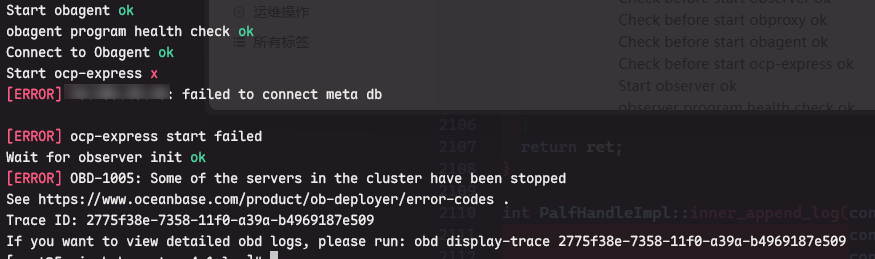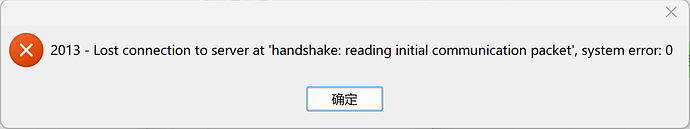【 使用环境 】生产环境
【 OB or 其他组件 】
【 使用版本 】
【问题描述】
[root@5grim-kubernetes-4-1 log]# obd cluster reload d_dc2
Get local repositories and plugins ok
Load cluster param plugin ok
Open ssh connection ok
Cluster status check ok
Search plugins ok
Load cluster param plugin ok
Check before start observer ok
Check before start obproxy ok
Check before start obagent ok
Check before start ocp-express ok
Start observer ok
observer program health check ok
obshell program health check ok
Connect to observer 10.106.48.20:2881 ok
Start obproxy ok
obproxy program health check ok
Connect to obproxy ok
Start obagent ok
obagent program health check ok
Connect to Obagent ok
Start ocp-express \
OceanBase启动一直卡在start ocp 的位置
当前环境一共三个节点,observer、obproxy 进程都在。
ansible -i ob_host 20 -m shell -a ‘ps -ef | grep observer’
[WARNING]: Invalid characters were found in group names but not replaced, use -vvvv to see details
[WARNING]: Platform linux on host 20-3 is using the discovered Python interpreter at /usr/bin/python3.7, but future installation of another Python interpreter could change the meaning of that path. See https://docs.ansible.com/ansible-
core/2.15/reference_appendices/interpreter_discovery.html for more information.
20-3 | CHANGED | rc=0 >>
root 14515 14511 0 14:40 pts/0 00:00:00 /bin/sh -c ps -ef | grep observer
root 14517 14515 0 14:40 pts/0 00:00:00 grep observer
root 42251 1 47 8月06 ? 10:55:53 /opt/data/oceanbase/d_dc2/oceanbase/bin/observer -p 2881
[WARNING]: Platform linux on host 20-2 is using the discovered Python interpreter at /usr/bin/python3.7, but future installation of another Python interpreter could change the meaning of that path. See https://docs.ansible.com/ansible-
core/2.15/reference_appendices/interpreter_discovery.html for more information.
20-2 | CHANGED | rc=0 >>
root 33218 33214 0 14:40 pts/0 00:00:00 /bin/sh -c ps -ef | grep observer
root 33220 33218 0 14:40 pts/0 00:00:00 grep observer
root 52683 1 99 8月06 ? 3-05:53:25 /opt/data/oceanbase/d_dc2/oceanbase/bin/observer -p 2881
[WARNING]: Platform linux on host 20-1 is using the discovered Python interpreter at /usr/bin/python3.7, but future installation of another Python interpreter could change the meaning of that path. See https://docs.ansible.com/ansible-
core/2.15/reference_appendices/interpreter_discovery.html for more information.
20-1 | CHANGED | rc=0 >>
root 29311 1 99 8月06 ? 1-04:09:21 /opt/data/oceanbase/d_dc2/oceanbase/bin/observer -p 2881
root 53641 53640 0 14:40 pts/2 00:00:00 /bin/sh -c ps -ef | grep observer
root 53643 53641 0 14:40 pts/2 00:00:00 grep observer
20-1 | CHANGED | rc=0 >>
root 34016 1 0 8月06 ? 00:00:25 bash /opt/data/oceanbase/d_dc2/obproxy/obproxyd.sh /opt/data/oceanbase/d_dc2/obproxy 10.106.48.20 2883 daemon
root 34051 1 5 8月06 ? 01:18:27 /opt/data/oceanbase/d_dc2/obproxy/bin/obproxy --listen_port 2883
root 55283 55282 0 14:40 pts/2 00:00:00 /bin/sh -c ps -ef | grep obproxy
root 55285 55283 0 14:40 pts/2 00:00:00 grep obproxy
oceanbase/log/election.log日志中只能看到一个节点在,
[2025-08-07 14:38:00.164801] WDIAG [ELECT] refresh_priority_ (election_impl.cpp:332) [32491][T1002_L0_G2][T1002][YB420A6A3014-00063BAD9895A8D3-0-0] [lt=14][errcode=-4018] refresh priority failed(ret=-4018, ret=“OB_ENTRY_NOT_EXIST”, *this={is_inited:true, is_running:true, proposer:{ls_id:{id:1003}, addr:“10.106.48.20:2882”, role:Leader, ballot_number:1, prepare_success_ballot:1, lease_interval:4.00s, memberlist_with_states:{member_list:{addr_list:[“10.106.48.20:2882”], membership_version:{proposal_id:7, config_seq:8}, replica_num:1}, prepare_ok:True, accept_ok_promised_ts:14:38:03.661, follower_promise_membership_version:{proposal_id:7, config_seq:8}}, lease_and_epoch:{leader_lease:{span_from_now:3.497s, expired_time_point:14:38:03.661}, epoch:1}, priority_seed:0x1000, restart_counter:1, last_do_prepare_ts:2025-08-06 15:48:31.666948, self_priority:{priority:{is_valid:false, is_observer_stopped:false, is_server_stopped:false, is_zone_stopped:false, fatal_failures:[], is_primary_region:false, serious_failures:[{type:SCHEMA NOT REFRESHED, module:SCHEMA, info:schema not refreshed, level:SERIOUS}], is_in_blacklist:false, in_blacklist_reason:, scn:{val:0, v:0}, is_manual_leader:false, zone_priority:9223372036854775807}}, p_election:0x7f08cfdbf1b0}, acceptor:{ls_id:{id:1003}, addr:“10.106.48.20:2882”, ballot_number:1, ballot_of_time_window:1, lease:{owner:“10.106.48.20:2882”, lease_end_ts:{span_from_now:4.000s, expired_time_point:14:38:04.164}, ballot_number:1}, is_time_window_opened:False, vote_reason:the only request, last_time_window_open_ts:2025-08-06 15:48:31.667549, highest_priority_prepare_req:{this:0x7f08cfdbfa30, BASE:{msg_type:“Prepare Request”, id:1003, sender:“10.106.48.20:2882”, receiver:“10.106.48.20:2882”, restart_counter:1, ballot_number:1, debug_ts:{src_construct_ts:“48:31.667019”, src_serialize_ts:“48:31.667104”, dest_deserialize_ts:“48:31.667495”, dest_process_ts:“48:31.667513”, process_delay:494}, biggest_min_cluster_version_ever_seen:4.2.2.0}, role:“Follower”, is_buffer_valid:true, inner_priority_seed:4096, membership_version:{proposal_id:6, config_seq:7}}, p_election:0x7f08cfdbf1b0}, ls_biggest_min_cluster_version_ever_seen:4.2.2.0, priority:{priority:{is_valid:false, is_observer_stopped:false, is_server_stopped:false, is_zone_stopped:false, fatal_failures:[], is_primary_region:false, serious_failures:[{type:SCHEMA NOT REFRESHED, module:SCHEMA, info:schema not refreshed, level:SERIOUS}], is_in_blacklist:false, in_blacklist_reason:, scn:{val:0, v:0}, is_manual_leader:false, zone_priority:9223372036854775807}}})
【备注】基于 LLM 和开源文档 RAG 的论坛小助手已开放测试,在发帖时输入 [@论坛小助手] 即可召唤小助手,欢迎试用!