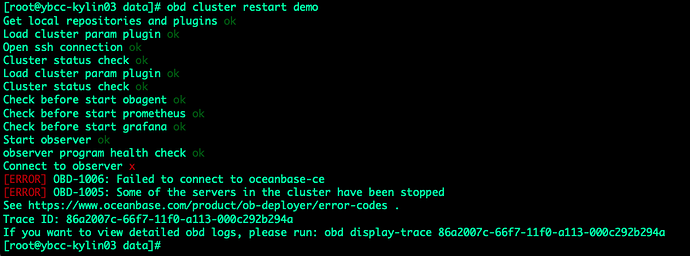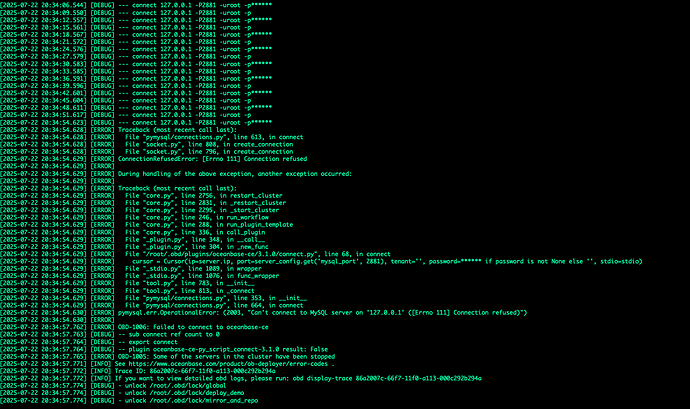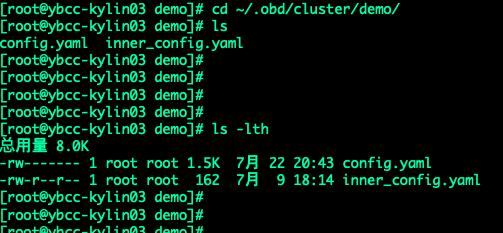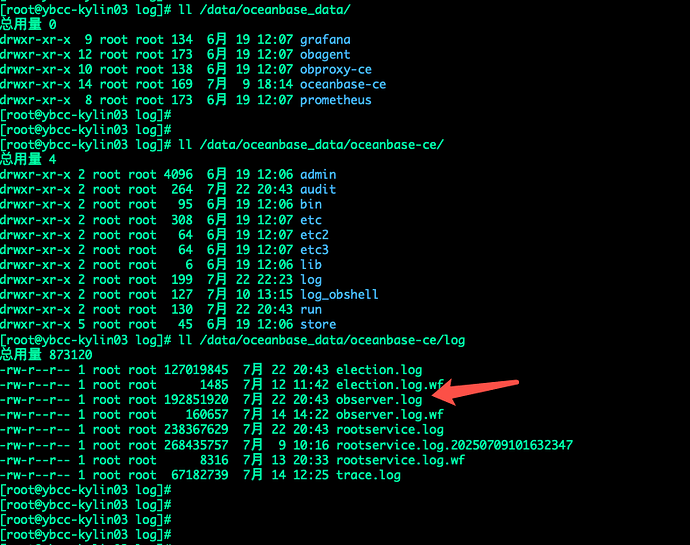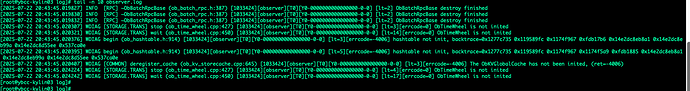版本:4.2.1_bp11_20250402
使用obd一键部署完后,重启服务起不来
部署方式如下:
下载解压包
~]# tar -xzf oceanbase-all-in-one-4.2.1_bp11_20250402.el7.x86_64.tar.gz
~]# cd oceanbase-all-in-one/bin/
~]# ./install.sh
~]# source ~/.oceanbase-all-in-one/bin/env.sh
部署
配置启动环境
~]# cat /etc/security/limits.conf
root soft nofile 655350
root hard nofile 655350
- soft nofile 655350
- hard nofile 655350
- soft stack unlimited
- hard stack unlimited
- soft nproc 655360
- hard nproc 655360
- soft core unlimited
- hard core unlimited
#快速部署ob库
~]# obd demo --home_path=/data/oceanbase_data
±---------------------------------------------+
| oceanbase-ce |
±----------±---------±-----±------±-------+
| ip | version | port | zone | status |
±----------±---------±-----±------±-------+
| 127.0.0.1 | 4.2.1.11 | 2881 | zone1 | ACTIVE |
±----------±---------±-----±------±-------+
obclient -h127.0.0.1 -P2881 -uroot@sys -p’UexsO1Y40WMvjxTEqonX’ -Doceanbase -A
cluster unique id: 7b13e05a-386d-5e2c-87e6-034f5e8245af-197865ee0a2-0b010204
Connect to obproxy ok
±--------------------------------------------------------------+
| obproxy-ce |
±----------±-----±----------------±----------------±-------+
| ip | port | prometheus_port | rpc_listen_port | status |
±----------±-----±----------------±----------------±-------+
| 127.0.0.1 | 2883 | 2884 | 2885 | active |
±----------±-----±----------------±----------------±-------+
obclient -h127.0.0.1 -P2883 -uroot -p’UexsO1Y40WMvjxTEqonX’ -Doceanbase -A
Connect to Obagent ok
±------------------------------------------------------------------+
| obagent |
±---------------±-------------------±-------------------±-------+
| ip | mgragent_http_port | monagent_http_port | status |
±---------------±-------------------±-------------------±-------+
| 192.168.50.246 | 8089 | 8088 | active |
±---------------±-------------------±-------------------±-------+
Connect to Prometheus ok
±------------------------------------------------------+
| prometheus |
±---------------------------±-----±---------±-------+
| url | user | password | status |
±---------------------------±-----±---------±-------+
| http://192.168.50.246:9090 | | | active |
±---------------------------±-----±---------±-------+
Connect to grafana ok
±---------------------------------------------------------------------+
| grafana |
±---------------------------------------±------±-----------±-------+
| url | user | password | status |
±---------------------------------------±------±-----------±-------+
| http://192.168.50.246:3000/d/oceanbase | admin | wBwlXixlWr | active |
±---------------------------------------±------±-----------±-------+
demo running
Trace ID: c837abee-4cc2-11f0-b08e-000c292b294a
If you want to view detailed obd logs, please run: obd display-trace c837abee-4cc2-11f0-b08e-000c292b294a