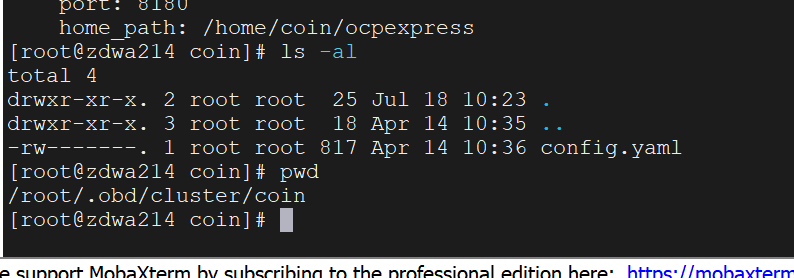【 使用环境 】生产环境 or 测试环境
【 OB or 其他组件 】
【 使用版本 】5.7.25-OceanBase_CE-v4.3.1.0
【问题描述】重启服务器后集群状态变为configured
[root@zdwa214 ~]# obd cluster display coin
Deploy “coin” is configured
See https://www.oceanbase.com/product/ob-deployer/error-codes .
Trace ID: 79f70d9c-637b-11f0-bfcc-246e96a9f768
If you want to view detailed obd logs, please run: obd display-trace 79f70d9c-637b-11f0-bfcc-246e96a9f768
[root@zdwa214 ~]# obd cluster edit-config
Usage: obd cluster edit-config [options]
Options:
-h, --help Show help and exit.
-v, --verbose Activate verbose output.
Trace ID: a621068e-637b-11f0-9ca7-246e96a9f768
If you want to view detailed obd logs, please run: obd display-trace a621068e-637b-11f0-9ca7-246e96a9f768
[root@zdwa214 ~]# obd cluster edit-config coin
Search param plugin and load ok
Parameter check x
OBD-1009: 192.168.30.214 ocp-express need config: memory_size,admin_passwd
edit? [y/n]: n
See https://www.oceanbase.com/product/ob-deployer/error-codes .
Trace ID: acb78216-637b-11f0-9516-246e96a9f768
If you want to view detailed obd logs, please run: obd display-trace acb78216-637b-11f0-9516-246e96a9f768
[root@zdwa214 ~]# obd cluster deploy coin
install oceanbase-ce-4.3.1.0 for local ok
install obagent-4.2.2 for local ok
install ocp-express-4.2.2 for local ok
±-------------------------------------------------------------------------------------------+
| Packages |
±-------------±--------±-----------------------±-----------------------------------------+
| Repository | Version | Release | Md5 |
±-------------±--------±-----------------------±-----------------------------------------+
| oceanbase-ce | 4.3.1.0 | 100000032024051615.el7 | f3cd399aa780d23fbb60faed68e32a7dbd4e6a3c |
| obagent | 4.2.2 | 100000042024011120.el7 | 19739a07a12eab736aff86ecf357b1ae660b554e |
| ocp-express | 4.2.2 | 100000022024011120.el7 | 09ffcf156d1df9318a78af52656f499d2315e3f7 |
±-------------±--------±-----------------------±-----------------------------------------+
Repository integrity check ok
Parameter check x
[ERROR] OBD-1013: root@192.168.30.214 connect failed: username or password error
Trace ID: df1c4cbe-637b-11f0-8ff3-246e96a9f768
If you want to view detailed obd logs, please run: obd display-trace df1c4cbe-637b-11f0-8ff3-246e96a9f768
[root@zdwa214 ~]# obd cluster edit-config coin
Search param plugin and load ok
Parameter check x
OBD-1009: 192.168.30.214 ocp-express need config: memory_size,admin_passwd
edit? [y/n]: n
See https://www.oceanbase.com/product/ob-deployer/error-codes .
Trace ID: 026fe540-637c-11f0-bf10-246e96a9f768
If you want to view detailed obd logs, please run: obd display-trace 026fe540-637c-11f0-bf10-246e96a9f768
[root@zdwa214 ~]# ssh root@192.168.30.214
root@192.168.30.214’s password:
Last login: Fri Jul 18 10:03:53 2025 from 192.168.0.36
[root@zdwa214 ~]# exit
logout
Connection to 192.168.30.214 closed.
[root@zdwa214 ~]# obd cluster edit-config coin
Search param plugin and load ok
Parameter check x
OBD-1009: 192.168.30.214 ocp-express need config: memory_size,admin_passwd
edit? [y/n]: n
See https://www.oceanbase.com/product/ob-deployer/error-codes .
Trace ID: 22f0db4e-637c-11f0-835e-246e96a9f768
If you want to view detailed obd logs, please run: obd display-trace 22f0db4e-637c-11f0-835e-246e96a9f768
[root@zdwa214 ~]# obd cluster display coin
Deploy “coin” is configured
See https://www.oceanbase.com/product/ob-deployer/error-codes .
Trace ID: 30f14ecc-637c-11f0-93c7-246e96a9f768
If you want to view detailed obd logs, please run: obd display-trace 30f14ecc-637c-11f0-93c7-246e96a9f768
【复现路径】
【附件及日志】configured