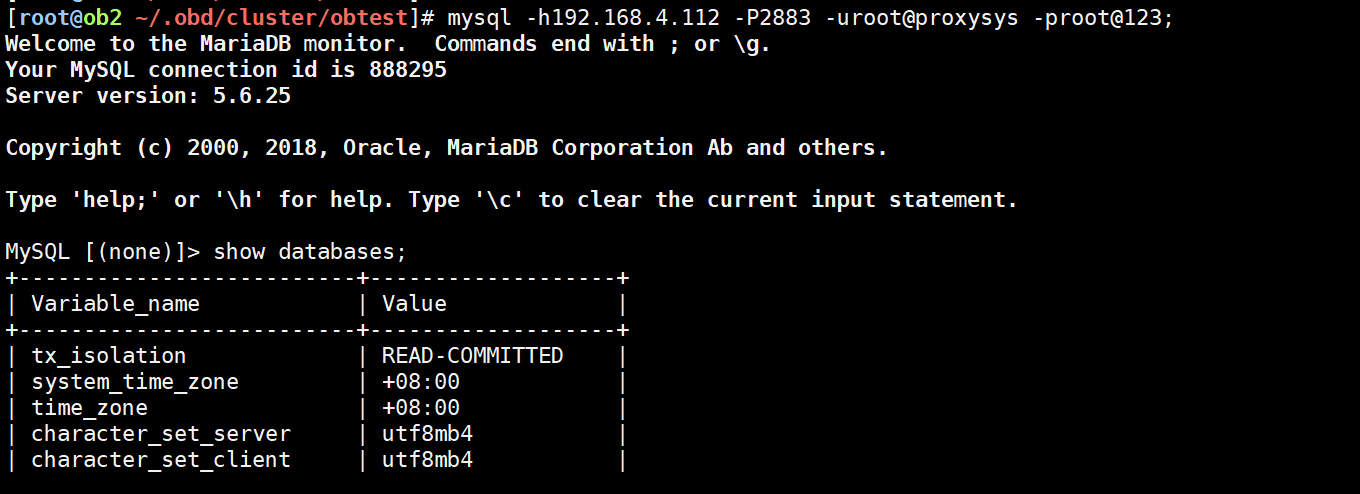【 使用环境 】 测试环境
【问题描述】清晰明确描述问题不知道怎么登录obproxy,不知道密码是多少,yaml文件也没有
,应该是OCP创建集群然后加的ODP,
[root@ob2 ~/.obd/cluster/obtest]# cat config.yaml
Only need to configure when remote login is required
user:
username: root
password: root@123
key_file: your ssh-key file path if need
port: your ssh port, default 22
timeout: ssh connection timeout (second), default 30
oceanbase-ce:
servers:
# Please don’t use hostname, only IP can be supported
-
192.168.4.113
global:The working directory for OceanBase Database. OceanBase Database is started under this directory. This is a required field.
home_path: /root/observer
The directory for data storage. The default value is $home_path/store.
data_dir: /data/1
The directory for clog, ilog, and slog. The default value is the same as the data_dir value.
redo_dir: /data/log1
Starting from observer version 4.2, the network selection for the observer is based on the ‘local_ip’ parameter, and the ‘devname’ parameter is no longer mandatory.
If the ‘local_ip’ parameter is set, the observer will first use this parameter for the configuration, regardless of the ‘devname’ parameter.
If only the ‘devname’ parameter is set, the observer will use the ‘devname’ parameter for the configuration.
If neither the ‘devname’ nor the ‘local_ip’ parameters are set, the ‘local_ip’ parameter will be automatically assigned the IP address configured above.
devname: eth0
mysql_port: 2881 # External port for OceanBase Database. The default value is 2881. DO NOT change this value after the cluster is started.
rpc_port: 2882 # Internal port for OceanBase Database. The default value is 2882. DO NOT change this value after the cluster is started.
obshell_port: 2886 # Operation and maintenance port for Oceanbase Database. The default value is 2886. This parameter is valid only when the version of oceanbase-ce is 4.2.2.0 or later.
zone: zone1
cluster_id: 1please set memory limit to a suitable value which is matching resource.
memory_limit: 6G # The maximum running memory for an observer
system_memory: 1G # The reserved system memory. system_memory is reserved for general tenants. The default value is 30G.
datafile_size: 2G # Size of the data file.
datafile_next: 2G # the auto extend step. Please enter an capacity, such as 2G
datafile_maxsize: 20G # the auto extend max size. Please enter an capacity, such as 20G
log_disk_size: 14G # The size of disk space used by the clog files.
cpu_count: 16
production_mode: false
enable_syslog_wf: false # Print system logs whose levels are higher than WARNING to a separate log file. The default value is true.
max_syslog_file_count: 4 # The maximum number of reserved log files before enabling auto recycling. The default value is 0.
root_password: root@123
appname: obtest
ocp_agent_monitor_password: AIHtuvaciX
ocp_root_password: bUsskEdvQT
ocp_meta_password: QdF30bUy87
obagent:
style: default
servers: -
192.168.4.113
global:
home_path: /home/admin/obagent
monagent_http_port: 8088
mgragent_http_port: 8099http_basic_auth_password: s82H4LlkX
depends: -
oceanbase-ce
ocp-express:
style: default
servers: -
192.168.4.113
global:
home_path: /home/admin/ocp-express
memory_size: 2G
admin_passwd: 67#bAl@U
depends: -
oceanbase-ce
-
obagent