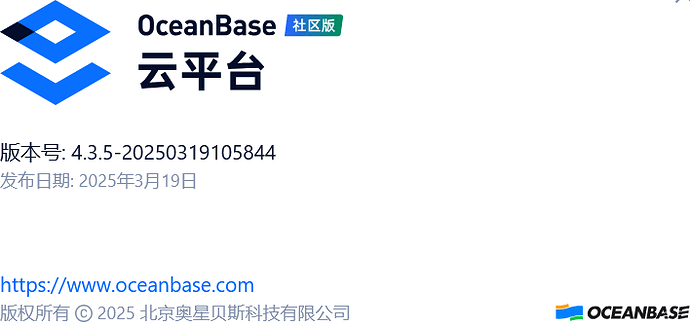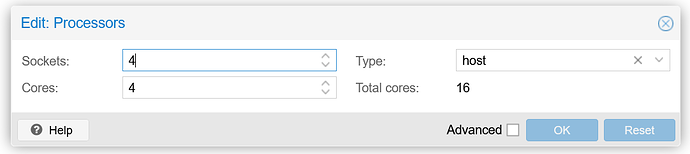错误码CMP10002
错误信息操作 OCP-Agent 失败,错误信息:Execute shell command failed: failed to execute command: Command{user=root, program=sh, outputType=combined, cmd=cd /home/oceanbase/oceanbase; ulimit -s 10240 -u 655350 -n 655350 -c unlimited; LD_LIBRARY_PATH=/home/oceanbase/oceanbase/lib:$LD_LIBRARY_PATH LD_PRELOAD='' /home/oceanbase/oceanbase/bin/observer -I _my_observer_ip_ -p 2881 -P 2882 -n scxx -z zone1 -d /home/oceanbase/oceanbase/store/scxx -l info -oobconfig_url='http://_my_ip_:8080/services?Action=ObRootServiceInfo&User_ID=alibaba&UID=ocpmaster&ObRegion=scxx',rootservice_list=_my_observer_ip_:2882:2881,config_additional_dir=/home/data/log1/scxx/etc2';'/home/data/1/scxx/etc3,cluster_id=1745735323,large_query_threshold=600s,max_syslog_file_count=300,enable_syslog_recycle=1,enable_cgroup=true,enable_record_trace_log=false, timeout=10s}, exitCode: 132, output: sh: line 1: 19669 Illegal instruction (core dumped) LD_LIBRARY_PATH=/home/oceanbase/oceanbase/lib:$LD_LIBRARY_PATH LD_PRELOAD='' /home/oceanbase/oceanbase/bin/observer -I _my_observer_ip_ -p 2881 -P 2882 -n scxx -z zone1 -d /home/oceanbase/oceanbase/store/scxx -l info -oobconfig_url='http://_my_ip_:8080/services?Action=ObRootServiceInfo&User_ID=alibaba&UID=ocpmaster&ObRegion=scxx',rootservice_list=_my_observer_ip_:2882:2881,config_additional_dir=/home/data/log1/scxx/etc2';'/home/data/1/scxx/etc3,cluster_id=1745735323,large_query_threshold=600s,max_syslog_file_count=300,enable_syslog_recycle=1,enable_cgroup=true,enable_record_trace_log=false , error: exit status 132
错误原因在 OCP-Agent _my_observer_ip_ 上执行命令 /api/v1/ob/observer/start 失败,错误信息:Execute shell command failed: failed to execute command: Command{user=root, program=sh, outputType=combined, cmd=cd /home/oceanbase/oceanbase; ulimit -s 10240 -u 655350 -n 655350 -c unlimited; LD_LIBRARY_PATH=/home/oceanbase/oceanbase/lib:$LD_LIBRARY_PATH LD_PRELOAD='' /home/oceanbase/oceanbase/bin/observer -I _my_observer_ip_ -p 2881 -P 2882 -n scxx -z zone1 -d /home/oceanbase/oceanbase/store/scxx -l info -oobconfig_url='http://_my_ip_:8080/services?Action=ObRootServiceInfo&User_ID=alibaba&UID=ocpmaster&ObRegion=scxx',rootservice_list=_my_observer_ip_:2882:2881,config_additional_dir=/home/data/log1/scxx/etc2';'/home/data/1/scxx/etc3,cluster_id=1745735323,large_query_threshold=600s,max_syslog_file_count=300,enable_syslog_recycle=1,enable_cgroup=true,enable_record_trace_log=false, timeout=10s}, exitCode: 132, output: sh: line 1: 19669 Illegal instruction (core dumped) LD_LIBRARY_PATH=/home/oceanbase/oceanbase/lib:$LD_LIBRARY_PATH LD_PRELOAD='' /home/oceanbase/oceanbase/bin/observer -I _my_observer_ip_ -p 2881 -P 2882 -n scxx -z zone1 -d /home/oceanbase/oceanbase/store/scxx -l info -oobconfig_url='http://_my_ip_:8080/services?Action=ObRootServiceInfo&User_ID=alibaba&UID=ocpmaster&ObRegion=scxx',rootservice_list=_my_observer_ip_:2882:2881,config_additional_dir=/home/data/log1/scxx/etc2';'/home/data/1/scxx/etc3,cluster_id=1745735323,large_query_threshold=600s,max_syslog_file_count=300,enable_syslog_recycle=1,enable_cgroup=true,enable_record_trace_log=false , error: exit status 132
这个问题竟然还能重现,第一次我提交问题的时候是ubuntu,想着可能是操作系统不兼容的问题,后来这次我换到centos7.9,还是一样的问题。
我的OCP、OBServer是分别装的,用的是16C32G的两台虚机分别承担,OCP是用obd进行直接安装,没什么问题,然后OBServer是利用OCP的agant去安装的,每次都能看到这个问题。
万分感谢