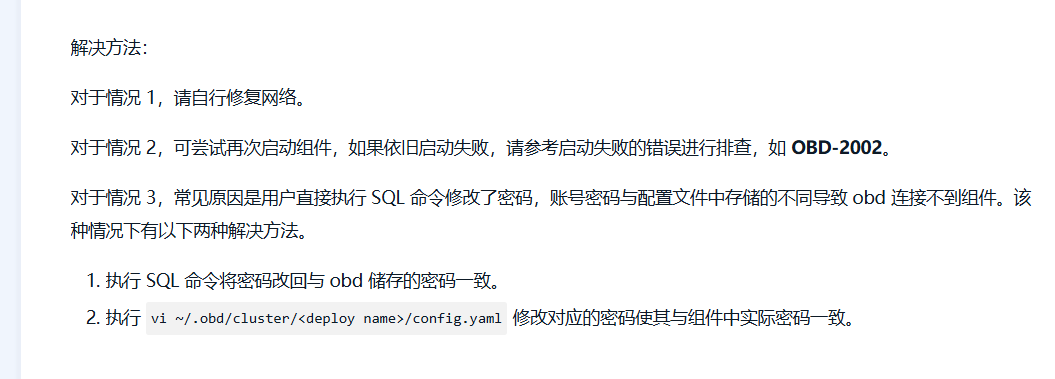ob版本:4.3.5.1
启动命令:sudo docker run -p 2881:2881
–name obstandalone
-e MODE=MINI
-e OB_TENANT_PASSWORD=ob123456
-e OB_SYS_PASSWORD=ob123456
–cpus=“4”
–memory=“8g”
-v /data/zhangx/oceanbase:/var/lib/oceanbase
-d Quay
服务器重启后,使用docker start 重启ob就报错,
find obd deploy information, skip configuring...
start ob cluster ...
Get local repositories ok
Load cluster param plugin ok
Cluster status check x
[ERROR] OBD-1013: root@172.17.0.6 connect failed: time out
Trace ID: f72babb2-1c2f-11f0-be56-0242ac110002
If you want to view detailed obd logs, please run: obd display-trace f72babb2-1c2f-11f0-be56-0242ac110002
boot success!
进入容器内执行了obd display-trace f72babb2-1c2f-11f0-be56-0242ac110002
[2025-04-18 08:34:38.644] [DEBUG] - mkdir /root/.obd/tool/
[2025-04-18 08:34:38.644] [DEBUG] - import status
[2025-04-18 08:34:38.645] [DEBUG] - add status ref count to 1
[2025-04-18 08:34:38.645] [DEBUG] - sub status ref count to 0
[2025-04-18 08:34:38.645] [DEBUG] - export status
[2025-04-18 08:34:38.645] [DEBUG] - plugin oceanbase-ce-py_script_workflow_status-0.1 result: True
[2025-04-18 08:34:38.645] [DEBUG] - Found for oceanbase-ce-py_script_workflow_status-0.1 for oceanbase-ce-0.1
[2025-04-18 08:34:38.645] [DEBUG] - share lock `/root/.obd/lock/mirror_and_repo`, count 2
[2025-04-18 08:34:38.646] [DEBUG] - Searching status plugin for components ...
[2025-04-18 08:34:38.646] [DEBUG] - Searching status plugin for oceanbase-ce-4.3.5.0-100000202024123117.el8-a81cd6413fc9c42f14fdf71c55fc319dfa6cab60
[2025-04-18 08:34:38.646] [DEBUG] - Found for oceanbase-ce-py_script_status-3.1.0 for oceanbase-ce-4.3.5.0
[2025-04-18 08:34:38.646] [DEBUG] - Call plugin oceanbase-ce-py_script_status-3.1.0 for oceanbase-ce-4.3.5.0-100000202024123117.el8-a81cd6413fc9c42f14fdf71c55fc319dfa6cab60
[2025-04-18 08:34:38.648] [DEBUG] - host: 172.17.0.6, port: 22, user: root, password: ******
[2025-04-18 08:34:41.714] [ERROR] Traceback (most recent call last):
[2025-04-18 08:34:41.714] [ERROR] File "core.py", line 2090, in start_cluster
[2025-04-18 08:34:41.714] [ERROR] File "core.py", line 2127, in _start_cluster
[2025-04-18 08:34:41.714] [ERROR] File "core.py", line 1141, in cluster_status_check
[2025-04-18 08:34:41.714] [ERROR] File "core.py", line 228, in run_workflow
[2025-04-18 08:34:41.714] [ERROR] File "core.py", line 270, in run_plugin_template
[2025-04-18 08:34:41.714] [ERROR] File "core.py", line 314, in call_plugin
[2025-04-18 08:34:41.714] [ERROR] File "core.py", line 302, in _init_call_args
[2025-04-18 08:34:41.714] [ERROR] File "core.py", line 389, in get_clients
[2025-04-18 08:34:41.714] [ERROR] File "core.py", line 408, in get_clients_with_connect_status
[2025-04-18 08:34:41.714] [ERROR] File "core.py", line 444, in ssh_clients_connect
[2025-04-18 08:34:41.714] [ERROR] File "_stdio.py", line 999, in func_wrapper
[2025-04-18 08:34:41.714] [ERROR] File "ssh.py", line 438, in connect
[2025-04-18 08:34:41.714] [ERROR] File "_stdio.py", line 999, in func_wrapper
[2025-04-18 08:34:41.714] [ERROR] File "ssh.py", line 395, in _login
[2025-04-18 08:34:41.714] [ERROR] File "paramiko/client.py", line 409, in connect
[2025-04-18 08:34:41.714] [ERROR] paramiko.ssh_exception.NoValidConnectionsError: [Errno None] Unable to connect to port 22 on 172.17.0.6
[2025-04-18 08:34:41.714] [ERROR]
[2025-04-18 08:34:41.714] [CRITICAL] [ERROR] OBD-1013: root@172.17.0.6 connect failed: time out
[2025-04-18 08:34:41.714] [INFO] [ERROR] OBD-1013: root@172.17.0.6 connect failed: time out
[2025-04-18 08:34:41.714] [INFO]
[2025-04-18 08:34:41.714] [INFO] Trace ID: f72babb2-1c2f-11f0-be56-0242ac110002
[2025-04-18 08:34:41.714] [INFO] If you want to view detailed obd logs, please run: obd display-trace f72babb2-1c2f-11f0-be56-0242ac110002
[2025-04-18 08:34:41.714] [DEBUG] - unlock /root/.obd/lock/global
[2025-04-18 08:34:41.714] [DEBUG] - unlock /root/.obd/lock/deploy_obcluster
[2025-04-18 08:34:41.715] [DEBUG] - unlock /root/.obd/lock/mirror_and_repo
需求帮助