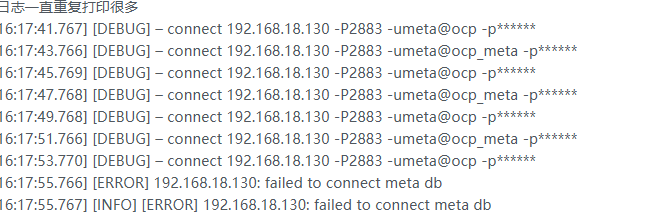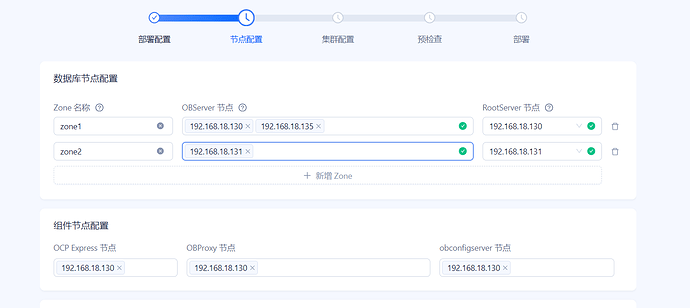【 使用环境 】OpenEuler 24.03 LTS
【 OB or 其他组件 】obd web白屏部署
【 使用版本 】OceanBase Deploy: 2.10.1
OceanBase DataBase 4.3.31
【问题描述】一共3台虚拟机分别想安装observer,在同一网段,130、131、135(3个末段IP)
130 安装了 obd中控,然后再配置的时候,130和135在同一zone,RootServer为130,其他的proxy、OCP Express、和configServer也是130
131单独在一个zone
SSH登录、JAVA验证均没问题,预检查也没有任何问题
可最终是 OceanBase DataBase和OCP Express部署失败
DEBUG信息如下
OceanBase DataBase:
[2024-11-07 16:05:11.929] [DEBUG] - plugin oceanbase-ce-py_script_connect-4.2.2.0 result: True
[2024-11-07 16:05:11.930] [INFO] Initialize oceanbase-ce
[2024-11-07 16:05:11.930] [DEBUG] - Call oceanbase-ce-py_script_bootstrap-4.2.2.0 for oceanbase-ce-4.3.3.1-101000012024102216.el7-5fb8c3d4292f2da6157541bb80a2f1d500dcecdb
[2024-11-07 16:05:11.931] [DEBUG] - import bootstrap
[2024-11-07 16:05:11.938] [DEBUG] - add bootstrap ref count to 1
[2024-11-07 16:05:11.939] [DEBUG] – bootstrap for components: dict_keys([‘oceanbase-ce’, ‘obproxy-ce’, ‘obagent’, ‘ocp-express’, ‘ob-configserver’])
[2024-11-07 16:05:11.939] [DEBUG] – execute sql: set session ob_query_timeout=1000000000
[2024-11-07 16:05:11.939] [DEBUG] – execute sql: set session ob_query_timeout=1000000000. args: None
[2024-11-07 16:05:11.943] [DEBUG] – execute sql: alter system bootstrap REGION “sys_region” ZONE “zone1” SERVER “192.168.18.130:2882”,REGION “sys_region” ZONE “zone2” SERVER “192.168.18.131:2882”. args: None
[2024-11-07 16:06:21.338] [DEBUG] – OBD-5000: alter system bootstrap REGION “sys_region” ZONE “zone1” SERVER “192.168.18.130:2882”,REGION “sys_region” ZONE “zone2” SERVER “192.168.18.131:2882” execute failed
[2024-11-07 16:06:21.340] [DEBUG] – execute sql: alter system add server “192.168.18.135:2882” zone “zone1”. args: None
[2024-11-07 16:06:32.004] [DEBUG] – execute sql: alter user “root” IDENTIFIED BY %s. args: [‘’]
[2024-11-07 16:06:34.175] [DEBUG] – execute sql: select * from oceanbase.__all_server. args: None
[2024-11-07 16:06:59.608] [DEBUG] – root这里是个@192.168.18.130 execute: ls /root/JX_OBD_DEV/oceanbase/.meta
[2024-11-07 16:06:59.794] [DEBUG] – exited code 2, error output:
[2024-11-07 16:06:59.796] [DEBUG] ls: 无法访问 ‘/root/JX_OBD_DEV/oceanbase/.meta’: No such file or directory
[2024-11-07 16:06:59.796] [DEBUG]
[2024-11-07 16:06:59.796] [DEBUG] –
[2024-11-07 16:06:59.797] [DEBUG] – ls: 无法访问 ‘/root/JX_OBD_DEV/oceanbase/.meta’: No such file or directory
[2024-11-07 16:06:59.797] [DEBUG]
[2024-11-07 16:06:59.797] [DEBUG] – root这里是个@192.168.18.130 execute: cat /root/JX_OBD_DEV/oceanbase/run/obshell.pid
[2024-11-07 16:07:00.022] [DEBUG] – exited code 1, error output:
[2024-11-07 16:07:00.023] [DEBUG] cat: /root/JX_OBD_DEV/oceanbase/run/obshell.pid: No such file or directory
[2024-11-07 16:07:00.023] [DEBUG]
[2024-11-07 16:07:00.024] [DEBUG] – root这里是个@192.168.18.130 execute: strings /root/JX_OBD_DEV/oceanbase/etc/observer.conf.bin
[2024-11-07 16:07:00.266] [DEBUG] – exited code 1, error output:
[2024-11-07 16:07:00.267] [DEBUG] strings: /root/JX_OBD_DEV/oceanbase/etc/observer.conf.bin:无此文件
[2024-11-07 16:07:00.267] [DEBUG]
[2024-11-07 16:07:00.267] [DEBUG] –
[2024-11-07 16:07:00.268] [DEBUG] – strings: /root/JX_OBD_DEV/oceanbase/etc/observer.conf.bin:无此文件
[2024-11-07 16:07:00.268] [DEBUG]
[2024-11-07 16:07:00.268] [DEBUG] – root这里是个@192.168.18.131 execute: ls /root/JX_OBD_DEV/oceanbase/.meta
[2024-11-07 16:07:01.008] [DEBUG] – exited code 2, error output:
[2024-11-07 16:07:01.009] [DEBUG] ls: 无法访问 ‘/root/JX_OBD_DEV/oceanbase/.meta’: No such file or directory
[2024-11-07 16:07:01.009] [DEBUG]
[2024-11-07 16:07:01.011] [DEBUG] –
[2024-11-07 16:07:01.011] [DEBUG] – ls: 无法访问 ‘/root/JX_OBD_DEV/oceanbase/.meta’: No such file or directory
[2024-11-07 16:07:01.012] [DEBUG]
[2024-11-07 16:07:01.012] [DEBUG] – root这里是个@192.168.18.131 execute: cat /root/JX_OBD_DEV/oceanbase/run/obshell.pid
[2024-11-07 16:07:01.581] [DEBUG] – exited code 1, error output:
[2024-11-07 16:07:01.582] [DEBUG] cat: /root/JX_OBD_DEV/oceanbase/run/obshell.pid: No such file or directory
[2024-11-07 16:07:01.583] [DEBUG]
[2024-11-07 16:07:01.583] [DEBUG] – root这里是个@192.168.18.131 execute: strings /root/JX_OBD_DEV/oceanbase/etc/observer.conf.bin
[2024-11-07 16:07:02.292] [DEBUG] – exited code 127, error output:
[2024-11-07 16:07:02.293] [DEBUG] bash: 行 1: strings: 未找到命令
[2024-11-07 16:07:02.294] [DEBUG]
[2024-11-07 16:07:02.294] [DEBUG] –
[2024-11-07 16:07:02.294] [DEBUG] – bash: 行 1: strings: 未找到命令
[2024-11-07 16:07:02.294] [DEBUG]
[2024-11-07 16:07:02.295] [DEBUG] – root这里是个@192.168.18.135 execute: ls /root/JX_OBD_DEV/oceanbase/.meta
[2024-11-07 16:07:02.504] [DEBUG] – exited code 2, error output:
[2024-11-07 16:07:02.505] [DEBUG] ls: 无法访问 ‘/root/JX_OBD_DEV/oceanbase/.meta’: No such file or directory
[2024-11-07 16:07:02.505] [DEBUG]
[2024-11-07 16:07:02.506] [DEBUG] –
[2024-11-07 16:07:02.506] [DEBUG] – ls: 无法访问 ‘/root/JX_OBD_DEV/oceanbase/.meta’: No such file or directory
[2024-11-07 16:07:02.506] [DEBUG]
[2024-11-07 16:07:02.507] [DEBUG] – root这里是个@192.168.18.135 execute: cat /root/JX_OBD_DEV/oceanbase/run/obshell.pid
[2024-11-07 16:07:02.746] [DEBUG] – exited code 1, error output:
[2024-11-07 16:07:02.747] [DEBUG] cat: /root/JX_OBD_DEV/oceanbase/run/obshell.pid: No such file or directory
[2024-11-07 16:07:02.747] [DEBUG]
[2024-11-07 16:07:02.747] [DEBUG] – root这里是个@192.168.18.135 execute: strings /root/JX_OBD_DEV/oceanbase/etc/observer.conf.bin
[2024-11-07 16:07:02.968] [DEBUG] – exited code 127, error output:
[2024-11-07 16:07:02.968] [DEBUG] bash: 行 1: strings: 未找到命令
[2024-11-07 16:07:02.969] [DEBUG]
[2024-11-07 16:07:02.969] [DEBUG] –
[2024-11-07 16:07:02.969] [DEBUG] – bash: 行 1: strings: 未找到命令
[2024-11-07 16:07:02.969] [DEBUG]
[2024-11-07 16:07:02.969] [DEBUG] – root这里是个@192.168.18.130 execute: cat /root/JX_OBD_DEV/oceanbase/run/obshell.pid
[2024-11-07 16:07:03.149] [DEBUG] – exited code 1, error output:
[2024-11-07 16:07:03.150] [DEBUG] cat: /root/JX_OBD_DEV/oceanbase/run/obshell.pid: No such file or directory
[2024-11-07 16:07:03.151] [DEBUG]
[2024-11-07 16:07:03.151] [DEBUG] – root这里是个@192.168.18.130 export OB_ROOT_PASSWORD=’'’’
[2024-11-07 16:07:03.152] [DEBUG] – start obshell: cd /root/JX_OBD_DEV/oceanbase; /root/JX_OBD_DEV/oceanbase/bin/obshell admin start --ip 192.168.18.130 --port 2886
[2024-11-07 16:07:03.152] [DEBUG] – root这里是个@192.168.18.130 execute: cd /root/JX_OBD_DEV/oceanbase; /root/JX_OBD_DEV/oceanbase/bin/obshell admin start --ip 192.168.18.130 --port 2886
[2024-11-07 16:07:15.433] [DEBUG] – exited code 30, error output:
[2024-11-07 16:07:15.434] [DEBUG] e[31m[FAILED]e[0m take over or rebuild failed: Error 4638 (HY000): The RootServer is not the master
[2024-11-07 16:07:15.435] [DEBUG] obshell server exited with code 22, please check obshell.log for more details
[2024-11-07 16:07:15.435] [DEBUG]
[2024-11-07 16:07:15.436] [ERROR] 192.168.18.130 obshell failed
[2024-11-07 16:07:15.436] [DEBUG] - sub bootstrap ref count to 0
[2024-11-07 16:07:15.436] [DEBUG] - export bootstrap
[2024-11-07 16:07:15.436] [DEBUG] - plugin oceanbase-ce-py_script_bootstrap-4.2.2.0 result: None
[2024-11-07 16:07:15.437] [INFO] [ERROR] 192.168.18.130 obshell failed
[2024-11-07 16:07:15.437] [INFO]
[2024-11-07 16:07:15.437] [ERROR] Cluster init failed
OCP Express:
[2024-11-07 16:07:49.664] [DEBUG] – get disk info for path /, total: 1232232148992 avail: 1131545735168
[2024-11-07 16:07:49.665] [DEBUG] - plugin ocp-express-py_script_start_check-4.2.2 result: True
[2024-11-07 16:07:49.665] [DEBUG] - Call ocp-express-py_script_start-4.2.2 for ocp-express-4.2.2-100000022024011120.el7-09ffcf156d1df9318a78af52656f499d2315e3f7
[2024-11-07 16:07:49.666] [DEBUG] - import start
[2024-11-07 16:07:49.681] [DEBUG] - add start ref count to 1
[2024-11-07 16:07:49.714] [INFO] Start ocp-express
[2024-11-07 16:07:49.714] [DEBUG] – root这里是个@192.168.18.130 execute: cat
/root/JX_OBD_DEV/ocpexpress/run/ocp-express.pid
[2024-11-07 16:07:49.892] [DEBUG] – exited code 1, error output:
[2024-11-07 16:07:49.893] [DEBUG] cat: /root/JX_OBD_DEV/ocpexpress/run/ocp-express.pid: No such file or directory
[2024-11-07 16:07:49.893] [DEBUG]
[2024-11-07 16:07:49.894] [DEBUG] – root这里是个@192.168.18.130 execute: ls /root/JX_OBD_DEV/ocpexpress/.bootstrapped
[2024-11-07 16:07:50.123] [DEBUG] – exited code 2, error output:
[2024-11-07 16:07:50.124] [DEBUG] ls: 无法访问 ‘/root/JX_OBD_DEV/ocpexpress/.bootstrapped’: No such file or directory
[2024-11-07 16:07:50.124] [DEBUG]
[2024-11-07 16:07:50.125] [DEBUG] – connect 192.168.18.130 -P2883 -umeta@ocp_meta -p******
[2024-11-07 16:07:51.476] [DEBUG] – connect 192.168.18.130 -P2883 -umeta@ocp -p******
…………这部分日志一直重复打印很多
…………这部分日志一直重复打印很多
…………这部分日志一直重复打印很多
[2024-11-07 16:17:41.767] [DEBUG] – connect 192.168.18.130 -P2883 -umeta@ocp -p******
[2024-11-07 16:17:43.766] [DEBUG] – connect 192.168.18.130 -P2883 -umeta@ocp_meta -p******
[2024-11-07 16:17:45.769] [DEBUG] – connect 192.168.18.130 -P2883 -umeta@ocp -p******
[2024-11-07 16:17:47.768] [DEBUG] – connect 192.168.18.130 -P2883 -umeta@ocp_meta -p******
[2024-11-07 16:17:49.768] [DEBUG] – connect 192.168.18.130 -P2883 -umeta@ocp -p******
[2024-11-07 16:17:51.766] [DEBUG] – connect 192.168.18.130 -P2883 -umeta@ocp_meta -p******
[2024-11-07 16:17:53.770] [DEBUG] – connect 192.168.18.130 -P2883 -umeta@ocp -p******
[2024-11-07 16:17:55.766] [ERROR] 192.168.18.130: failed to connect meta db
[2024-11-07 16:17:55.767] [INFO] [ERROR] 192.168.18.130: failed to connect meta db
[2024-11-07 16:17:55.767] [INFO]
[2024-11-07 16:17:55.767] [DEBUG] - sub start ref count to 0
[2024-11-07 16:17:55.768] [DEBUG] - export start
[2024-11-07 16:17:55.768] [DEBUG] - plugin ocp-express-py_script_start-4.2.2 result: False
[2024-11-07 16:17:55.768] [ERROR] ocp-express start failed