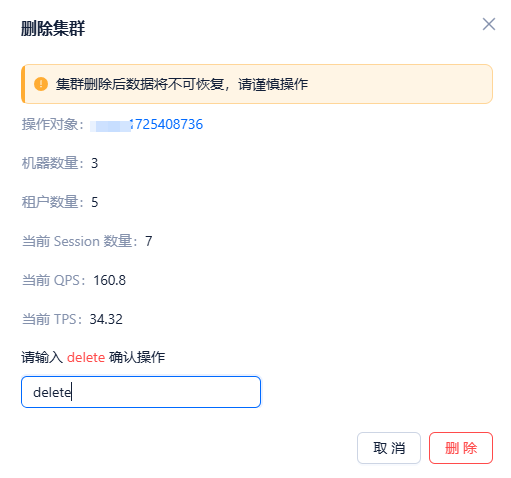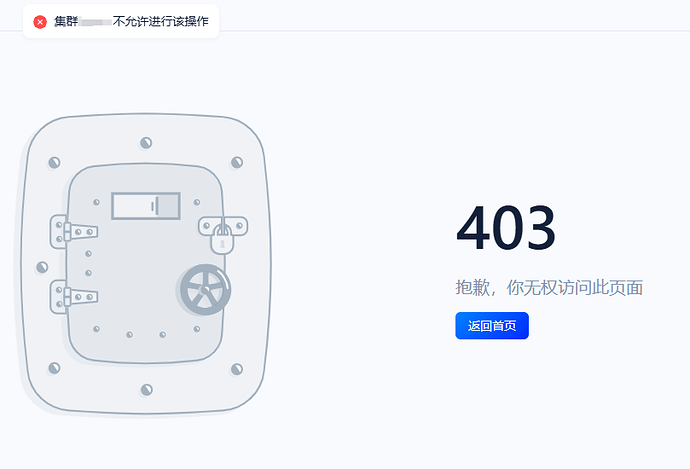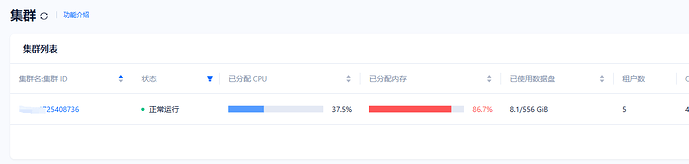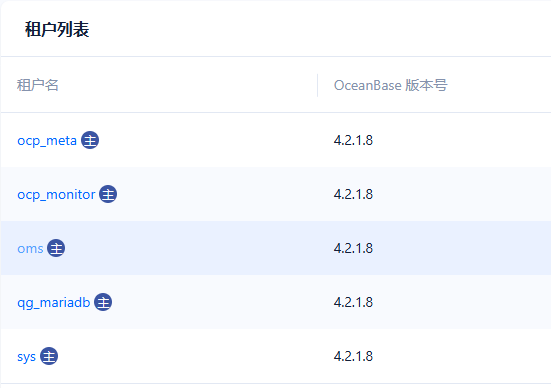【 使用环境 】测试环境
【 OB or 其他组件 】OCP
【 使用版本 】4.2.1
【问题描述】
OCP社区版使用admin用户登录,删除集群报错,跳转403页面,弹出提示:集群xxx 不允许进行该操作。
检查任务中心,也没有删除集群任务。
admin用户权限正常。
操作系统admin 用户有sudo权限
【复现路径】
- admin 用户登录OCP
- 进入集群详情,删除集群
- 跳转403网页,提示集群xxx不允许进行该操作
【附件及日志】
报错时的OCP日志:
2024-10-25 10:08:49.534 INFO 10219 — [http-nio-0.0.0.0-8080-exec-1,343d74a56fb94960,2b6d3aed3e50] c.o.o.s.c.trace.RequestTracingAspect : API: [GET /api/v2/profiles/me?null, client=192.168.144.13, traceId=343d74a56fb94960, method=SuccessResponse com.oceanbase.ocp.server.common.controller.ProfileController.userInfo(), args=]
2024-10-25 10:08:49.534 INFO 10219 — [http-nio-0.0.0.0-8080-exec-9,8e57b6b624a5496c,7eebff8efd6c] c.o.o.s.c.trace.RequestTracingAspect : API: [GET /api/v2/config/systemInfo?null, client=192.168.144.13, traceId=8e57b6b624a5496c, method=SuccessResponse com.oceanbase.ocp.server.common.controller.PropertyController.getSystemInfo(), args=]
2024-10-25 10:08:49.534 INFO 10219 — [http-nio-0.0.0.0-8080-exec-9,8e57b6b624a5496c,7eebff8efd6c] c.o.o.s.c.trace.RequestTracingAspect : API OK: [GET /api/v2/config/systemInfo client=192.168.144.13, traceId=8e57b6b624a5496c, duration=7 ms]
2024-10-25 10:08:49.534 INFO 10219 — [http-nio-0.0.0.0-8080-exec-8,9969e8f3e0b2495b,661021205a63] c.o.o.s.c.trace.RequestTracingAspect : API: [GET /api/v2/profiles/me/credentials?null, client=192.168.144.13, traceId=9969e8f3e0b2495b, method=PaginatedResponse com.oceanbase.ocp.server.common.controller.ProfileController.listCredentials(AccessTargetType,String,Pageable), args=Page request [number: 0, size 2000, sort: create_time: DESC],]
2024-10-25 10:08:49.535 INFO 10219 — [http-nio-0.0.0.0-8080-exec-7,ee099c17166243ac,63b2f0c65560] c.o.o.s.c.trace.RequestTracingAspect : API: [GET /api/v2/sensitiveDataKey?null, client=192.168.144.13, traceId=ee099c17166243ac, method=SuccessResponse com.oceanbase.ocp.server.common.controller.InfoController.getSensitiveDataPublicKey(), args=]
2024-10-25 10:08:49.535 INFO 10219 — [http-nio-0.0.0.0-8080-exec-3,a6b4322e798a4dd3,c17d6c731014] c.o.o.s.c.trace.RequestTracingAspect : API: [GET /api/v2/info?null, client=192.168.144.13, traceId=a6b4322e798a4dd3, method=OcpBuildInfo com.oceanbase.ocp.server.common.controller.InfoController.info(), args=]
2024-10-25 10:08:49.535 INFO 10219 — [http-nio-0.0.0.0-8080-exec-7,ee099c17166243ac,63b2f0c65560] c.o.o.s.c.trace.RequestTracingAspect : API OK: [GET /api/v2/sensitiveDataKey client=192.168.144.13, traceId=ee099c17166243ac, duration=8 ms]
2024-10-25 10:08:49.535 INFO 10219 — [http-nio-0.0.0.0-8080-exec-3,a6b4322e798a4dd3,c17d6c731014] c.o.o.s.c.trace.RequestTracingAspect : API OK: [GET /api/v2/info client=192.168.144.13, traceId=a6b4322e798a4dd3, duration=8 ms]
2024-10-25 10:08:49.540 INFO 10219 — [http-nio-0.0.0.0-8080-exec-1,343d74a56fb94960,2b6d3aed3e50] c.o.o.s.c.trace.RequestTracingAspect : API OK: [GET /api/v2/profiles/me client=192.168.144.13, traceId=343d74a56fb94960, duration=13 ms]
2024-10-25 10:08:49.566 INFO 10219 — [http-nio-0.0.0.0-8080-exec-10,e1f9b1db976e428b,0d2eb1eb8dac] c.o.o.s.c.trace.RequestTracingAspect : API: [GET /api/v2/time?null, client=192.168.144.13, traceId=e1f9b1db976e428b, method=OffsetDateTime com.oceanbase.ocp.server.common.controller.InfoController.time(), args=]
2024-10-25 10:08:49.566 INFO 10219 — [http-nio-0.0.0.0-8080-exec-10,e1f9b1db976e428b,0d2eb1eb8dac] c.o.o.s.c.trace.RequestTracingAspect : API OK: [GET /api/v2/time client=192.168.144.13, traceId=e1f9b1db976e428b, duration=5 ms]
2024-10-25 10:08:49.574 INFO 10219 — [http-nio-0.0.0.0-8080-exec-2,aede96f7e1b0434e,2155d5cb61f5] c.o.o.s.c.trace.RequestTracingAspect : API: [GET /api/v2/alarm/alarms/actived?null, client=192.168.144.13, traceId=aede96f7e1b0434e, method=PaginatedResponse com.oceanbase.ocp.server.common.controller.AlarmController.fetchActivedAlarms(String,String,List,String,List,List,OffsetDateTime,OffsetDateTime,String,Pageable), args=Page request [number: 0, size 10, sort: id: DESC],]
2024-10-25 10:08:49.577 INFO 10219 — [http-nio-0.0.0.0-8080-exec-8,9969e8f3e0b2495b,661021205a63] c.o.o.s.c.trace.RequestTracingAspect : API OK: [GET /api/v2/profiles/me/credentials client=192.168.144.13, traceId=9969e8f3e0b2495b, duration=50 ms]
2024-10-25 10:08:49.680 INFO 10219 — [alarm-task-1,d3c975c6454b] c.o.o.alarm.core.process.AlarmProcessor : process done, currentTimestamp=2024-10-25T10:08:49.501698+08:00
2024-10-25 10:08:49.727 INFO 10219 — [http-nio-0.0.0.0-8080-exec-2,aede96f7e1b0434e,2155d5cb61f5] c.o.o.s.c.trace.RequestTracingAspect : API OK: [GET /api/v2/alarm/alarms/actived client=192.168.144.13, traceId=aede96f7e1b0434e, duration=165 ms]