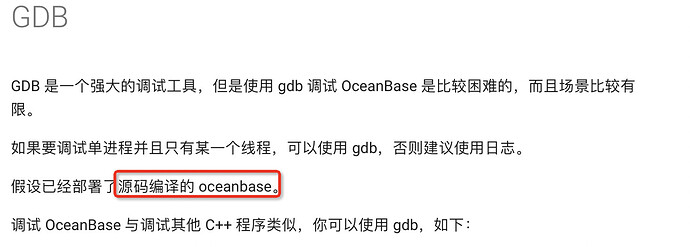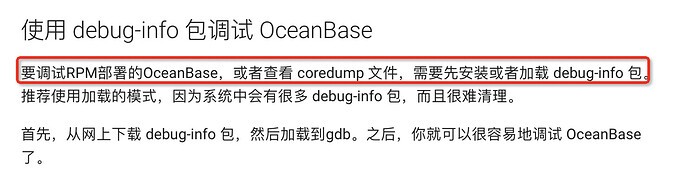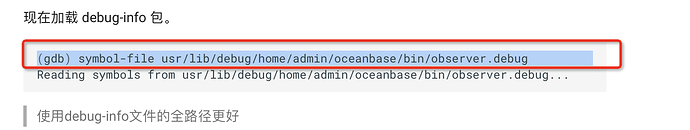【 使用环境 】 测试环境
【 OB or 其他组件 】
ob4.3.1
【问题描述】清晰明确描述问题
参考https://oceanbase.github.io/oceanbase/zh/debug/的方式,通过加载debug-info 包的方式操作
依旧查看堆栈的问题
确认 observer和 debug_info 匹配
(gdb) bt
#0 0x00007f0a70e884fb in raise () from /lib64/libpthread.so.0
#1 0x000055c4e3e2e513 in oceanbase::common::coredump_cb(int, int, void*, void*) ()
#2 <signal handler called>
#3 0x000055c4e3b72bb5 in oceanbase::sql::ObSecurityAuditService::run1() ()
#4 0x000055c4e44e5b91 in oceanbase::lib::Threads::run(long) ()
#5 0x000055c4e44e1ebe in oceanbase::lib::Thread::__th_start(void*) ()
#6 0x00007f0a70e80ea5 in start_thread () from /lib64/libpthread.so.0
#7 0x00007f0a70ba9b0d in clone () from /lib64/libc.so.6
(gdb) symbol-file /oceanbase/usr/lib/debug/home/admin/oceanbase/bin/observer.debug
Reading symbols from /oceanbase/usr/lib/debug/home/admin/oceanbase/bin/observer.debug...done.
(gdb) bt
#0 0x00007f0a70e884fb in raise () from /lib64/libpthread.so.0
#1 0x000055c4e3e2e513 in ?? ()
#2 0x5245204853415243 in ?? ()
#3 0x4920212121524f52 in ?? ()
#4 0x3365346335353d50 in ?? ()
通过安装 debug_info 包的方式,就可以正常查看堆栈,所以是https://oceanbase.github.io/oceanbase/zh/debug/ 方式不适用只能通过安装debug_info包的行为查看堆栈吗