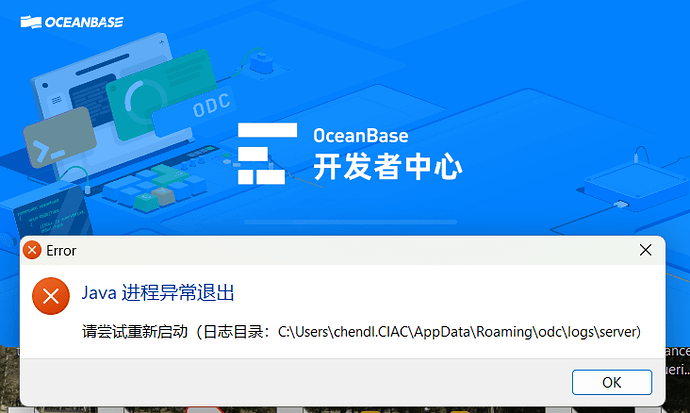C:\Users\chendl.CIAC\AppData\Roaming\odc\logs\server odclog 文件里面内容
APPLICATION FAILED TO START
Description:
Bean create failed, beanName=dataSourceScriptDatabaseInitializer, message=Error creating bean with name ‘dataSourceScriptDatabaseInitializer’ defined in class path resource [org/springframework/boot/autoconfigure/sql/init/DataSourceInitializationConfiguration.class]: Invocation of init method failed; nested exception is org.springframework.jdbc.datasource.init.UncategorizedScriptException: Failed to execute database script; nested exception is org.springframework.jdbc.CannotGetJdbcConnectionException: Failed to obtain JDBC Connection; nested exception is org.h2.jdbc.JdbcSQLNonTransientException: General error: “java.lang.IllegalStateException: Chunk 303639 not found [1.4.200/9]” [50000-200]
Action:
please check configuration then restart odc-server
[2024-09-06 14:35:26.841][Thread-1][,][INFO][com.oceanbase.odc.server.OdcServer][99]: Oceanbase Developer Center exits, systemInfo={startTime=2024-09-06T14:35:22.039+0800, garbageCollector=10, heap=init = 536870912(524288K) used = 518209032(506063K) committed = 1063780352(1038848K) max = 1908932608(1864192K), nonHeap=init = 2555904(2496K) used = 60160768(58750K) committed = 62455808(60992K) max = -1(-1K)}
请问这个问题怎么解决