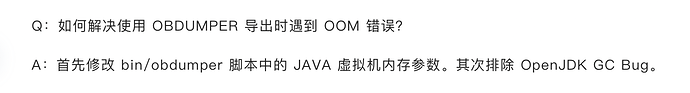obdumper安装好JDK后,想测试下备份恢复操作。
现在看都启动不了啊、
[root@test212:/usr/local]# free -h
total used free shared buff/cache available
Mem: 5.7G 702M 3.8G 11M 1.2G 1.4G
Swap: 0B 0B 0B
[root@test212:/usr/local]# obdumper -h
Java HotSpot(TM) 64-Bit Server VM warning: INFO: os::commit_memory(0x0000000702e60000, 4120510464, 0) failed; error='Cannot allocate memory' (errno=12)
#
# There is insufficient memory for the Java Runtime Environment to continue.
# Native memory allocation (mmap) failed to map 4120510464 bytes for committing reserved memory.
# An error report file with more information is saved as:
# /usr/local/hs_err_pid8567.log