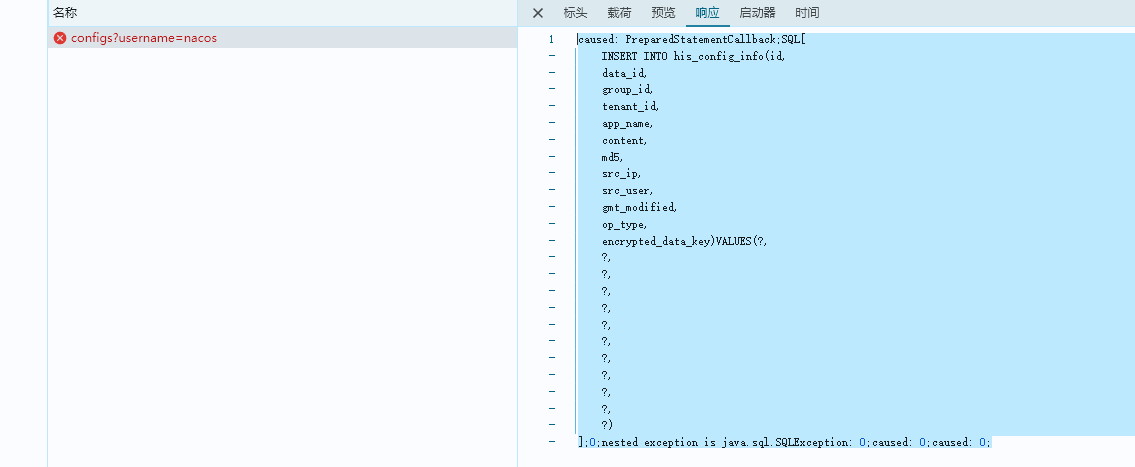OceanBase 版本 :5.7.25-OceanBase_ActionDB_CE-v4.2.1.5
CREATE TABLE his_config_info (
id bigint(64) unsigned NOT NULL,
nid bigint(20) unsigned NOT NULL AUTO_INCREMENT,
data_id varchar(255) COLLATE utf8_bin NOT NULL,
group_id varchar(128) COLLATE utf8_bin NOT NULL,
app_name varchar(128) COLLATE utf8_bin DEFAULT NULL COMMENT ‘app_name’,
content longtext COLLATE utf8_bin NOT NULL,
md5 varchar(32) COLLATE utf8_bin DEFAULT NULL,
gmt_create datetime NOT NULL DEFAULT CURRENT_TIMESTAMP,
gmt_modified datetime NOT NULL DEFAULT CURRENT_TIMESTAMP,
src_user text COLLATE utf8_bin,
src_ip varchar(50) COLLATE utf8_bin DEFAULT NULL,
op_type char(10) COLLATE utf8_bin DEFAULT NULL,
tenant_id varchar(128) COLLATE utf8_bin DEFAULT ‘’ COMMENT ‘租户字段’,
encrypted_data_key varchar(1024) COLLATE utf8_bin NOT NULL DEFAULT ‘’ COMMENT ‘秘钥’,
PRIMARY KEY (nid),
KEY idx_gmt_create (gmt_create),
KEY idx_gmt_modified (gmt_modified),
KEY idx_did (data_id)
) ENGINE=InnoDB AUTO_INCREMENT=684 DEFAULT CHARSET=utf8 COLLATE=utf8_bin COMMENT=‘多租户改造’;
执行后变成
– nacos_config.his_config_info definition
CREATE TABLE his_config_info (
id bigint(64) unsigned NOT NULL,
nid bigint(20) unsigned NOT NULL AUTO_INCREMENT,
data_id varchar(255) COLLATE utf8mb4_bin NOT NULL,
group_id varchar(128) COLLATE utf8mb4_bin NOT NULL,
app_name varchar(128) COLLATE utf8mb4_bin DEFAULT NULL COMMENT ‘app_name’,
content longtext COLLATE utf8mb4_bin NOT NULL,
md5 varchar(32) COLLATE utf8mb4_bin DEFAULT NULL,
gmt_create datetime NOT NULL DEFAULT CURRENT_TIMESTAMP,
gmt_modified datetime NOT NULL DEFAULT CURRENT_TIMESTAMP,
src_user text COLLATE utf8mb4_bin DEFAULT NULL,
src_ip varchar(50) COLLATE utf8mb4_bin DEFAULT NULL,
op_type char(10) COLLATE utf8mb4_bin DEFAULT NULL,
tenant_id varchar(128) COLLATE utf8mb4_bin DEFAULT ‘’ COMMENT ‘租户字段’,
encrypted_data_key varchar(1024) COLLATE utf8mb4_bin NOT NULL DEFAULT ‘’ COMMENT ‘秘钥’,
PRIMARY KEY (nid),
KEY idx_gmt_create (gmt_create) BLOCK_SIZE 16384 LOCAL,
KEY idx_gmt_modified (gmt_modified) BLOCK_SIZE 16384 LOCAL,
KEY idx_did (data_id) BLOCK_SIZE 16384 LOCAL
) AUTO_INCREMENT = 686 AUTO_INCREMENT_MODE = ‘ORDER’ DEFAULT CHARSET = utf8mb4 COLLATE = utf8mb4_bin ROW_FORMAT = DYNAMIC COMPRESSION = ‘zstd_1.3.8’ REPLICA_NUM = 3 BLOCK_SIZE = 16384 USE_BLOOM_FILTER = FALSE TABLET_SIZE = 134217728 PCTFREE = 0 COMMENT = ‘多租户改造’;
现在导致的问题的 nacos 修改报错
caused: PreparedStatementCallback;SQL[
INSERT INTO his_config_info(id,
data_id,
group_id,
tenant_id,
app_name,
content,
md5,
src_ip,
src_user,
gmt_modified,
op_type,
encrypted_data_key)VALUES(?,
?,
?,
?,
?,
?,
?,
?,
?,
?,
?,
?)
];0;nested exception is java.sql.SQLException: 0;caused: 0;caused: 0;