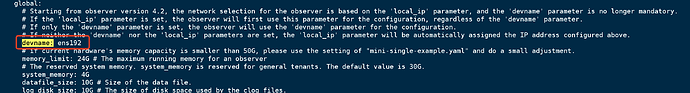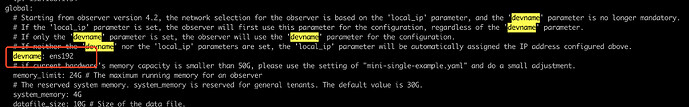【 使用环境 】 测试环境
【 OB or 其他组件 】
【 使用版本 】3.1.5
【问题描述】ob3x 部署完成后首次启动报错求解
[ERROR] OBD-2007: 192.168.1.52 lo fail to ping 192.168.1.52. Please check configuration `devname`, Please set the network interface corresponding to 192.168.1.52 to `devname`
obd cluster edit-config obtuse 命令修改正确
old cluster reload obtest 重载配置文件报错
[admin@wertpu1g53Ausdd ob_3x]$ obd cluster reload obtest
[ERROR] Deploy `obtest` need restart
Use `obd cluster restart obtest --wp` to make changes take effect.
See https://www.oceanbase.com/product/ob-deployer/error-codes .
Trace ID: 3d845986-4e38-11ef-8be0-000c2912a91d
If you want to view detailed obd logs, please run: obd display-trace 3d845986-4e38-11ef-8be0-000c2912a91d
使用提示命令 obd cluster restart obtest --wp 又报错提示修改配置文件
[admin@wertpu1g53Ausdd ob_3x]$ obd cluster restart obtest --wp
Get local repositories and plugins ok
Load cluster param plugin ok
Open ssh connection ok
Cluster status check ok
Search plugins ok
Load cluster param plugin ok
Check before start observer x
[ERROR] OBD-2007: 192.168.1.52 lo fail to ping 192.168.1.52. Please check configuration `devname`, Please set the network interface corresponding to 192.168.1.52 to `devname`
[ERROR] OBD-2007: 192.168.1.53 lo fail to ping 192.168.1.53. Please check configuration `devname`, Please set the network interface corresponding to 192.168.1.53 to `devname`
[ERROR] OBD-2007: 192.168.1.54 lo fail to ping 192.168.1.54. Please check configuration `devname`, Please set the network interface corresponding to 192.168.1.54 to `devname`
Check before start obproxy ok
[ERROR] OBD-1005: Some of the servers in the cluster have been stopped
See https://www.oceanbase.com/product/ob-deployer/error-codes .
Trace ID: 46acdee8-4e38-11ef-a0a6-000c2912a91d
If you want to view detailed obd logs, please run: obd display-trace 46acdee8-4e38-11ef-a0a6-000c2912a91d
附版本信息
[admin@wertpu1g53Ausdd ob_3x]$ obd --version
OceanBase Deploy: 2.6.0
REVISION: 26d3020f47247615fe0c68afb014ed5ba69a6b8e
BUILD_BRANCH: HEAD
BUILD_TIME: Jan 17 2024 11:06:32OURCE
Copyright (C) 2021 OceanBase
License GPLv3+: GNU GPL version 3 or later <http://gnu.org/licenses/gpl.html>.
This is free software: you are free to change and redistribute it.
There is NO WARRANTY, to the extent permitted by law.
[admin@wertpu1g53Ausdd ob_3x]$ obd mirror list
+-----------------------------------------------------------------------------+
| Mirror Repository List |
+----------------------------+--------+---------+----------+------------------+
| SectionName | Type | Enabled | Avaiable | Update Time |
+----------------------------+--------+---------+----------+------------------+
| oceanbase.community.stable | remote | False | False | 1970-01-01 08:00 |
| oceanbase.development-kit | remote | False | False | 1970-01-01 08:00 |
| local | local | - | True | 2024-07-30 14:02 |
+----------------------------+--------+---------+----------+------------------+
Use `obd mirror list <section name>` for more details
Trace ID: 4e54b688-4e39-11ef-9cdc-000c2912a91d
If you want to view detailed obd logs, please run: obd display-trace 4e54b688-4e39-11ef-9cdc-000c2912a91d
[admin@wertpu1g53Ausdd ob_3x]$ obd mirror list local
+----------------------------------------------------------------------------------------------------------+
| local Package List |
+-------------------+---------+------------------------+--------+------------------------------------------+
| name | version | release | arch | md5 |
+-------------------+---------+------------------------+--------+------------------------------------------+
| obclient | 2.2.6 | 1.el7 | x86_64 | 1fc287755b3a4d825e3f0e3a976391438f83e0b0 |
| ob-deploy | 2.6.0 | 3.el7 | x86_64 | f4093f0005bbb04f881db4cf5d0ca2fca7f817e3 |
| obproxy-ce | 3.2.3.5 | 2.el7 | x86_64 | 27f0f362028a61678fcd9be5699c7681e04c1970 |
| oceanbase-ce | 3.1.5 | 100020022023091114.el7 | x86_64 | 25cfee62ccdd625323d3a835e90d27e87677fe54 |
| oceanbase-ce-libs | 3.1.5 | 100020022023091114.el7 | x86_64 | 0db1017c15e2d668d6411e415e27159810103cad |
+-------------------+---------+------------------------+--------+------------------------------------------+
Trace ID: 52ba5ea8-4e39-11ef-9557-000c2912a91d
If you want to view detailed obd logs, please run: obd display-trace 52ba5ea8-4e39-11ef-9557-000c2912a91d