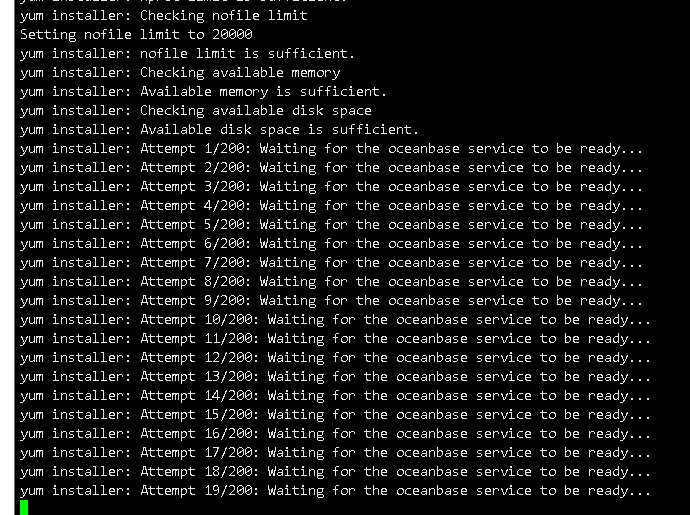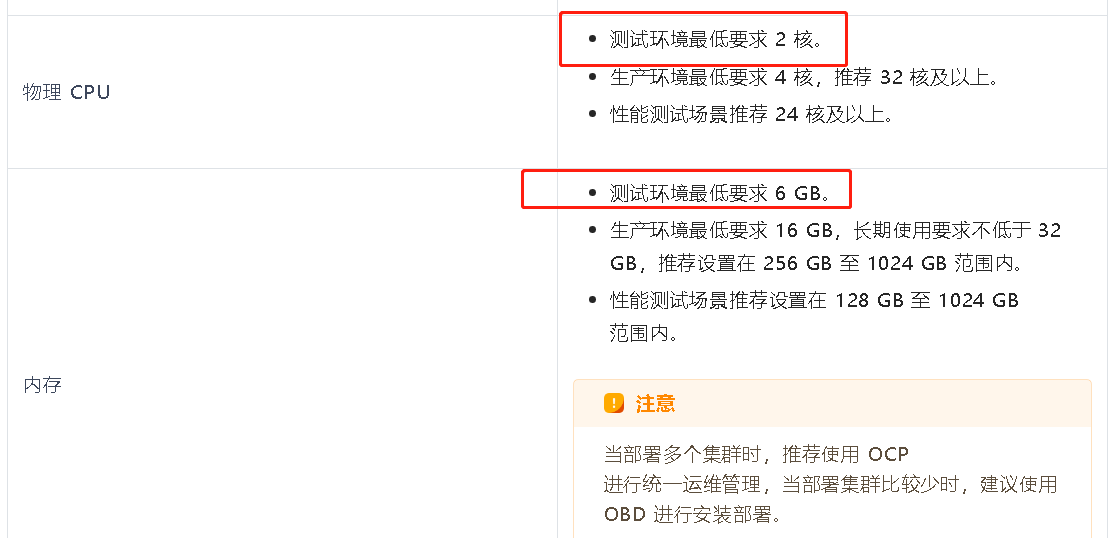邓欢欢
2024 年6 月 22 日 14:31
#1
–创建用户
–允许用户在不输入该用户的密码的情况下使用所有命令
–切换到admin用户
–一键安装最新的 OceanBase LTS 版本https://obcommunityprod.oss-cn-shanghai.aliyuncs.com/download-center/opensource/oceanbase/x3/installer.sh )”
安装最后提示如下报错:
邓欢欢
2024 年6 月 22 日 17:17
#3
[root@localhost ~]# free -h
Jun 22 17:12:37 localhost.localdomain bash[1884]: wait 6s and the retry
邓欢欢
2024 年6 月 22 日 17:18
#4
[root@localhost ~]# netstat -ntlp
这些命令结果用markdown 的引用语法 引用起来,会好看一下。
free 命令显示主机只有 8G 不到的内存,实际可用内存就更小了,这个内存太小基本上很难成功。
如果有条件扩容内存到 12G+ 就扩容一下,减少不必要的折腾。
淇铭
2024 年6 月 24 日 10:40
#6
邓欢欢
2024 年6 月 24 日 11:01
#7
可是我这环境都2核8G了,除了oceanbase其他啥服务都没有,就是一个新的测试服务器
王利博
2024 年6 月 24 日 12:28
#8
内存最低6G-8G 不一定机器必须是8G 把机器资源调整下把,建议16G以上
磁盘空间是30G+ 也可以扩一下。