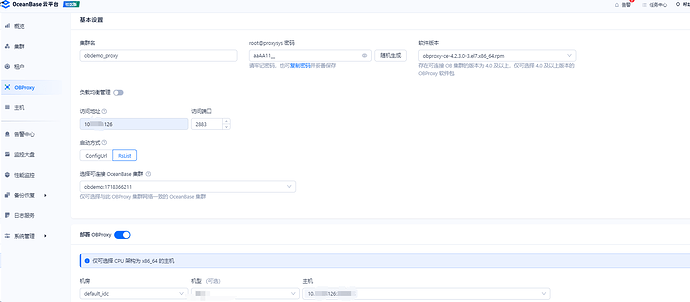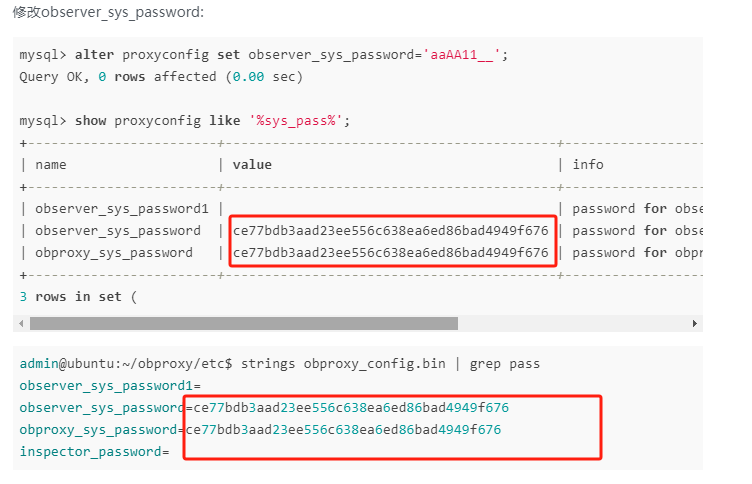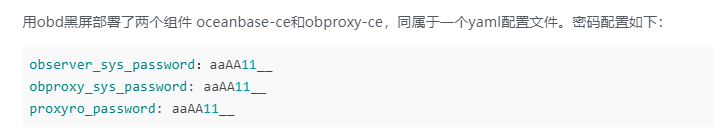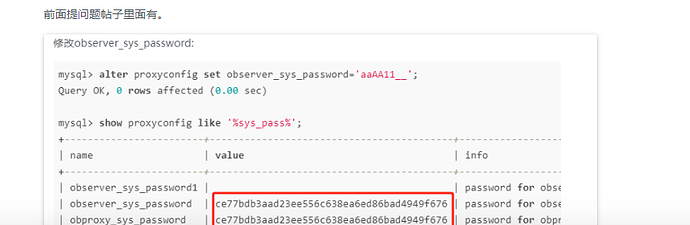环境:
os:ubuntu 2204
obd:2.7
observer:4.3.0.1
obproxy:4.2.3
用obd黑屏部署了两个组件 oceanbase-ce和obproxy-ce,同属于一个yaml配置文件。密码配置如下:
observer_sys_password:aaAA11__
obproxy_sys_password: aaAA11__
proxyro_password: aaAA11__
然后想在ocp上部署了一个空的obproxy来接管obd部署的obproxy-ce,结果报错如下:
空ObProxy 集群不支持关联4.0.0.0 版本以上的OB集群
然后用ocp部署了一个新obproxy,关联obd部署的oceanbase-ce集群,完成后,就用
obd cluster component del obdemo obproxy-ce
删除obd部署的obproxy-ce组件。
但是发现:
admin@ubuntu:~$ mysql -utnt_odc@tnt_odc -h 10.xx.xx.126 -P2883 -p
Enter password:
ERROR 1045 (42000): Access denied for user 'tnt_odc@tnt_odc'@'10.xx.xx.126' (using password: YES)
查看obproxy的密码配置:
admin@ubuntu:~/obproxy/etc$ strings obproxy_config.bin | grep pass
observer_sys_password1=
observer_sys_password=
obproxy_sys_password=ce77bdb3aad23ee556c638ea6ed86bad4949f676
inspector_password=
发现observer_sys_password为空。
登录obproxy实例管理账号root@proxysys租户发现:
admin@ubuntu:~/obproxy/etc$ mysql -uroot@proxysys -h 10.xx.xx.126 -P2883 -p
Enter password:
Welcome to the MySQL monitor. Commands end with ; or \g.
Your MySQL connection id is 142201
Server version: 5.6.25
Copyright (c) 2000, 2024, Oracle and/or its affiliates.
Oracle is a registered trademark of Oracle Corporation and/or its
affiliates. Other names may be trademarks of their respective
owners.
Type 'help;' or '\h' for help. Type '\c' to clear the current input statement.
mysql> show proxyconfig like '%sys_pass%';
+------------------------+------------------------------------------+--------------------------------+-------------+---------------+
| name | value | info | need_reboot | visible_level |
+------------------------+------------------------------------------+--------------------------------+-------------+---------------+
| observer_sys_password1 | | password for observer sys user | false | SYS |
| observer_sys_password | | password for observer sys user | false | SYS |
| obproxy_sys_password | ce77bdb3aad23ee556c638ea6ed86bad4949f676 | password for obproxy sys user | false | SYS |
+------------------------+------------------------------------------+--------------------------------+-------------+---------------+
3 rows in set (0.00 sec)
proxyro_password是有配置的,并且可以登录,如下:
admin@ubuntu:~/obproxy/etc$ mysql -uproxyro@sys -h 10.xx.xx.64 -P2881 -p
Enter password:
Welcome to the MySQL monitor. Commands end with ; or \g.
Your MySQL connection id is 3221535551
Server version: 5.7.25 OceanBase_CE 4.3.0.1 (r100000242024032211-0193a343bc60b4699ec47792c3fc4ce166a182f9) (Built Mar 22 2024 13:07:59)
Copyright (c) 2000, 2024, Oracle and/or its affiliates.
Oracle is a registered trademark of Oracle Corporation and/or its
affiliates. Other names may be trademarks of their respective
owners.
Type 'help;' or '\h' for help. Type '\c' to clear the current input statement.
mysql>
为什么上面的observer_sys_password为空?