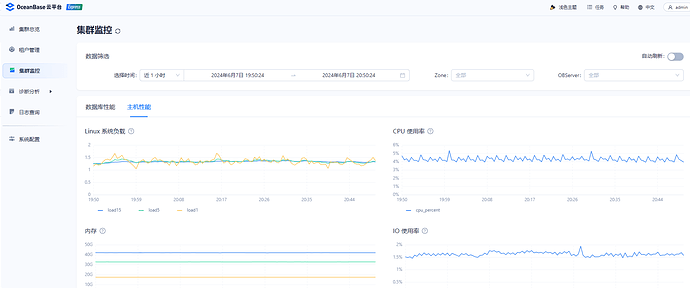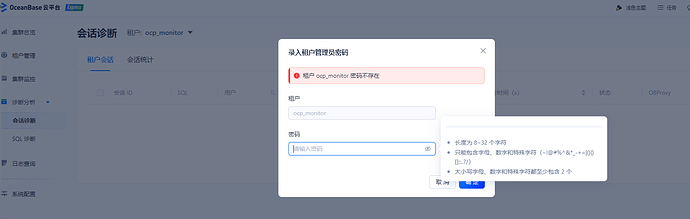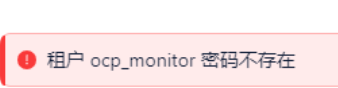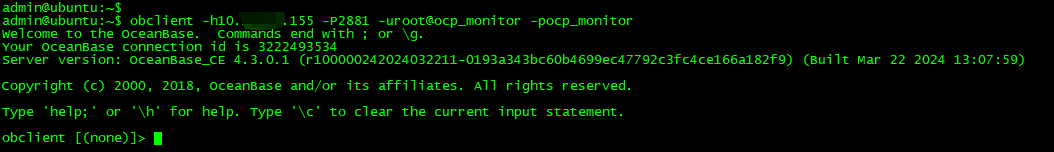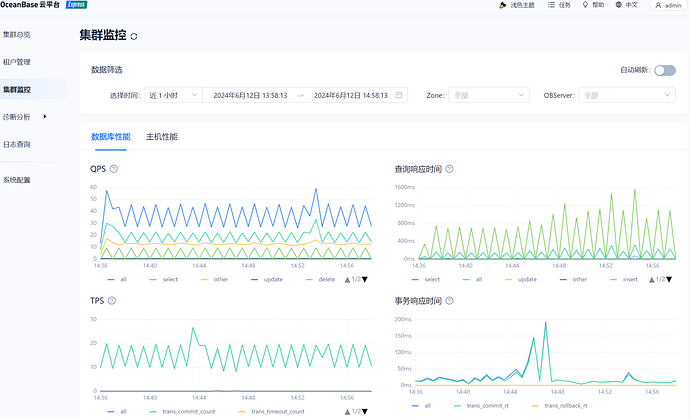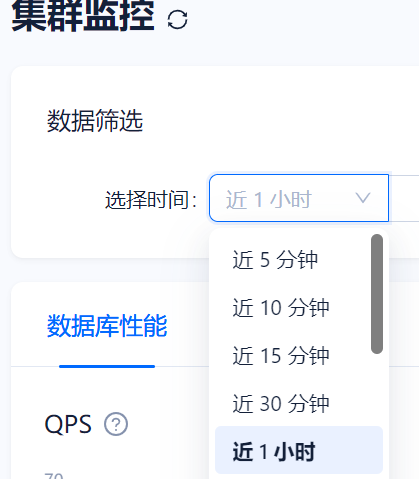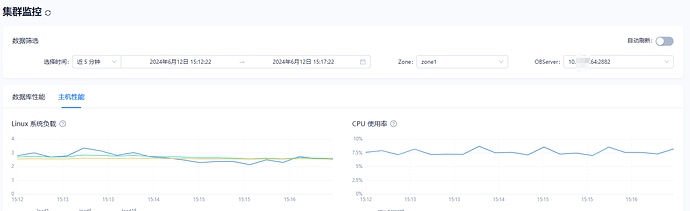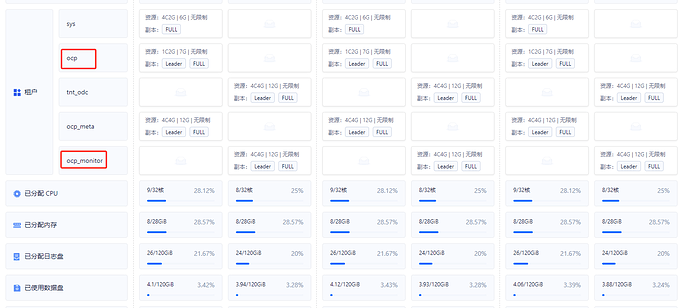2024-06-04T16:04:37.87684+08:00 INFO [62841,3bffe1233aab90e6] caller=http/http_command.go:59:func1: handling command request /api/v1/status
2024-06-04T16:04:37.97942+08:00 INFO [62841,646d46be419d1d2d] caller=http/http_command.go:102:writeOk: command request /api/v1/status succeed
2024-06-04T16:04:52.13223+08:00 INFO [62841,a4de394712c92b43] caller=http/http_command.go:59:func1: handling command request /api/v1/status
2024-06-04T16:04:52.18723+08:00 INFO [62841,c4cdfb06d93a4576] caller=http/http_command.go:102:writeOk: command request /api/v1/status succeed
2024-06-04T16:04:52.52121+08:00 INFO [62841,74197e28f68e9798] caller=http/http_command.go:59:func1: handling command request /api/v1/status
2024-06-04T16:04:52.577+08:00 INFO [62841,7f26871ec15c45ae] caller=http/http_command.go:102:writeOk: command request /api/v1/status succeed
2024-06-04T16:40:57.25603+08:00 INFO [62841,9b7d60fc0f02398a] caller=http/http_command.go:59:func1: handling command request /api/v1/status
2024-06-04T16:40:57.30994+08:00 INFO [62841,74350d4752017db0] caller=http/http_command.go:102:writeOk: command request /api/v1/status succeed
2024-06-04T16:40:57.6474+08:00 INFO [62841,be2324bd6b63102b] caller=http/http_command.go:59:func1: handling command request /api/v1/status
2024-06-04T16:40:57.70469+08:00 INFO [62841,40f2c8e63ae53a0f] caller=http/http_command.go:102:writeOk: command request /api/v1/status succeed
2024-06-04T17:37:02.33465+08:00 INFO [62841,6fd5ee0c7c1105be] caller=http/http_command.go:59:func1: handling command request /api/v1/status
2024-06-04T17:37:02.39298+08:00 INFO [62841,7b696cc32c43bdf6] caller=http/http_command.go:102:writeOk: command request /api/v1/status succeed
2024-06-04T17:37:02.72622+08:00 INFO [62841,7b829c5c6f3e6958] caller=http/http_command.go:59:func1: handling command request /api/v1/status
2024-06-04T17:37:02.78199+08:00 INFO [62841,def6ca56e2dea6d8] caller=http/http_command.go:102:writeOk: command request /api/v1/status succeed
2024-06-04T19:32:18.35567+08:00 INFO [62841,4c97440b7e84b9a5] caller=http/http_command.go:59:func1: handling command request /api/v1/status
2024-06-04T19:32:18.41181+08:00 INFO [62841,23069aa516d7c402] caller=http/http_command.go:102:writeOk: command request /api/v1/status succeed
2024-06-04T19:32:18.75112+08:00 INFO [62841,c56225def6d04908] caller=http/http_command.go:59:func1: handling command request /api/v1/status
2024-06-04T19:32:18.80708+08:00 INFO [62841,0cb9dce2e92651e0] caller=http/http_command.go:102:writeOk: command request /api/v1/status succeed
2024-06-08T11:54:53.13172+08:00 INFO [10799,] caller=agentd/main.go:64:run: starting agentd with config /home/admin/obagent/conf/agentd.yaml
2024-06-08T11:54:53.13235+08:00 INFO [10799,] caller=agentd/limit_linux.go:32:newLimiter: create service ob_mgragent resource limit skipped, no limit in config
2024-06-08T11:54:53.13276+08:00 WARN [10799,] caller=agentd/limit_linux.go:37:newLimiter: create cgroup for service ob_monagent failed, fallback to watch limiter. only memory quota will affect!
2024-06-08T11:54:53.13311+08:00 INFO [10799,] caller=agentd/watchdog.go:93:Start: starting agentd
2024-06-08T11:54:53.1337+08:00 INFO [10799,] caller=agentd/watchdog.go:106:Start: starting socket listener on ‘/home/admin/obagent/run/ob_agentd.10799.sock’
2024-06-08T11:54:53.13384+08:00 INFO [10799,] caller=agentd/watchdog.go:116:Start: starting service ‘ob_mgragent’
2024-06-08T11:54:53.13393+08:00 INFO [10799,] caller=agentd/service.go:144:startProc: starting service fields:, service=ob_mgragent
2024-06-08T11:54:53.13438+08:00 INFO [10799,] caller=agentd/service.go:151:startProc: service process started. pid: 10805 fields:, service=ob_mgragent
2024-06-08T11:54:53.13444+08:00 INFO [10799,] caller=agentd/watchdog.go:116:Start: starting service ‘ob_monagent’
2024-06-08T11:54:53.13451+08:00 INFO [10799,] caller=agentd/service.go:144:startProc: starting service fields:, service=ob_monagent
2024-06-08T11:54:53.13485+08:00 INFO [10799,] caller=agentd/service.go:151:startProc: service process started. pid: 10806 fields: service=ob_monagent
2024-06-08T11:54:53.13488+08:00 INFO [10799,] caller=agentd/watchdog.go:122:Start: agentd started
2024-06-08T11:54:54.12192+08:00 INFO [10799,b55d557c9ff296d3] caller=http/http_command.go:59:func1: handling command request /api/v1/status
2024-06-08T11:54:54.23239+08:00 INFO [10799,600fc02b1038041e] caller=http/http_command.go:102:writeOk: command request /api/v1/status succeed
2024-06-08T11:55:02.64081+08:00 INFO [10799,4b5fb5c93edf85e3] caller=http/http_command.go:59:func1: handling command request /api/v1/status
2024-06-08T11:55:02.70041+08:00 INFO [10799,448bc1cadd2d520a] caller=http/http_command.go:102:writeOk: command request /api/v1/status succeed
2024-06-08T11:55:03.16305+08:00 INFO [10799,0658d507e7032256] caller=http/http_command.go:59:func1: handling command request /api/v1/status
2024-06-08T11:55:03.22513+08:00 INFO [10799,7e50b11b4f245f55] caller=http/http_command.go:102:writeOk: command request /api/v1/status succeed
2024-06-08T12:03:56.95963+08:00 INFO [10799,d130080e4625ef28] caller=http/http_command.go:59:func1: handling command request /api/v1/status
2024-06-08T12:03:57.01825+08:00 INFO [10799,847c4d42f3cb900c] caller=http/http_command.go:102:writeOk: command request /api/v1/status succeed
2024-06-08T12:03:57.48227+08:00 INFO [10799,ff978c8e76b83bc3] caller=http/http_command.go:59:func1: handling command request /api/v1/status
2024-06-08T12:03:57.54146+08:00 INFO [10799,1c108fe19e2e0924] caller=http/http_command.go:102:writeOk: command request /api/v1/status succeed
2024-06-08T12:05:56.58886+08:00 INFO [10799,6846ed88f2e8abb0] caller=http/http_command.go:59:func1: handling command request /api/v1/status
2024-06-08T12:05:56.64977+08:00 INFO [10799,2eda6671ed3446b3] caller=http/http_command.go:102:writeOk: command request /api/v1/status succeed
2024-06-08T12:11:19.67239+08:00 INFO [57039,] caller=agentd/main.go:64:run: starting agentd with config /home/admin/obagent/conf/agentd.yaml
2024-06-08T12:11:19.67306+08:00 INFO [57039,] caller=agentd/limit_linux.go:32:newLimiter: create service ob_mgragent resource limit skipped, no limit in config
2024-06-08T12:11:19.67353+08:00 WARN [57039,] caller=agentd/limit_linux.go:37:newLimiter: create cgroup for service ob_monagent failed, fallback to watch limiter. only memory quota will affect!
2024-06-08T12:11:19.67391+08:00 INFO [57039,] caller=agentd/watchdog.go:93:Start: starting agentd
2024-06-08T12:11:19.67467+08:00 INFO [57039,] caller=agentd/watchdog.go:106:Start: starting socket listener on ‘/home/admin/obagent/run/ob_agentd.57039.sock’
2024-06-08T12:11:19.67485+08:00 INFO [57039,] caller=agentd/watchdog.go:116:Start: starting service ‘ob_mgragent’
2024-06-08T12:11:19.67494+08:00 INFO [57039,] caller=agentd/service.go:144:startProc: starting service fields: service=ob_mgragent
2024-06-08T12:11:19.67536+08:00 INFO [57039,] caller=agentd/service.go:151:startProc: service process started. pid: 57045 fields:, service=ob_mgragent
2024-06-08T12:11:19.6754+08:00 INFO [57039,] caller=agentd/watchdog.go:116:Start: starting service ‘ob_monagent’
2024-06-08T12:11:19.67547+08:00 INFO [57039,] caller=agentd/service.go:144:startProc: starting service fields: service=ob_monagent
2024-06-08T12:11:19.67579+08:00 INFO [57039,] caller=agentd/service.go:151:startProc: service process started. pid: 57046 fields:, service=ob_monagent
2024-06-08T12:11:19.67583+08:00 INFO [57039,] caller=agentd/watchdog.go:122:Start: agentd started
2024-06-08T12:11:20.6627+08:00 INFO [57039,2ab4ec8639ca1cee] caller=http/http_command.go:59:func1: handling command request /api/v1/status
2024-06-08T12:11:20.7702+08:00 INFO [57039,162ec36ac952ed86] caller=http/http_command.go:102:writeOk: command request /api/v1/status succeed
2024-06-08T12:11:34.84217+08:00 INFO [57039,847c76371f5faef4] caller=http/http_command.go:59:func1: handling command request /api/v1/status
2024-06-08T12:11:34.91265+08:00 INFO [57039,000ed84a95918349] caller=http/http_command.go:102:writeOk: command request /api/v1/status succeed
2024-06-08T12:11:35.36829+08:00 INFO [57039,adb5badd4ce5a190] caller=http/http_command.go:59:func1: handling command request /api/v1/status
2024-06-08T12:11:35.42815+08:00 INFO [57039,0183432ac4cf87b6] caller=http/http_command.go:102:writeOk: command request /api/v1/status succeed