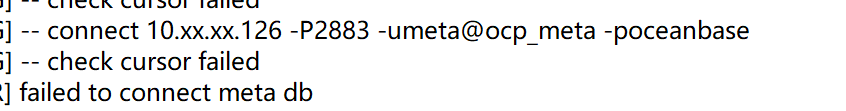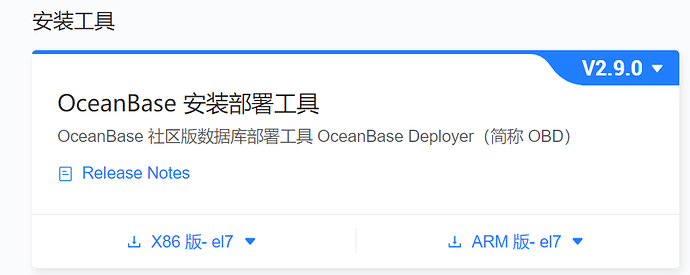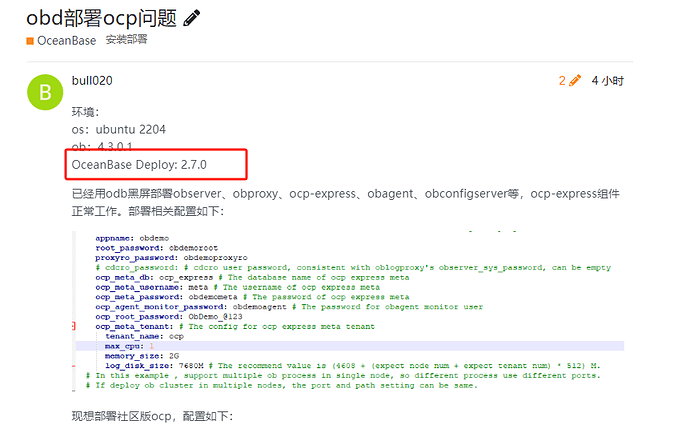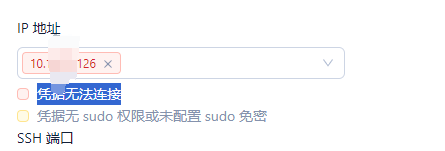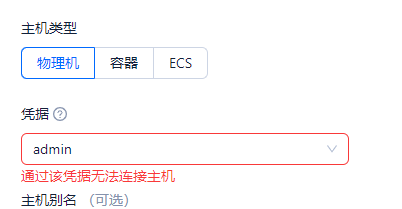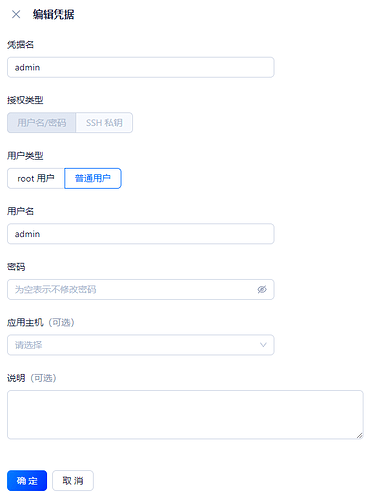环境:
os:ubuntu 2204
ob:4.3.0.1
OceanBase Deploy: 2.7.0
已经用odb黑屏部署observer、obproxy、ocp-express、obagent、obconfigserver等,ocp-express组件正常工作。部署相关配置如下:
现想部署社区版ocp,配置如下:
user:
username: admin
# password: your password if need
# key_file: your ssh-key file path if need
port: 22
timeout: 1000
ocp-server-ce:
servers:
- 10.xx.xx.126
global:
home_path: /data/admin/ocp
memory_size: 8G
port: 28080
soft_dir: /data/admin/ocp/software # Directory used to store packages
log_dir: /data/admin/ocp/logs # Directory used to temporary store downloaded logs
admin_password: ObDemo_@123 # Password of ocp's admin user
jdbc_url: jdbc:oceanbase://10.xx.xx.126:2883/ocp_meta # Jdbc url of meta obcluster
# OCP meta tenant definition, including tenant name, cpu and memory
ocp_meta_tenant:
tenant_name: ocp_meta
max_cpu: 2.0
memory_size: 2G
ocp_meta_username: root # User to use under ocp meta tenant
ocp_meta_password: ocp_meta # Password used to connect to ocp meta tenant
ocp_meta_db: meta_database # Database used to store ocp meta data
# OCP monitor tenant definition, including tenant name, cpu and memory
ocp_monitor_tenant:
tenant_name: ocp_monitor
max_cpu: 2.0
memory_size: 2G
ocp_monitor_username: root # User to use under ocp monitor tenant
ocp_monitor_password: ocp_monitor # Password used to connect to ocp meta tenant
ocp_monitor_db: monitor_database # Database used to store ocp meta data
报错:
admin@ubuntu:~$ obd cluster start ocp-only
Get local repositories ok
Search plugins ok
Load cluster param plugin ok
Open ssh connection ok
Check before start ocp-server x
[ERROR] failed to connect meta db
See https://www.oceanbase.com/product/ob-deployer/error-codes .
Trace ID: c86f75b0-2496-11ef-814c-c62cc4bad044
If you want to view detailed obd logs, please run: obd display-trace c86f75b0-2496-11ef-814c-c62cc4bad044
[2024-06-07 14:25:50.972] [DEBUG] -- metadb connect check
......
[2024-06-07 14:25:57.000] [DEBUG] -- check cursor failed
[2024-06-07 14:25:58.001] [DEBUG] -- connect 10.xx.xx.126 -P2883 -umeta@ocp_meta -poceanbase
[2024-06-07 14:25:58.004] [DEBUG] -- check cursor failed
[2024-06-07 14:25:59.004] [DEBUG] -- connect 10.xx.xx.126 -P2883 -umeta@ocp_meta -poceanbase
[2024-06-07 14:25:59.007] [DEBUG] -- check cursor failed
[2024-06-07 14:26:00.008] [DEBUG] -- connect 10.xx.xx.126 -P2883 -umeta@ocp_meta -poceanbase
[2024-06-07 14:26:00.011] [DEBUG] -- check cursor failed
[2024-06-07 14:26:01.012] [ERROR] failed to connect meta db
[2024-06-07 14:26:01.012] [DEBUG] -- time check
[2024-06-07 14:26:01.013] [DEBUG] -- admin@10.xx.xx.126 execute: date +"%Y-%m-%d %H:%M:%S"
[2024-06-07 14:26:01.020] [DEBUG] -- exited code 0
看报错日志是连ocp meta错误,为什么连接用户是meta@ocp_meta 呢? 并且密码是oceanbase呢?