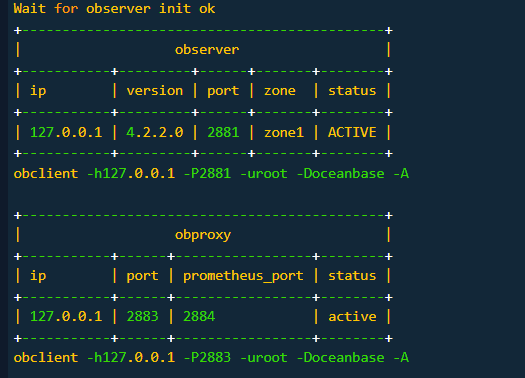版本:4.2.2
遇到问题:使用odb demo快速部署的时候会有以下的错误提示
[ERROR] OBD-1007: (127.0.0.1) The value of the ulimit parameter “open files” must not be less than 20000 (Current value: 1024), Please execute echo -e "* soft nofile 20000\n* hard nofile 20000" >> /etc/security/limits.d/nofile.conf as root in 127.0.0.1. if it dosen’t work, please check whether UsePAM is yes in /etc/ssh/sshd_config.
[ERROR] OBD-1007: (127.0.0.1) The value of the ulimit parameter “max user processes” must not be less than 120000 (Current value: 16384), Please execute echo -e "* soft nproc 120000\n* hard nproc 120000" >> /etc/security/limits.d/nproc.conf as root in 127.0.0.1**. it dosen’t work, please check whether UsePAM is yes in /etc/ssh/sshd_config.
解决方法:
1、先检查一下
/etc/security/limits.d目录下是否有nofile.conf、proc.conf,如果没有的话,根据提示手动执行上面的echo生产文件。
2、检查UsePAM is yes in /etc/ssh/sshd_config.
检查结果如果UsePAM 确实是yes,先不改动该文件。
先退出当前会话,然后新会话重新登录再执行obd demo 即可安装成功。