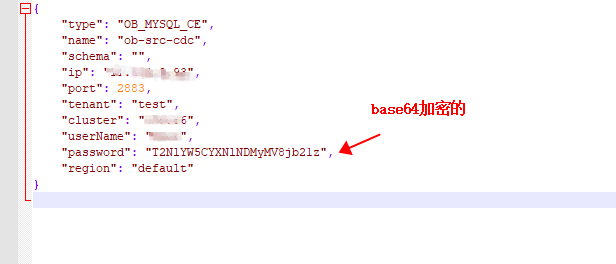社区版, oms版本4.2.2, oceanbase集群版本4.2.2
请求body是 {
刘彻
2024 年5 月 7 日 09:56
#5
在oms容器中使用mysql客户端链接一下数据库看看,另外/home/admin/logs/ghana/Ghana下名的日志查看一下具体的异常信息
出现这个错误原因是,密码没有进行加密,在OMS管控中会进行Base64.decodeStr(password)解密,您需要将body中的password进行Base64加密即可:Base64.encode(password)
使用数据库连接无问题,在控制面添加数据源无问题,另外/home/admin/logs/ghana/Ghana下名的日志里面没有查到具体的异常信息,具体是哪个日志呢
加密了,我用的postman发的请求,postman的authorization采用的是basic auth
你那个是请求的权限的账密,是Headers里面的,我指的是你请求体body里面ob的密码,需要进行加密,而不是原生密码
{
Could not connect to address=(host=10.)(port=2881)(type=master) : (conn=3221600660) Access denied for user ‘root’@‘xxx.xxx.xxx.xxx’ (using password: YES)。
检查用户名和密码是否正确
检查访问权限:如果密码正确但仍然无法连接,可能是该用户没有从特定IP地址访问的权限。需要在数据库中为root 用户添加或修改对应的IP地址访问权限
我在数据库运行直连的机器和oms运行中的容器里面发送curl请求报错{“success”:false,“errorDetail”:null,“code”:null,“message”:“查询数据库 ob-src 的版本失败:Could not connect to address=(host=10.xxxxxx)(port=2881)(type=master) : (conn=3221672717) Access denied for user ‘root’@‘xxx.xxx.xxx.xxx’ (using password: YES)。”,“advice”:null,“requestId”:“97028f88-0f4a-4eb0-9f3f-867c9ccaa58e”,“pageNumber”:null,“pageSize”:null,“totalCount”:null,“cost”:null,“data”:null}, 但是可以用客户端直接连接oceanbase集群,你说的 需要在数据库中为root 用户添加或修改对应的IP地址访问权限这个应该怎么添加呢
那概率就是你的账号或者密码输入错误,请检查你的传参tenant,cluster,userName,password ,我从你的请求中看到cluster是空字符串,还有密码是否是正确的明文加密过后的
api不带集群的时候创建数据源会有问题,集群填null 会有强校验不能集群为空,当填写空字符串时,在OMS后台管控逻辑中会将userName拼接得有问题,会变成:user@tenant#,导致用户不正确,这个问题会在下一个迭代修复,感谢你的反馈,您先页面上创建下数据源
不是说用2881直连集群的时候不能带集群名吗,还是一样的报错,postman发请求直连还是不可以。