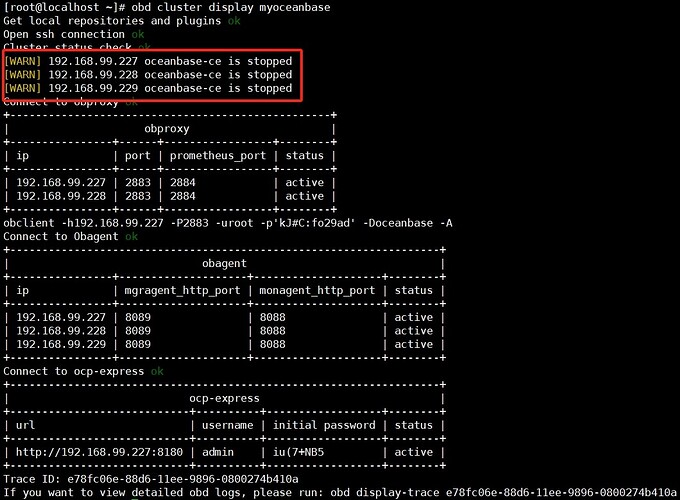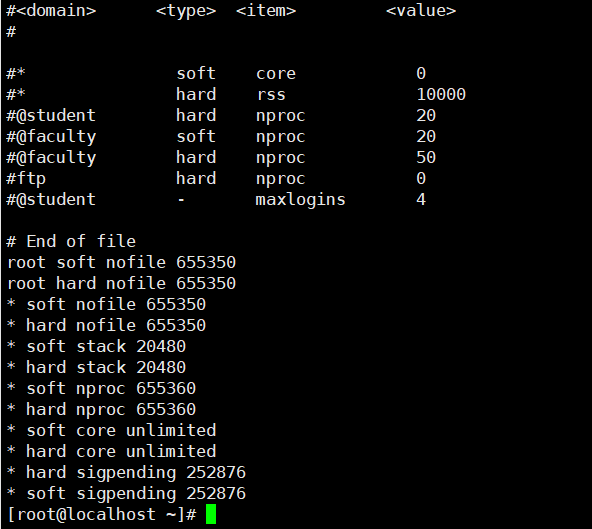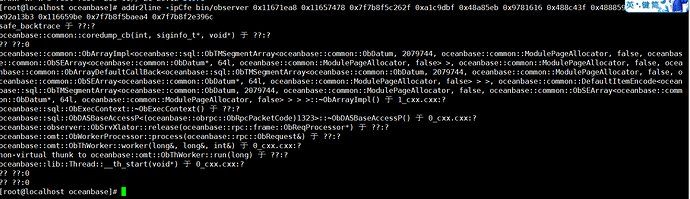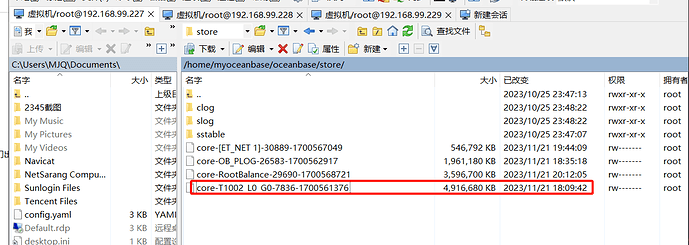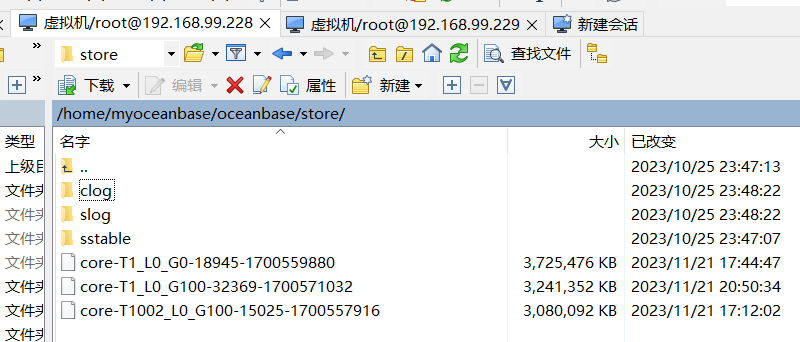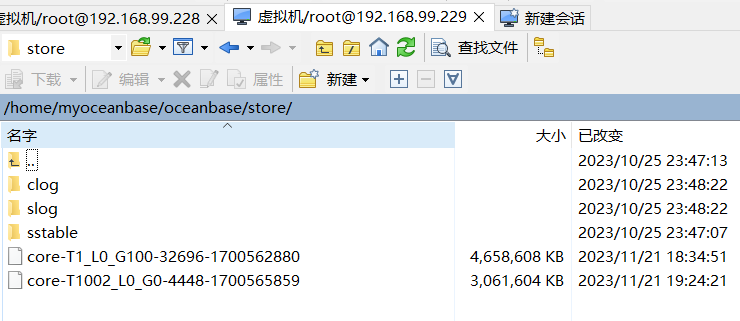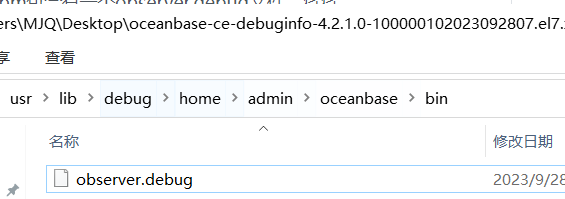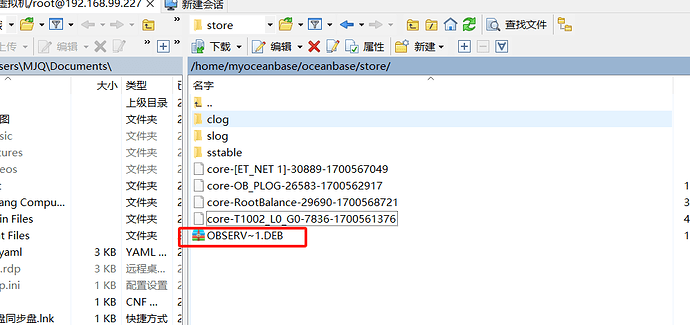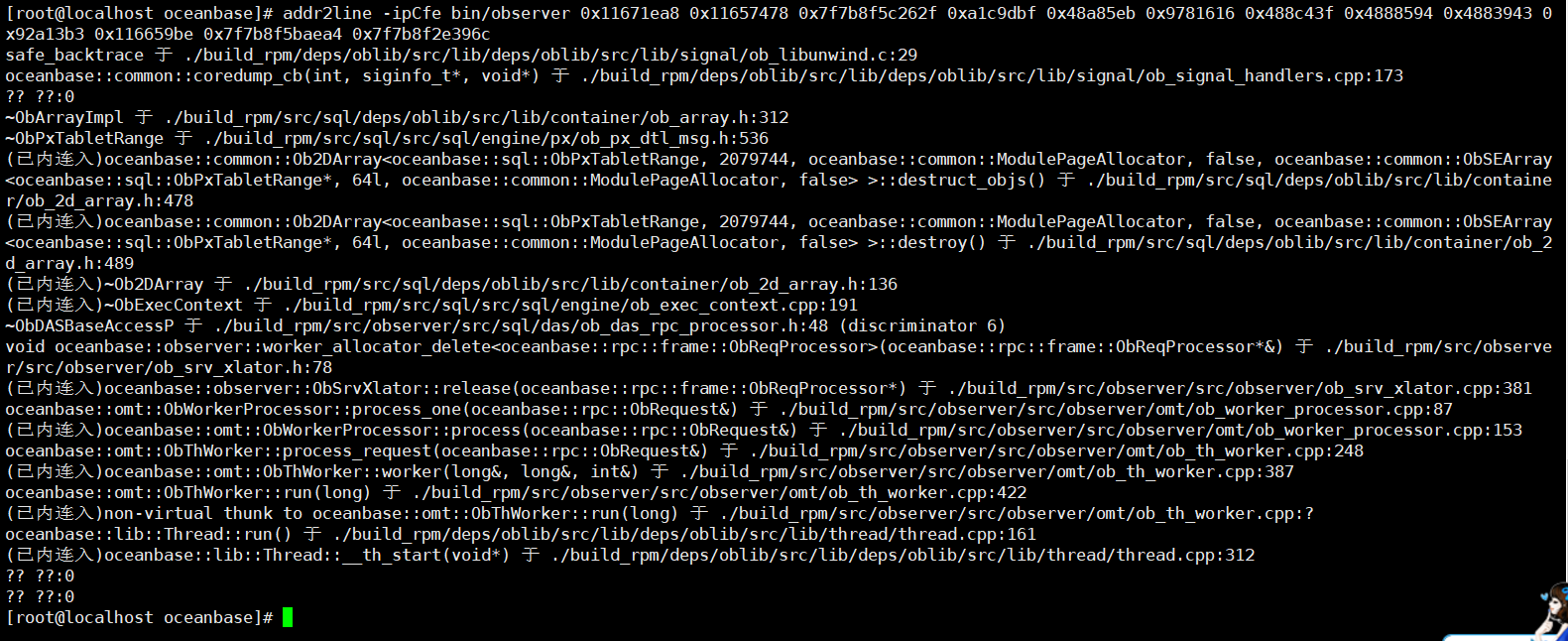【 使用环境 】 obd方式部署的测试环境
【 OB 】observer
【 使用版本 】4.2.1.0
【问题描述】运行几个小时后 observer节点陆续崩溃
【复现路径】无任何操作
【问题现象及影响】
其他服务都正常运行,只有observer停止运行
【附件】
崩溃错误日志
227节点 19:24:19
CRASH ERROR!!! IP=55c74271a704, RBP=7fab4fd51180, sig=11, sig_code=128, sig_addr=0, RLIMIT_CORE=unlimited, timestamp=1700568721714087, tid=29770, tname=RootBalance, trace_id=12381328008163-1700563206626540-0-0, extra_info=((null)), lbt=0x11671ea8 0x11657478 0x7fab6e14862f 0x4995704 0x7d28bc9 0x7b2535f 0x7c98fa9 0x7c98407 0x7c97da2 0x1165e643 0x1165df1d 0x11669430 0x116659f1 0x7fab6e140ea4 0x7fab6de69b0c, SQL=
228节点 20:12:01
CRASH ERROR!!! IP=557726d7120e, RBP=7f24cab4b550, sig=11, sig_code=128, sig_addr=0, RLIMIT_CORE=unlimited, timestamp=1700571032059303, tid=13874, tname=T1_L0_G100, trace_id=12381328008164-1700563201486885-0-0, extra_info=((null)), lbt=0x11671ea8 0x11657478 0x7f258033462f 0x1165520e 0x49cde93 0x49cdd31 0x4c425a4 0xf56a135 0xf569f2f 0x95a7f4e 0x95a748d 0x95ae9c6 0x95b0666 0x4c74bdc 0x4c7476b 0x4c737d3 0x4c735d1 0x4c73560 0x4acb764 0xb514475 0xb586d44 0x4cb01fb 0x4acb764 0xb94920e, SQL=select /* MONITOR_AGENT */ case when cnt is null then 0 else cnt end as cnt, tenant_name, tenant_id from (select DBA_OB_TENANTS.tenant_name, DBA_OB_TENANTS.tenant_id, cnt from DBA_OB_TENANTS left join (select count(state=‘ACTIVE’ OR NULL) as cnt, tenant as tenant_name from GV$OB_PROCESSLIST where svr_ip = ‘192.168.99.228’ and svr_port = 2882 group by tenant) t1 on DBA_OB_TENANTS.tenant_name = t1.tenant_name where DBA_OB_TENANTS.tenant_type<>‘META’) t2
229节点 20:50:32
CRASH ERROR!!! IP=5583f3bd0dbf, RBP=7f7b20152390, sig=11, sig_code=1, sig_addr=f0bf10, RLIMIT_CORE=unlimited, timestamp=1700565859008382, tid=5207, tname=T1002_L0_G0, trace_id=12381328008164-1700563193126794-0-0, extra_info=((null)), lbt=0x11671ea8 0x11657478 0x7f7b8f5c262f 0xa1c9dbf 0x48a85eb 0x9781616 0x488c43f 0x4888594 0x4883943 0x92a13b3 0x116659be 0x7f7b8f5baea4 0x7f7b8f2e396c, SQL=