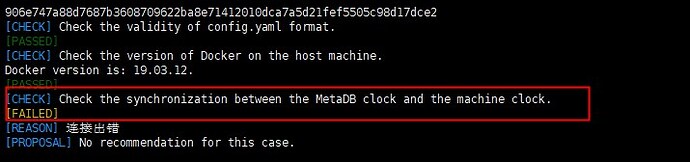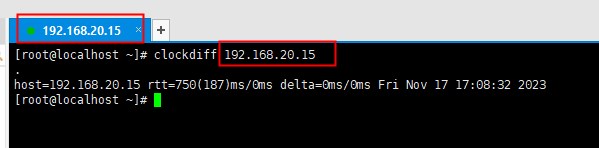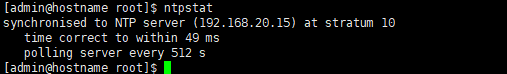Ada001
2023 年11 月 17 日 15:05
#1
【 使用环境 】测试环境
【问题现象及影响】
【附件】
秃蛙
2023 年11 月 17 日 15:16
#3
Ada001
2023 年11 月 20 日 16:30
#7
涉及到2台设备:15和17,17 同步得15得时钟
刘彻
2023 年11 月 20 日 16:58
#9
–在metadb中查询
看上面两个结果差距多少
我执行
时间相同。
部署的ob数据库机器和部署 oms 是同一台机器,现在还是同样错误。
刘彻
2023 年12 月 22 日 14:45
#11
相同肯定不是这个报错,你可以进入oms容器查看下面这个脚本,判断逻辑就在这里:/root/oms-config-tool/precheck/units/check_clock_sync.py
虽然只在一台机器,但是需要同步 oms 容器和宿主主机的时钟吗?
刘彻
2023 年12 月 22 日 16:38
#13
容器时间按到底和宿主机是一样的,安装程序版主要是判断元数据库db的时间和oms容器中的时间,这两个时间你改其中一个都可以,改成一样就会过去
单节点安装ob数据库后,然后在同一台机器使用 docker 部署 oms:
sudo docker run -d --net host --name oms-config-tool --privileged=true -v /etc/localtime:/etc/localtime:ro 5a4b67a36299 bash && sudo docker cp oms-config-tool:/root/docker_remote_deploy.sh .
sh docker_remote_deploy.sh -o -i -d 5a4b67a36299 -m
我这样运行后还是报错:
请问这个报错日志在哪?是在 sh docker_remote_deploy.sh -o -i -d 5a4b67a36299 -m 命令中 -o 指定的吗?
刘彻
2023 年12 月 22 日 18:06
#16
Ada001:
oms_4.2.0-ce.tar.gz
安装最新版 oms_4.2.1-ce.tar.gz 试试看
请问哪里查看oms部署对应的日志啊,排查一下。这一个简单错误定位不到问题。
刘彻
2023 年12 月 22 日 20:14
#19
进入oms容器,/home/admin/logs/docker_init.log*