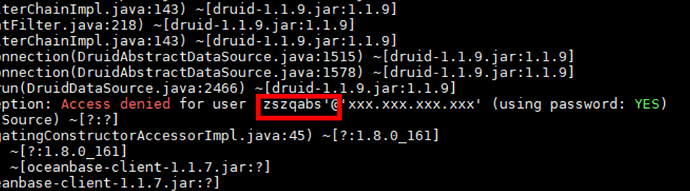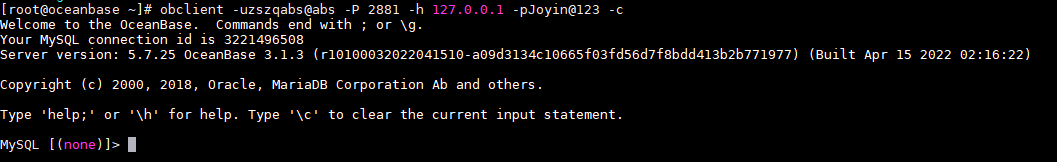【 使用环境 】生产环境 or 测试环境
【 OB or 其他组件 】
【 使用版本 】
【问题描述】清晰明确描述问题
【复现路径】问题出现前后相关操作
【问题现象及影响】
重启oceanbase后,提示Failed to connect oceanbase-ce,根据帖子,置空sys租户root用的登陆密码(前期已设置过root密码)后,可正常connect,但程序一直无法访问ob数据库,报错及log如下:
[root@oceanbase ~]# obd cluster restart obtest
Get local repositories and plugins ok
Load cluster param plugin ok
Open ssh connection ok
Cluster status check ok
Connect to observer x
Observer restart ok
Wait for observer init ok
±--------------------------------------------+
| observer |
±----------±--------±-----±------±-------+
| ip | version | port | zone | status |
±----------±--------±-----±------±-------+
| 127.0.0.1 | 3.1.3 | 2881 | zone1 | active |
±----------±--------±-----±------±-------+
obtest restart
[root@oceanbase ~]# obclient -uroot@sys -P 2881 -h 127.0.0.1 -pJoyin@123 -c
Welcome to the OceanBase. Commands end with ; or \g.
Your MySQL connection id is 3221487639
Server version: 5.7.25 OceanBase 3.1.3 (r10100032022041510-a09d3134c10665f03fd56d7f8bdd413b2b771977) (Built Apr 15 2022 02:16:22)
Copyright (c) 2000, 2018, Oracle, MariaDB Corporation Ab and others.
Type ‘help;’ or ‘\h’ for help. Type ‘\c’ to clear the current input statement.
MySQL [(none)]> use oceanbase;
Reading table information for completion of table and column names
You can turn off this feature to get a quicker startup with -A
Database changed
MySQL [oceanbase]> alter user root identified by ‘’;
Query OK, 0 rows affected (0.031 sec)
MySQL [oceanbase]> Ctrl-C – exit!
Aborted
[root@oceanbase ~]# obd cluster display obtest
Get local repositories and plugins ok
Open ssh connection ok
Cluster status check ok
Connect to observer ok
Wait for observer init ok
±--------------------------------------------+
| observer |
±----------±--------±-----±------±-------+
| ip | version | port | zone | status |
±----------±--------±-----±------±-------+
| 127.0.0.1 | 3.1.3 | 2881 | zone1 | active |
±----------±--------±-----±------±-------+
【附件】
程序报错:数据库无法连接。