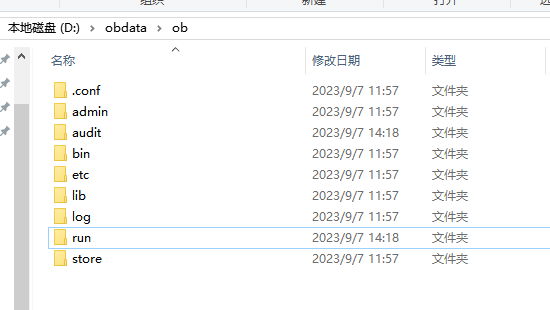【 使用环境 】测试环境
【 OB or 其他组件 】OceanBase Docker
【 使用版本 】 4.1.0.0
【问题描述】bind mount 挂载windows 目录后,docker启动不起来。根据以下教程文档mount了2个目录
/root/ob 和 /root/.obd
https://github.com/oceanbase/oceanbase/blob/master/tools/docker/standalone/README.md#mount-volumn
https://hub.docker.com/r/oceanbase/oceanbase-ce
【复现路径】docker-compose.yml如下
version: '3'
services:
oceanbase1:
image: oceanbase/oceanbase-ce:latest
container_name: oceanbase1
hostname: oceanbase1
ports:
- 2881:2881
restart: always
privileged: true
volumes:
- //d/obdata/ob:/root/ob
- //d/obdata/obd:/root/.obd
【问题现象及影响】
无法启动,提示错误如下,日志见附件。根据提示可能的原因是windows目录不支持特殊的linux文件observer.pid,但我奇怪为啥要在这目录建这个?
[2023-08-29 00:18:28.103] [DEBUG] -- local execute: cat /root/ob/run/observer.pid
[2023-08-29 00:18:28.117] [DEBUG] -- exited code 1, error output:
[2023-08-29 00:18:28.119] [DEBUG] cat: /root/ob/run/observer.pid: Operation not permitted
【附件】
C1E37054-51E9-4478-A218-454868504C3E.txt (31.8 KB)