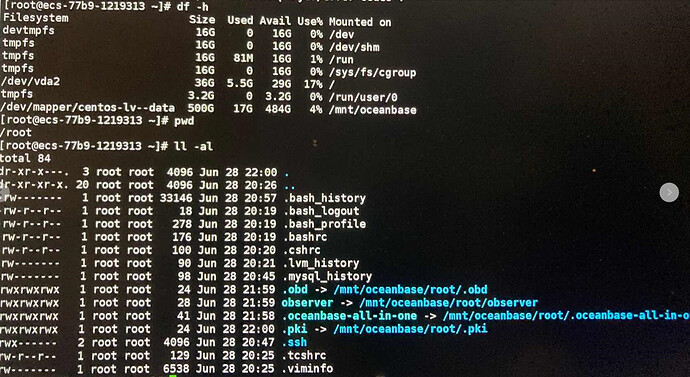【 使用环境 】生产环境
【 OB or 其他组件 】
【 使用版本 】
oceanbase-ce
Version:4.0.0.0
【问题描述】oceanbase安装文件夹已经通过软链接扩展到500G,启动时仍然报clog disk space is almost full的错误,数据库启动不起来
【复现路径】
安装空间配置:
配置文件
oceanbase-ce:
servers:
# Please don’t use hostname, only IP can be supported
- 192.168.0.40
global:The working directory for OceanBase Database. OceanBase Database is started under this directory. This is a required field.
home_path: /root/observerThe directory for data storage. The default value is $home_path/store.
data_dir: /data
The directory for clog, ilog, and slog. The default value is the same as the data_dir value.
redo_dir: /redo
Please set devname as the network adaptor’s name whose ip is in the setting of severs.
if set severs as “127.0.0.1”, please set devname as “lo”
if current ip is 192.168.1.10, and the ip’s network adaptor’s name is “eth0”, please use “eth0”
devname: eth0
mysql_port: 2881 # External port for OceanBase Database. The default value is 2881. DO NOT change this value after the cluster is started.
rpc_port: 2882 # Internal port for OceanBase Database. The default value is 2882. DO NOT change this value after the cluster is started.
zone: zone1if current hardware’s memory capacity is smaller than 50G, please use the setting of “mini-single-example.yaml” and do a small adjustment.
memory_limit: 20G # The maximum running memory for an observerThe reserved system memory. system_memory is reserved for general tenants. The default value is 30G.
system_memory: 8G
datafile_size: 15G # Size of the data file.
log_disk_size: 60G # The size of disk space used by the clog files.
syslog_level: INFO # System log level. The default value is INFO.
enable_syslog_wf: false # Print system logs whose levels are higher than WARNING to a separate log file. The default value is true.
enable_syslog_recycle: true # Enable auto system log recycling or not. The default value is false.
max_syslog_file_count: 4 # The maximum number of reserved log files before enabling auto recycling. The default value is 0.observer cluster name, consistent with obproxy’s cluster_name
appname: obclusterroot_password: # root user password, can be empty
proxyro_password: # proxyro user pasword, consistent with obproxy’s observer_sys_password, can be empty
obproxy-ce:
Set dependent components for the component.
When the associated configurations are not done, OBD will automatically get the these configurations from the dependent components.
depends:
- oceanbase-ce
servers: - 192.168.0.190
global:
listen_port: 2883 # External port. The default value is 2883.
prometheus_listen_port: 2884 # The Prometheus port. The default value is 2884.
home_path: /root/obproxyoceanbase root server list
format: ip:mysql_port;ip:mysql_port. When a depends exists, OBD gets this value from the oceanbase-ce of the depends.
rs_list: 192.168.1.2:2881;192.168.1.3:2881;192.168.1.4:2881
enable_cluster_checkout: falseobserver cluster name, consistent with oceanbase-ce’s appname. When a depends exists, OBD gets this value from the oceanbase-ce of the depends.
cluster_name: obcluster
skip_proxy_sys_private_check: true
enable_strict_kernel_release: falseobproxy_sys_password: # obproxy sys user password, can be empty. When a depends exists, OBD gets this value from the oceanbase-ce of the depends.
observer_sys_password: # proxyro user pasword, consistent with oceanbase-ce’s proxyro_password, can be empty. When a depends exists, OBD gets this value from the oceanbase-ce of the depends.
192.168.0.40:
system_memory: 10G
cpu_count: 16
启动
obd cluster start obtest
查看日志
/root/observer/log
tail -n 400 observer.log
【问题现象及影响】
oceanbase安装文件夹已经
[2023-06-28 22:03:54.382932] ERROR [PALF] try_recycle_blocks (palf_env_impl.cpp:766) [16036][T1_PalfGC][T1][Y0-0000000000000000-0-0] [lt=18] clog disk space is almost full(total_size(MB)=3072, used_size(MB)=2918, used_percent(%)=95, warn_size(MB)=2457, warn_percent(%)=80, limit_size(MB)=2918, limit_percent(%)=95, maximum_used_size(MB)=2918, maximum_log_stream=1, oldest_log_stream=1, oldest_timestamp=1678891900158759246) BACKTRACE:0xb61bbbb 0xb60d4f6 0x3d2bb93 0x3d2b871 0x3d2b65c 0x3d2b48e 0x3dc0933 0x3a3a675 0x3a3a29b 0x3a391f1 0xb5fc3ac 0xb5ffbb7 0xb5fa7ea 0x7fb61ba2cea5 0x7fb61b755b0d
【附件】