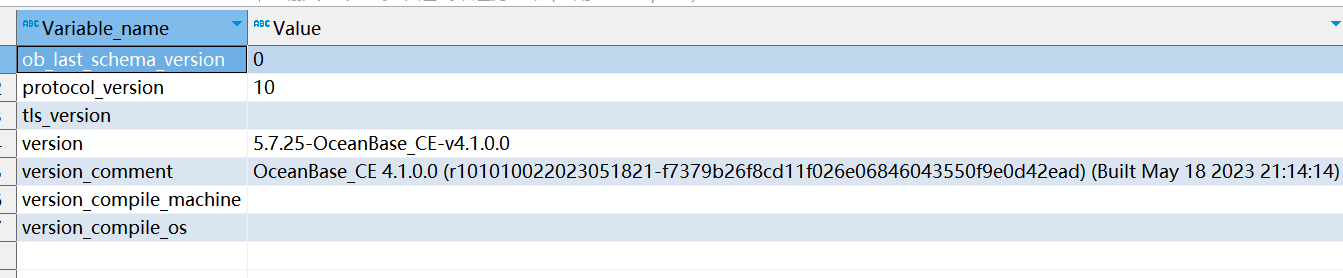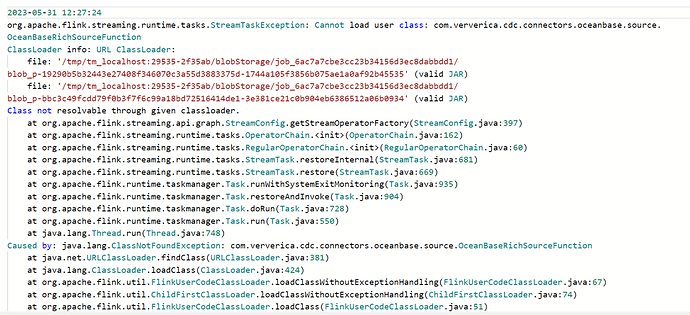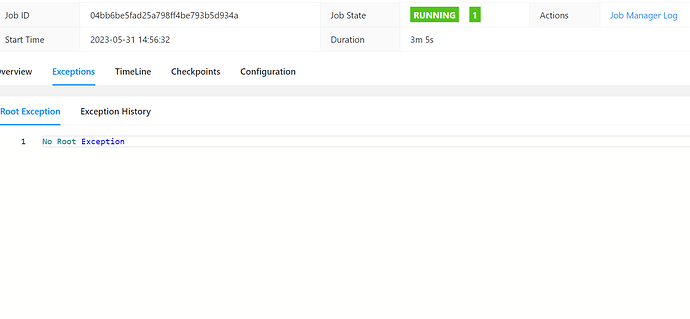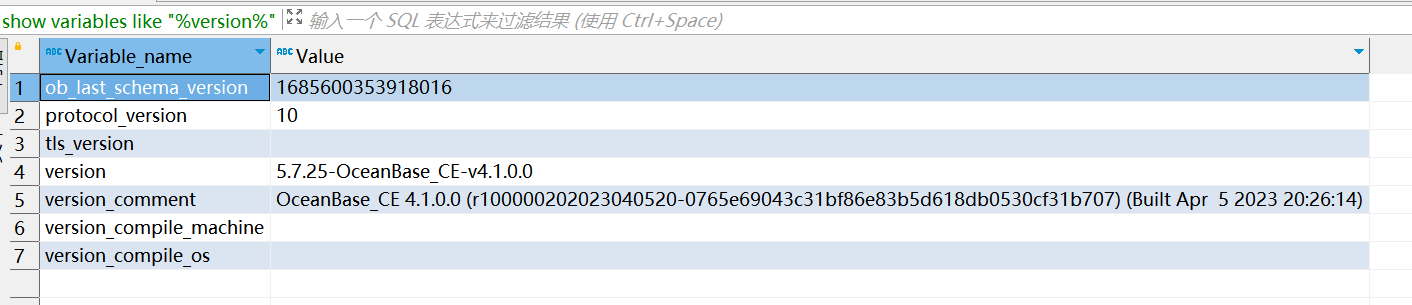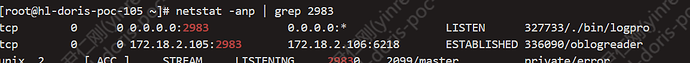已经重新安装非pb版ob,
目前flinksql语句为:
create table orders2(id INT,name STRING,pdata date,PRIMARY KEY (id) NOT ENFORCED) WITH (
‘connector’ = ‘oceanbase-cdc’,
‘scan.startup.mode’ = ‘initial’,
‘username’ = ‘cdctest@cdc_tenant1’,
‘password’ = ‘cdctestpwd’,
‘tenant-name’ = ‘cdc_tenant1’,
‘database-name’ = ‘xxxx’,
‘table-name’ = ‘orders’,
‘hostname’ = ‘172.18.2.106’,
‘port’ = ‘2883’,
‘rootserver-list’ = ‘172.18.2.104:2882:2881;172.18.2.105:2882:2881;172.18.2.106:2882:2881’,
‘logproxy.host’ = ‘172.18.2.105’,
‘logproxy.port’ = ‘2983’);
oblogproxy运行正常:
info日志:
I20230601 14:39:21.309943 327733 mysql_protocol.cpp:122] Auth user success of server: 172.18.2.104:2881, user: cdctest@cdc_tenant1
I20230601 14:39:21.309964 327733 mysql_protocol.cpp:214] Query obmysql SQL:show tenant
I20230601 14:39:21.351444 327733 mysql_protocol.cpp:214] Query obmysql SQL:SELECT upper(privilege_type) AS priv FROM information_schema.user_privileges WHERE privilege_type=‘SELECT’ AND grantee LIKE “‘cdctest’@%” UNION SELECT upper(privilege_type) AS priv FROM information_schema.schema_privileges WHERE privilege_type=‘SELECT’ AND grantee LIKE “‘cdctest’@%” AND table_schema=‘gaia’ UNION SELECT upper(privilege_type) AS priv FROM information_schema.table_privileges WHERE privilege_type=‘SELECT’ AND grantee LIKE “‘cdctest’@%” AND table_schema=‘gaia’ AND table_name=‘orders’
I20230601 14:39:21.392273 327733 io.cpp:119] Connect to server success after poll. host=172.18.2.104,port=2881
I20230601 14:39:21.392306 327733 mysql_protocol.cpp:51] Connect to server success: 172.18.2.104:2881, user: cdctest
I20230601 14:39:21.392390 327733 mysql_protocol.cpp:82] Receive handshake packet from server: 172.18.2.104:2881, user: cdctest
I20230601 14:39:21.392400 327733 ob_mysql_packet.cpp:256] Observer version: 5.7.25
I20230601 14:39:21.392410 327733 ob_mysql_packet.cpp:264] Connection id: 3221729106
I20230601 14:39:21.392417 327733 ob_mysql_packet.cpp:355] Auth plugin name: mysql_native_password
I20230601 14:39:21.392441 327733 ob_mysql_packet.cpp:589] Handshake response packet len: 83
I20230601 14:39:21.397019 327733 mysql_protocol.cpp:122] Auth user success of server: 172.18.2.104:2881, user: cdctest
I20230601 14:39:21.397049 327733 mysql_protocol.cpp:214] Query obmysql SQL:SELECT svr_min_log_timestamp FROM oceanbase.__all_virtual_server_clog_stat WHERE zone_status=‘ACTIVE’;
I20230601 14:39:21.437605 327733 ob_mysql_packet.cpp:220] Error packet: [31487][#42S02] Table ‘oceanbase.__all_virtual_server_clog_stat’ doesn’t exist
E20230601 14:39:21.437644 327733 mysql_protocol.cpp:239] Failed to query observer:Table ‘oceanbase.__all_virtual_server_clog_stat’ doesn’t exist, unexpected column count: 0
E20230601 14:39:21.437671 327733 clog_meta_routine.cpp:45] Failed to check the existence of svr_min_log_timestamp column in __all_virtual_server_clog_stat, disable clog check
I20230601 14:39:21.437724 327733 arranger.cpp:223] Client connecting: type:0, id:172.18.2.104_345791_1685601559_1_cdc_tenant1, ip:172.18.2.106, version:1.0.5, configuration:tb_white_list=cdc_tenant1.gaia.orders cluster_user=cdctest@cdc_tenant1 tb_black_list=| timezone=+00:00 working_mode=storage rootserver_list=172.18.2.104:2882:2881;172.18.2.105:2882:2881;172.18.2.106:2882:2881 first_start_timestamp=0 cluster_password=A0D8D0C429643E3EC1C5758F1759A6FD24098F2E , pid:0, peer:fd:10, register_time:1685601560, enable_monitor:0, packet_version:2,
I20230601 14:39:21.439268 327733 source_invoke.cpp:75] +++ Created oblogreader with pid: 336090
I20230601 14:39:21.439311 327733 comm.cpp:324] Try close Channel of peer: id:7638688448324960266, fd:10, addr:1778520748, port:6218
I20230601 14:39:21.439360 327733 channel.h:46] Closed fd: 10
I20230601 14:39:21.439370 327733 arranger.cpp:241] Remove peer: id:7638688448324960266, fd:10, addr:1778520748, port:6218 after source invoked, current channel count:0
I20230601 14:39:21.439390 327733 arranger.cpp:246] Client connected: 172.18.2.104_345791_1685601559_1_cdc_tenant1 with peer: id:7638688448324960266, fd:10, addr:1778520748, port:6218
但是flinksql中读取不到全量和增量数据,麻烦老师帮忙查看