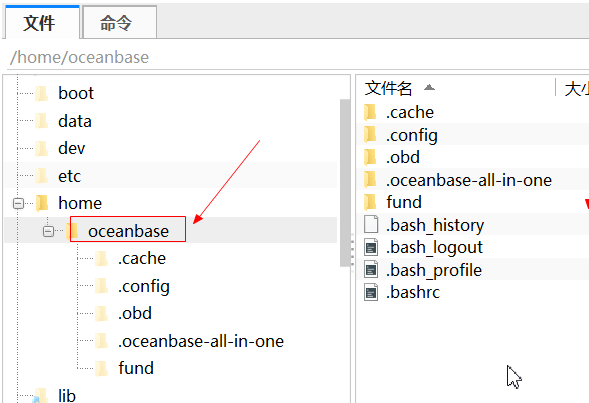【 使用环境 】生产环境
【 OB or 其他组件 】 obagent
【 使用版本 】4.1
【问题描述】
在一台机器掉电后, 再启动就报错了。 目前ocpexpress 也没有启动
obagent start failed
[oceanbase@localhost ~]$ obd cluster start fund
Get local repositories ok
Search plugins ok
Open ssh connection ok
Load cluster param plugin ok
Check before start observer ok
Check before start obproxy ok
Check before start obagent ok
Check before start ocp-express ok
Start observer ok
observer program health check ok
Connect to observer ok
Start obproxy ok
obproxy program health check ok
Connect to obproxy ok
Initialize obproxy-ce ok
Start obagent ok
obagent program health check x
[WARN] failed to start 10.0.10.103 obagent
[ERROR] obagent start failed
Wait for observer init ok
±----------------------------------------------+
| observer |
±------------±--------±-----±------±-------+
| ip | version | port | zone | status |
±------------±--------±-----±------±-------+
| 10.0.10.101 | 4.1.0.0 | 2881 | zone2 | ACTIVE |
| 10.0.10.102 | 4.1.0.0 | 2881 | zone1 | ACTIVE |
| 10.0.10.103 | 4.1.0.0 | 2881 | zone3 | ACTIVE |
±------------±--------±-----±------±-------+
obclient -h10.0.10.101 -P2881 -uroot -p’AbcD123!@#’ -Doceanbase -A
±----------------------------------------------+
| obproxy |
±------------±-----±----------------±-------+
| ip | port | prometheus_port | status |
±------------±-----±----------------±-------+
| 10.0.10.102 | 2883 | 2884 | active |
±------------±-----±----------------±-------+
obclient -h10.0.10.102 -P2883 -uroot -p’AbcD123!@#’ -Doceanbase -A
See https://www.oceanbase.com/product/ob-deployer/error-codes .
Trace ID: 80637120-ec90-11ed-89a7-00155d1f7e06
If you want to view detailed obd logs, please run: obd display-trace 80637120-ec90-11ed-89a7-00155d1f7e06
【复现路径】问题出现前后相关操作
【问题现象及影响】
obagent 日志
sudo: 无法初始化策略插件
2023-05-07T12:36:58.24988+08:00 INFO [4384,41ae14a8b522ad3e] caller=shell/exec.go:113:execute: execute shell command failed, command=Command{user=admin, program=sh, outputType=std, cmd=/usr/bin/chronyc tracking -n, timeout=50s}, exitCode=1 fields:, duration=7.053061ms
2023-05-07T12:36:58.24995+08:00 ERROR [4384,41ae14a8b522ad3e] caller=host/custom.go:234:doCollectNtpOffset: get chronyc info failed, err: failed to execute command: Command{user=admin, program=sh, outputType=std, cmd=/usr/bin/chronyc tracking -n, timeout=50s}, exitCode: 1, output: sudo: 未知用户:admin
sudo: 无法初始化策略插件
2023-05-07T12:36:58.25586+08:00 INFO [4384,41ae14a8b522ad3e] caller=shell/exec.go:113:execute: execute shell command failed, command=Command{user=admin, program=sh, outputType=std, cmd=/usr/bin/chronyc tracking -n, timeout=50s}, exitCode=1 fields:, duration=5.87645ms
2023-05-07T12:36:58.25593+08:00 ERROR [4384,41ae14a8b522ad3e] caller=host/custom.go:234:doCollectNtpOffset: get chronyc info failed, err: failed to execute command: Command{user=admin, program=sh, outputType=std, cmd=/usr/bin/chronyc tracking -n, timeout=50s}, exitCode: 1, output: sudo: 未知用户:admin
sudo: 无法初始化策略插件
2023-05-07T12:37:03.28279+08:00 INFO [4384,41ae14a8b522ad3e] caller=shell/exec.go:113:execute: execute shell command failed, command=Command{user=admin, program=sh, outputType=std, cmd=/usr/bin/chronyc tracking -n, timeout=50s}, exitCode=1 fields: duration=27.099234ms
2023-05-07T12:37:03.28287+08:00 ERROR [4384,41ae14a8b522ad3e] caller=host/custom.go:234:doCollectNtpOffset: get chronyc info failed, err: failed to execute command: Command{user=admin, program=sh, outputType=std, cmd=/usr/bin/chronyc tracking -n, timeout=50s}, exitCode: 1, output: sudo: 未知用户:admin
sudo: 无法初始化策略插件
2023-05-07T12:37:03.28293+08:00 INFO [4384,41ae14a8b522ad3e] caller=shell/exec.go:113:execute: execute shell command failed, command=Command{user=admin, program=sh, outputType=std, cmd=/usr/bin/chronyc tracking -n, timeout=50s}, exitCode=1 fields:, duration=27.681339ms
2023-05-07T12:37:03.28297+08:00 ERROR [4384,41ae14a8b522ad3e] caller=host/custom.go:234:doCollectNtpOffset: get chronyc info failed, err: failed to execute command: Command{user=admin, program=sh, outputType=std, cmd=/usr/bin/chronyc tracking -n, timeout=50s}, exitCode: 1, output: sudo: 未知用户:admin
sudo: 无法初始化策略插件
2023-05-07T12:37:08.25048+08:00 INFO [4384,41ae14a8b522ad3e] caller=shell/exec.go:113:execute: execute shell command failed, command=Command{user=admin, program=sh, outputType=std, cmd=/usr/bin/chronyc tracking -n, timeout=50s}, exitCode=1 fields: duration=7.310263ms
2023-05-07T12:37:08.25055+08:00 ERROR [4384,41ae14a8b522ad3e] caller=host/custom.go:234:doCollectNtpOffset: get chronyc info failed, err: failed to execute command: Command{user=admin, program=sh, outputType=std, cmd=/usr/bin/chronyc tracking -n, timeout=50s}, exitCode: 1, output: sudo: 未知用户:admin
sudo: 无法初始化策略插件
2023-05-07T12:37:08.25658+08:00 INFO [4384,41ae14a8b522ad3e] caller=shell/exec.go:113:execute: execute shell command failed, command=Command{user=admin, program=sh, outputType=std, cmd=/usr/bin/chronyc tracking -n, timeout=50s}, exitCode=1 fields:, duration=5.954552ms
2023-05-07T12:37:08.25663+08:00 ERROR [4384,41ae14a8b522ad3e] caller=host/custom.go:234:doCollectNtpOffset: get chronyc info failed, err: failed to execute command: Command{user=admin, program=sh, outputType=std, cmd=/usr/bin/chronyc tracking -n, timeout=50s}, exitCode: 1, output: sudo: 未知用户:admin
sudo: 无法初始化策略插件
【附件】