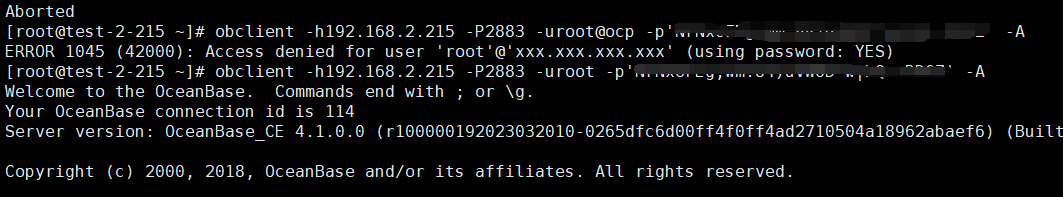【 使用环境 】 测试环境bootstrap (2).log (84.3 KB)
【附件】
可以确认下 observer 是正常的吗,或者启动的时候先指定一下组件, obd cluster start $deploy_name -c oceanbase-ce, 起来确定ocp的meta租户可以连接了,再启动ocp-express
1 个赞
补充一下,可以连接不一定是ready的,连接后执行一下 SQL,看看是否正常。
可以select 正常
obclient [(none)]> select user,host from mysql.user;
这是启动报错,
[2023-03-29 15:05:58.233] [DEBUG] - Found for ocp-express-param-1.0 for ocp-express-1.0.0root@192.168.2.215 execute: cat /home/pirate/programs//test/ocpexpress/run/ocp-express.pidroot@192.168.2.215 execute: ls /proc/22456root@192.168.2.215 execute: bash -c ‘cat /proc/net/{udp*,tcp*}’ | awk -F’ ’ ‘{print $2,$10}’ | grep ‘00000000:1FF4’ | awk -F’ ’ ‘{print $2}’ | uniqroot@192.168.2.215 execute: java -versionroot@192.168.2.215 execute: cat /proc/meminforoot@192.168.2.215 execute: df --block-size=1024root@192.168.2.215 execute: df --block-size=1024 /home/pirate/programs//test/ocpexpress/logroot@192.168.2.215 execute: cat /home/pirate/programs//test/ocpexpress/run/ocp-express.pidroot@192.168.2.215 execute: ls /proc/22456root@192.168.2.215 execute: cd /home/pirate/programs//test/ocpexpress; bash -c ‘java -jar -Xms436m -Xmx436m -DJDBC_URL=jdbc:oceanbase://192.168.2.215:2883/ocp_express -DJDBC_USERNAME=meta@ocp -DJDBC_PASSWORD=oceanbase -DPUBLIC_KEY= -Docp.iam.encrypted-system-password=oceanbase /home/pirate/programs//test/ocpexpress/lib/ocp-express-server.jar --port=8180 --bootstrap --progress-log=/home/pirate/programs//test/ocpexpress/log/bootstrap.log --with-property=logging.file.max-size:100MB --with-property=logging.file.total-size-cap:1GB --with-property=logging.file.name:/home/pirate/programs//test/ocpexpress/log/ocp-express.log > /dev/null 2>&1 &’root@192.168.2.215 execute: ps -aux | grep ‘java -jar -Xms436m -Xmx436m -DJDBC_URL=jdbc:oceanbase://192.168.2.215:2883/ocp_express -DJDBC_USERNAME=meta@ocp -DJDBC_PASSWORD=oceanbase -DPUBLIC_KEY= -Docp.iam.encrypted-system-password=oceanbase /home/pirate/programs//test/ocpexpress/lib/ocp-express-server.jar --port=8180 --bootstrap --progress-log=/home/pirate/programs//test/ocpexpress/log/bootstrap.log --with-property=logging.file.max-size:100MB --with-property=logging.file.total-size-cap:1GB --with-property=logging.file.name:/home/pirate/programs//test/ocpexpress/log/ocp-express.log’ | grep -v grep | awk ‘{print $2}’root@192.168.2.215 execute: mkdir -p /home/pirate/programs//test/ocpexpress/run && rm -fr /home/pirate/programs//test/ocpexpress/run/ocp-express.pidroot@192.168.2.215 execute: chmod 600 /home/pirate/programs//test/ocpexpress/run/ocp-express.pidroot@192.168.2.215 execute: ls /proc/23310root@192.168.2.215 execute: bash -c ‘cat /proc/net/{tcp*,udp*}’ | awk -F’ ’ ‘{print $2,$10}’ | grep ‘00000000:1FF4’ | awk -F’ ’ ‘{print $2}’ | uniqroot@192.168.2.215 execute: ls /proc/23310root@192.168.2.215 execute: bash -c ‘cat /proc/net/{tcp*,udp*}’ | awk -F’ ’ ‘{print $2,$10}’ | grep ‘00000000:1FF4’ | awk -F’ ’ ‘{print $2}’ | uniqroot@192.168.2.215 execute: ls /proc/23310root@192.168.2.215 execute: bash -c ‘cat /proc/net/{tcp*,udp*}’ | awk -F’ ’ ‘{print $2,$10}’ | grep ‘00000000:1FF4’ | awk -F’ ’ ‘{print $2}’ | uniqroot@192.168.2.215 execute: ls /proc/23310root@192.168.2.215 execute: bash -c ‘cat /proc/net/{tcp*,udp*}’ | awk -F’ ’ ‘{print $2,$10}’ | grep ‘00000000:1FF4’ | awk -F’ ’ ‘{print $2}’ | uniqroot@192.168.2.215 execute: ls /proc/23310root@192.168.2.215 execute: bash -c ‘cat /proc/net/{tcp*,udp*}’ | awk -F’ ’ ‘{print $2,$10}’ | grep ‘00000000:1FF4’ | awk -F’ ’ ‘{print $2}’ | uniqroot@192.168.2.215 execute: ls /proc/23310root@192.168.2.215 execute: bash -c ‘cat /proc/net/{tcp*,udp*}’ | awk -F’ ’ ‘{print $2,$10}’ | grep ‘00000000:1FF4’ | awk -F’ ’ ‘{print $2}’ | uniqroot@192.168.2.215 execute: ls /proc/23310
obd cluster start test -c oceanbase-ce
宁封
2023 年3 月 29 日 16:11
#9
看报错信息,ocp租户登录的时候,是密码不对,使用root@sys修改一下密码试试?
改了密码@sys可以登录,@ocp 还是同样报错。
宁封
2023 年3 月 29 日 16:41
#11
不是,是登录root@sys,改 root@ocp的密码。
如果sys租户能连上,并且可以执行一些sql的话,集群应该是正常的,可以尝试start ocp-express 试一下
-uroot@ocp 空密码可以连,,obd cluster start test -c ocp-express 还是失败,把密码改成和@sys一样也失败。
宁封
2023 年3 月 29 日 19:49
#15
ocp-express使用什么密码连接的metadb,或者密码在哪里配置的?
不知道,ocp-express需要配置连接的metadb的密码吗?最开始白屏部署的,
这个租户默认密码是空的,obd cluster start test -c ocp-express 执行了这个有什么报错吗,可以看一下~/.obd/log/obd 这个日志文件
obd cluster start test -c ocp-expresshttps://www.oceanbase.com/product/ob-deployer/error-codes .
bootstrap (3).log (444.7 KB)