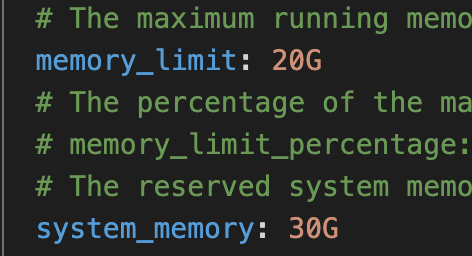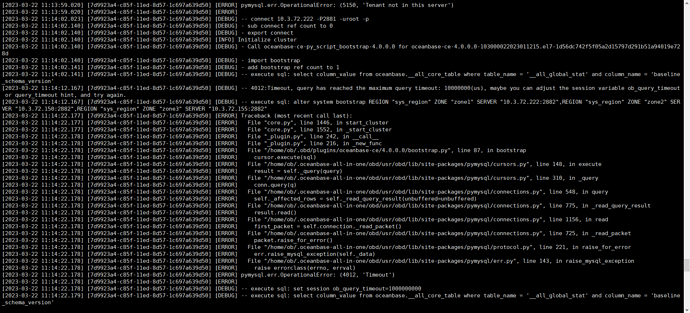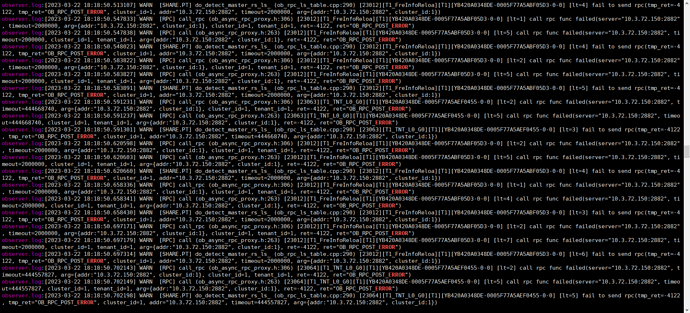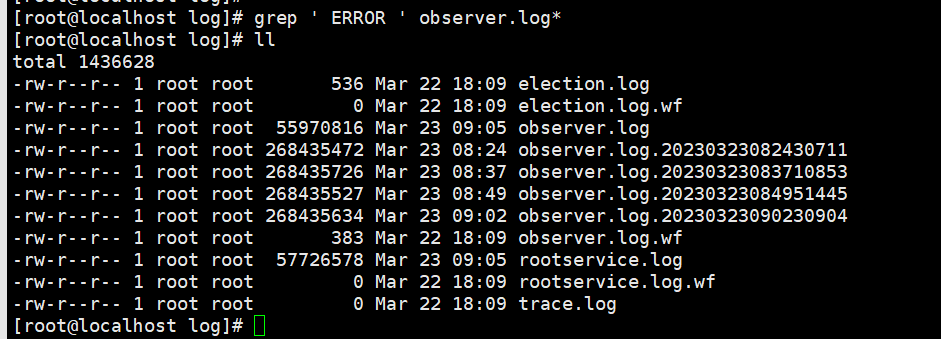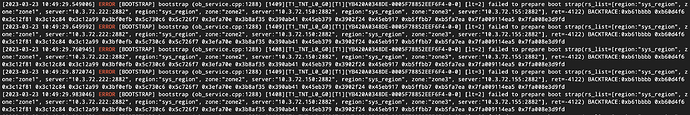【 使用环境 】测试环境
【 OB or 其他组件 】
【 使用版本 】4.0.0-ce
【问题描述】
使用OBD部署集群失败,不确定是不是受WARN的那几条影响,有办法看到具体原因吗?
[ob@localhost ~]$ obd cluster autodeploy obtest -c ./topology.yaml
install oceanbase-ce-4.0.0.0 for local ok
install obproxy-ce-4.0.0 for local ok
install obagent-1.2.0 for local ok
install prometheus-2.37.1 for local ok
install grafana-7.5.17 for local ok
Cluster param config check ok
Open ssh connection ok
Generate observer configuration ok
Generate obproxy configuration ok
Generate obagent configuration ok
Generate prometheus configuration ok
Generate grafana configuration ok
install oceanbase-ce-4.0.0.0 for local ok
install obproxy-ce-4.0.0 for local ok
install obagent-1.2.0 for local ok
install prometheus-2.37.1 for local ok
install grafana-7.5.17 for local ok
+--------------------------------------------------------------------------------------------+
| Packages |
+--------------+---------+------------------------+------------------------------------------+
| Repository | Version | Release | Md5 |
+--------------+---------+------------------------+------------------------------------------+
| oceanbase-ce | 4.0.0.0 | 103000022023011215.el7 | 1d56dc742f5f05a2d15797d291b51a94019e728d |
| obproxy-ce | 4.0.0 | 5.el7 | de53232a951184fad75b15884458d85e31d2f6c3 |
| obagent | 1.2.0 | 4.el7 | 0e8f5ee68c337ea28514c9f3f820ea546227fa7e |
| prometheus | 2.37.1 | 10000102022110211.el7 | 58913c7606f05feb01bc1c6410346e5fc31cf263 |
| grafana | 7.5.17 | 1 | 1bf1f338d3a3445d8599dc6902e7aeed4de4e0d6 |
+--------------+---------+------------------------+------------------------------------------+
Repository integrity check ok
Parameter check ok
Open ssh connection ok
Cluster status check ok
Initializes observer work home ok
Initializes obproxy work home ok
Initializes obagent work home ok
Initializes prometheus work home ok
Initializes grafana work home ok
Remote oceanbase-ce-4.0.0.0-103000022023011215.el7-1d56dc742f5f05a2d15797d291b51a94019e728d repository install ok
Remote oceanbase-ce-4.0.0.0-103000022023011215.el7-1d56dc742f5f05a2d15797d291b51a94019e728d repository lib check !!
Remote obproxy-ce-4.0.0-5.el7-de53232a951184fad75b15884458d85e31d2f6c3 repository install ok
Remote obproxy-ce-4.0.0-5.el7-de53232a951184fad75b15884458d85e31d2f6c3 repository lib check ok
Remote obagent-1.2.0-4.el7-0e8f5ee68c337ea28514c9f3f820ea546227fa7e repository install ok
Remote obagent-1.2.0-4.el7-0e8f5ee68c337ea28514c9f3f820ea546227fa7e repository lib check ok
Remote prometheus-2.37.1-10000102022110211.el7-58913c7606f05feb01bc1c6410346e5fc31cf263 repository install ok
Remote prometheus-2.37.1-10000102022110211.el7-58913c7606f05feb01bc1c6410346e5fc31cf263 repository lib check ok
Remote grafana-7.5.17-1-1bf1f338d3a3445d8599dc6902e7aeed4de4e0d6 repository install ok
Remote grafana-7.5.17-1-1bf1f338d3a3445d8599dc6902e7aeed4de4e0d6 repository lib check ok
Try to get lib-repository
install oceanbase-ce-libs-4.0.0.0 for local ok
Remote oceanbase-ce-libs-4.0.0.0-103000022023011215.el7-ef48cff7633e3dbc39f5c0abdcd72348213e09a2 repository install ok
Remote oceanbase-ce-4.0.0.0-103000022023011215.el7-1d56dc742f5f05a2d15797d291b51a94019e728d repository lib check ok
obtest deployed
Get local repositories ok
Search plugins ok
Open ssh connection ok
Load cluster param plugin ok
Check before start observer ok
[WARN] OBD-1007: (10.3.72.222) The recommended number of max user processes is 12288 (Current value: 4096)
[WARN] (10.3.72.222) clog and data use the same disk (/home)
[WARN] OBD-1007: (10.3.72.150) The recommended number of max user processes is 12288 (Current value: 4096)
[WARN] (10.3.72.150) clog and data use the same disk (/home)
[WARN] OBD-1007: (10.3.72.155) The recommended number of max user processes is 12288 (Current value: 4096)
[WARN] (10.3.72.155) clog and data use the same disk (/home)
Check before start obproxy ok
Check before start obagent ok
Check before start prometheus ok
Check before start grafana ok
Start observer ok
observer program health check ok
Connect to observer ok
Initialize cluster x
[ERROR] Cluster init failed
See https://www.oceanbase.com/product/ob-deployer/error-codes .
实际上observer进程已经启动了。
【复现路径】
【问题现象及影响】
【附件】