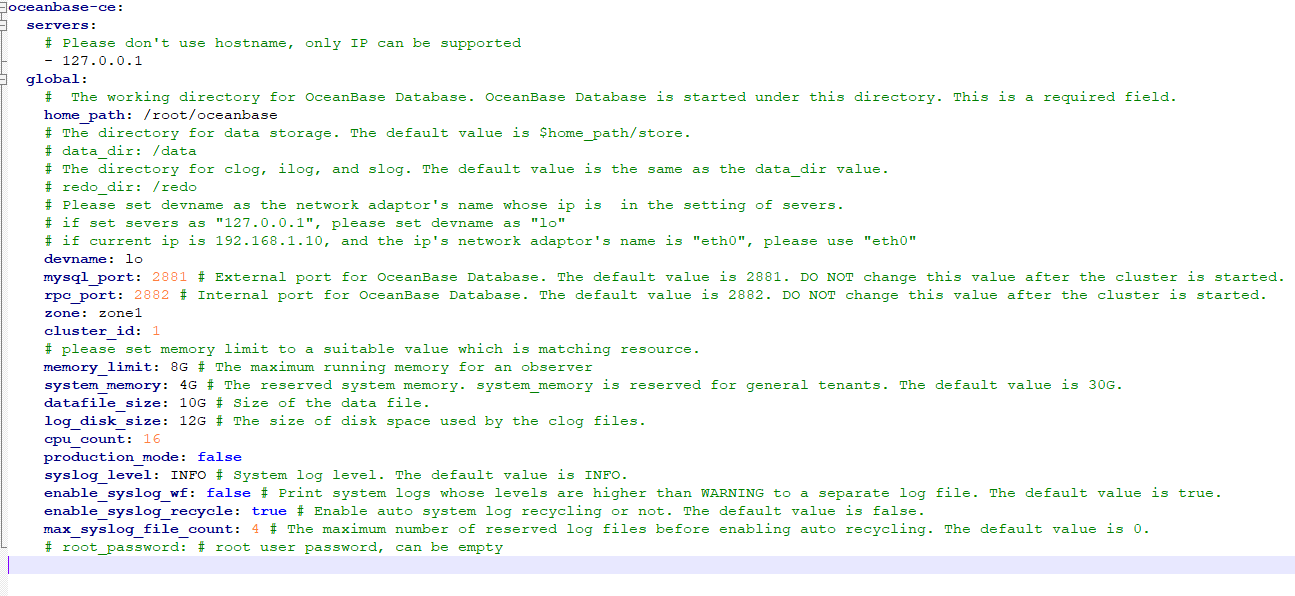[root@localhost ~]# umount /run/user/0/gvfs
[root@localhost ~]# obd cluster stop lo
Get local repositories ok
Search plugins ok
Open ssh connection ok
Stop observer ok
lo stopped
[root@localhost ~]# obd cluster start lo -v
-
open /root/.obd/version for a+
-
mkdir /root/.obd/lock/
-
try to get share lock /root/.obd/lock/global
-
share lock /root/.obd/lock/global, count 1
-
cmd: [‘lo’]
-
opts: {‘servers’: None, ‘components’: None, ‘force_delete’: None, ‘strict_check’: None, ‘without_parameter’: None}
-
Get Deploy by name
-
mkdir /root/.obd/cluster/
-
mkdir /root/.obd/config_parser/
-
try to get exclusive lock /root/.obd/lock/deploy_lo
-
exclusive lock /root/.obd/lock/deploy_lo, count 1
-
Deploy status judge
Get local repositories ok
-
mkdir /root/.obd/repository
-
Get local repository oceanbase-ce-4.0.0.0-d0ecd5a759c337e044ec79cab8b52bbf5a918fbb
-
Search repository oceanbase-ce version: 4.0.0.0, tag: d0ecd5a759c337e044ec79cab8b52bbf5a918fbb, release: None, package_hash: None
-
try to get share lock /root/.obd/lock/mirror_and_repo
-
share lock /root/.obd/lock/mirror_and_repo, count 1
-
mkdir /root/.obd/repository/oceanbase-ce
-
Found repository oceanbase-ce-4.0.0.0-103000022023011215.el7-d0ecd5a759c337e044ec79cab8b52bbf5a918fbb
-
Get deploy config
Search plugins ok
-
Searching start_check plugin for components …
-
Searching start_check plugin for oceanbase-ce-4.0.0.0-103000022023011215.el7-d0ecd5a759c337e044ec79cab8b52bbf5a918fbb
-
mkdir /root/.obd/plugins
-
Found for oceanbase-ce-py_script_start_check-4.0.0.0 for oceanbase-ce-4.0.0.0
-
Searching start plugin for components …
-
Searching start plugin for oceanbase-ce-4.0.0.0-103000022023011215.el7-d0ecd5a759c337e044ec79cab8b52bbf5a918fbb
-
Found for oceanbase-ce-py_script_start-4.0.0.0 for oceanbase-ce-4.0.0.0
-
Searching connect plugin for components …
-
Searching connect plugin for oceanbase-ce-4.0.0.0-103000022023011215.el7-d0ecd5a759c337e044ec79cab8b52bbf5a918fbb
-
Found for oceanbase-ce-py_script_connect-3.1.0 for oceanbase-ce-4.0.0.0
-
Searching bootstrap plugin for components …
-
Searching bootstrap plugin for oceanbase-ce-4.0.0.0-103000022023011215.el7-d0ecd5a759c337e044ec79cab8b52bbf5a918fbb
-
Found for oceanbase-ce-py_script_bootstrap-4.0.0.0 for oceanbase-ce-4.0.0.0
-
Searching display plugin for components …
-
Searching display plugin for oceanbase-ce-4.0.0.0-103000022023011215.el7-d0ecd5a759c337e044ec79cab8b52bbf5a918fbb
-
Found for oceanbase-ce-py_script_display-3.1.0 for oceanbase-ce-4.0.0.0
Open ssh connection ok
Load cluster param plugin ok
-
Searching param plugin for components …
-
Search param plugin for oceanbase-ce
-
Found for oceanbase-ce-param-4.0.0.0 for oceanbase-ce-4.0.0.0
-
Applying oceanbase-ce-param-4.0.0.0 for oceanbase-ce-4.0.0.0-103000022023011215.el7-d0ecd5a759c337e044ec79cab8b52bbf5a918fbb
-
Call oceanbase-ce-py_script_start_check-4.0.0.0 for oceanbase-ce-4.0.0.0-103000022023011215.el7-d0ecd5a759c337e044ec79cab8b52bbf5a918fbb
-
import start_check
-
add start_check ref count to 1
Check before start observer ok
– local execute: cat /root/oceanbase/run/observer.pid – exited code 1, error output:
cat: /root/oceanbase/run/observer.pid: 没有那个文件或目录
– 127.0.0.1 port check
– local execute: bash -c ‘cat /proc/net/{tcp,udp}’ | awk -F’ ’ ‘{print $2,$10}’ | grep ‘00000000:0B41’ | awk -F’ ’ ‘{print $2}’ | uniq – exited code 0
– local execute: bash -c ‘cat /proc/net/{tcp,udp}’ | awk -F’ ’ ‘{print $2,$10}’ | grep ‘00000000:0B42’ | awk -F’ ’ ‘{print $2}’ | uniq – exited code 0
– local execute: ls /root/oceanbase/store/sstable/block_file – exited code 0
– local execute: cat /proc/sys/fs/aio-max-nr /proc/sys/fs/aio-nr – exited code 0
– local execute: ulimit -a – exited code 0
– local execute: cat /proc/meminfo – exited code 0
– local execute: df --block-size=1024 – exited code 0
– disk: {’/’: {‘total’: 389225816064, ‘avail’: 277386117120, ‘need’: 0}, ‘/dev’: {‘total’: 33419493376, ‘avail’: 33419493376, ‘need’: 0}, ‘/dev/shm’: {‘total’: 33446232064, ‘avail’: 33099218944, ‘need’: 0}, ‘/run’: {‘total’: 33446232064, ‘avail’: 32936624128, ‘need’: 0}, ‘/sys/fs/cgroup’: {‘total’: 33446232064, ‘avail’: 33446232064, ‘need’: 0}, ‘/tmp’: {‘total’: 33446232064, ‘avail’: 33373945856, ‘need’: 0}, ‘/boot’: {‘total’: 1063256064, ‘avail’: 827236352, ‘need’: 0}, ‘/boot/efi’: {‘total’: 627900416, ‘avail’: 621170688, ‘need’: 0}, ‘/run/user/0’: {‘total’: 6689193984, ‘avail’: 6688079872, ‘need’: 0}, ‘/run/media/root/cd31d187-8570-499b-b765-f721d3f7bc42’: {‘total’: 9920078585856, ‘avail’: 8852717228032, ‘need’: 0}}
– local execute: date +%s%N – exited code 0
– 127.0.0.1 time delta -0.393310546875
- sub start_check ref count to 0
- export start_check
- Call oceanbase-ce-py_script_start-4.0.0.0 for oceanbase-ce-4.0.0.0-103000022023011215.el7-d0ecd5a759c337e044ec79cab8b52bbf5a918fbb
- import start
- add start ref count to 1
Start observer ok
– local execute: cat /root/oceanbase/run/observer.pid – exited code 1, error output:
cat: /root/oceanbase/run/observer.pid: 没有那个文件或目录
– 127.0.0.1 start command construction
– starting 127.0.0.1 observer
– root@127.0.0.1 set env LD_LIBRARY_PATH to ‘/root/oceanbase/lib:’
– local execute: cd /root/oceanbase; /root/oceanbase/bin/observer -r ‘127.0.0.1:2882:2881’ -p 2881 -P 2882 -z ‘zone1’ -c 1 -d ‘/root/oceanbase/store’ -i ‘lo’ -l ‘INFO’ -o __min_full_resource_pool_memory=2147483648,memory_limit=‘8G’,system_memory=‘4G’,datafile_size=‘10G’,log_disk_size=‘12G’,cpu_count=16,enable_syslog_wf=False,enable_syslog_recycle=True,max_syslog_file_count=4 – exited code 0
– root@127.0.0.1 set env LD_LIBRARY_PATH to ‘/tmp/_MEII7Nvvz’
observer program health check ok
– 127.0.0.1 program health check
– local execute: cat /root/oceanbase/run/observer.pid – exited code 0
– local execute: ls /proc/776199 – exited code 0
– 127.0.0.1 observer[pid: 776199] started
-
sub start ref count to 0
-
export start
-
Call oceanbase-ce-py_script_connect-3.1.0 for oceanbase-ce-4.0.0.0-103000022023011215.el7-d0ecd5a759c337e044ec79cab8b52bbf5a918fbb
-
import connect
[ERROR] import connect failed
Traceback (most recent call last):
File “core.py”, line 1446, in start_cluster
File “core.py”, line 1541, in _start_cluster
File “_plugin.py”, line 242, in call
File “_plugin.py”, line 210, in _new_func
File “_plugin.py”, line 196, in before_do
File “_plugin.py”, line 249, in _import
File “tool.py”, line 168, in import_module
File “/root/.obd/plugins/oceanbase-ce/3.1.0/connect.py”, line 28, in
import pymysql as mysql
ModuleNotFoundError: No module named ‘pymysql’
-
sys.path: [’/root/.obd/plugins/oceanbase-ce/3.1.0’, ‘/tmp/_MEII7Nvvz/base_library.zip’, ‘/tmp/_MEII7Nvvz/lib-dynload’, ‘/tmp/_MEII7Nvvz’, ‘/usr/obd/lib/site-packages’]
See https://www.oceanbase.com/product/ob-deployer/error-codes .
-
share lock /root/.obd/lock/mirror_and_repo release, count 0
-
unlock /root/.obd/lock/mirror_and_repo
-
exclusive lock /root/.obd/lock/deploy_lo release, count 0
-
unlock /root/.obd/lock/deploy_lo
-
share lock /root/.obd/lock/global release, count 0
-
unlock /root/.obd/lock/global
[root@localhost ~]# pip install pymysql
DEPRECATION: Python 2.7 reached the end of its life on January 1st, 2020. Please upgrade your Python as Python 2.7 is no longer maintained. pip 21.0 will drop support for Python 2.7 in January 2021. More details about Python 2 support in pip can be found at Release process - pip documentation v23.1.dev0 pip 21.0 will remove support for this functionality.
Requirement already satisfied: pymysql in /usr/lib/python2.7/site-packages (0.10.1)