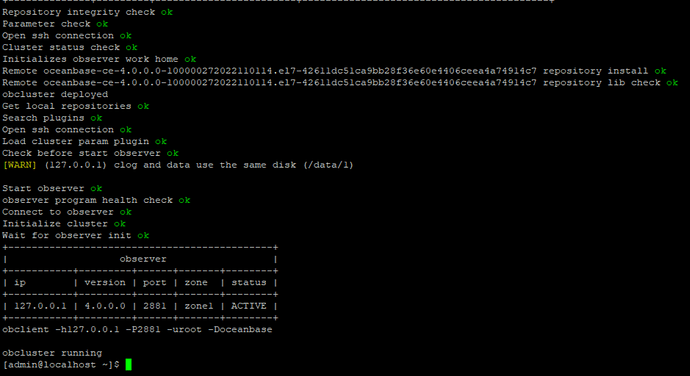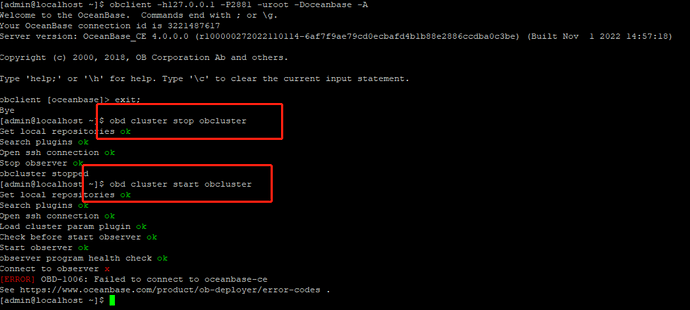【 使用环境 】 测试环境
【 OB or 其他组件 】OB
【 使用版本 】社区版 4.0
【问题描述】Oceanbase 安装的时候没有问题,但是重启就启动不了,报错[ERROR] OBD-1006: Failed to connect to oceanbase-ce
【复现路径】使用OBD安装好oceanbase,然后重启,启动报错
【问题现象及影响】
我的yaml文件内容:
Only need to configure when remote login is required
user:
username: your username
password: your password if need
key_file: your ssh-key file path if need
port: your ssh port, default 22
timeout: ssh connection timeout (second), default 30
oceanbase-ce:
servers:
# Please don’t use hostname, only IP can be supported
- 127.0.0.1
global:
# The working directory for OceanBase Database. OceanBase Database is started under this directory. This is a required field.
home_path: /home/admin/observer
# The directory for data storage. The default value is $home_path/store.
data_dir: /data/1/data
# The directory for clog, ilog, and slog. The default value is the same as the data_dir value.
redo_dir: /data/1/redo
# Please set devname as the network adaptor’s name whose ip is in the setting of severs.
# if set severs as “127.0.0.1”, please set devname as “lo”
# if current ip is 192.168.1.10, and the ip’s network adaptor’s name is “eth0”, please use “eth0”
devname: lo
mysql_port: 2881 # External port for OceanBase Database. The default value is 2881. DO NOT change this value after the cluster is started.
rpc_port: 2882 # Internal port for OceanBase Database. The default value is 2882. DO NOT change this value after the cluster is started.
zone: zone1
# if current hardware’s memory capacity is smaller than 50G, please use the setting of “mini-single-example.yaml” and do a small adjustment.
memory_limit: 20G # The maximum running memory for an observer
# The reserved system memory. system_memory is reserved for general tenants. The default value is 30G.
system_memory: 4G
datafile_size: 30G # Size of the data file.
log_disk_size: 30G # The size of disk space used by the clog files.
syslog_level: INFO # System log level. The default value is INFO.
enable_syslog_wf: false # Print system logs whose levels are higher than WARNING to a separate log file. The default value is true.
enable_syslog_recycle: true # Enable auto system log recycling or not. The default value is false.
max_syslog_file_count: 4 # The maximum number of reserved log files before enabling auto recycling. The default value is 0.
# root_password: # root user password, can be empty