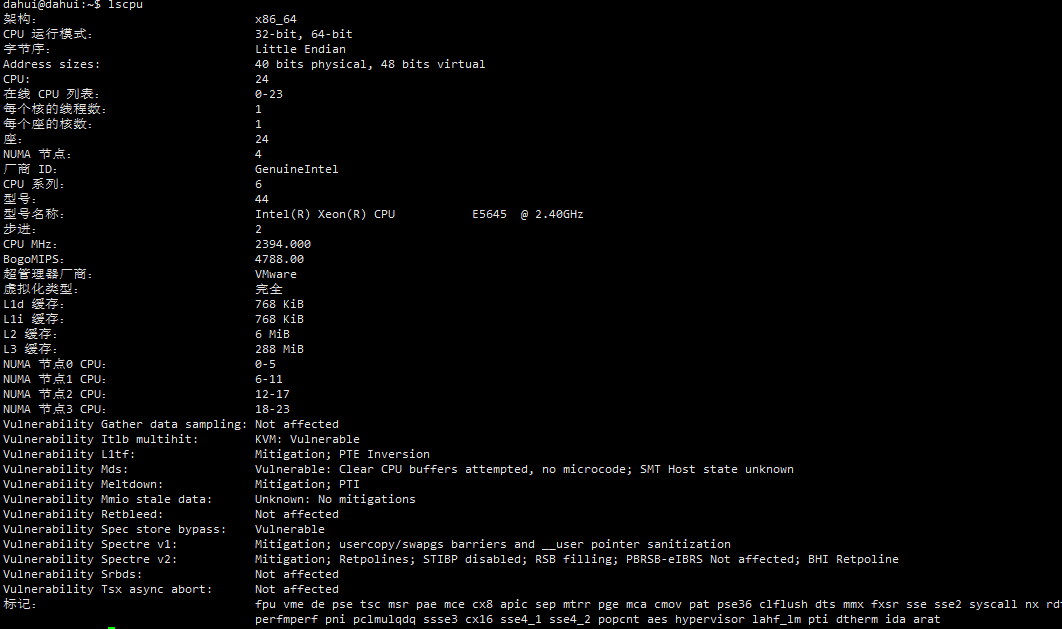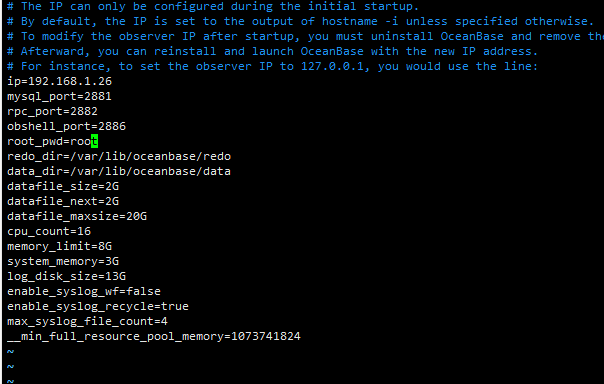【 使用环境 】 测试环境
【 OB or 其他组件 】
【 使用版本 】5.7.25-OceanBase_CE-v4.3.4.0
【问题描述】OceanBase 服务大概15分钟左右会重启一次。
OceanBase是参考https://open.oceanbase.com/blog/15727680594, RPM包安装的
服务器资源:
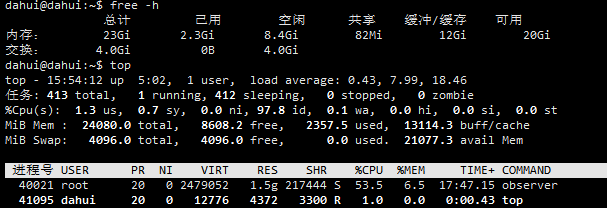
oceanbase状态:
● oceanbase.service - oceanbase
Loaded: loaded (/etc/systemd/system/oceanbase.service; enabled; vendor preset: enabled)
Active: activating (start) since Wed 2025-03-26 15:01:43 CST; 50s ago
Cntrl PID: 33668 (bash)
Tasks: 490 (limit: 28784)
Memory: 3.0G
CGroup: /system.slice/oceanbase.service
├─ 2119 /home/admin/oceanbase/bin/obshell daemon --ip 192.168.1.26 --port 2886
├─ 2152 /home/admin/oceanbase/bin/obshell server --ip 192.168.1.26 --port 2886
├─33668 /bin/bash /home/admin/oceanbase/profile/oceanbase-service.sh start
├─34248 /home/admin/oceanbase/bin/observer
└─34767 sleep 6
3月 26 15:02:06 dahui bash[33668]: the response state is RUNNING
3月 26 15:02:06 dahui bash[33668]: wait 6s and the retry
3月 26 15:02:12 dahui bash[33668]: the response state is RUNNING
3月 26 15:02:12 dahui bash[33668]: wait 6s and the retry
3月 26 15:02:18 dahui bash[33668]: the response state is RUNNING
3月 26 15:02:18 dahui bash[33668]: wait 6s and the retry
3月 26 15:02:24 dahui bash[33668]: the response state is RUNNING
3月 26 15:02:24 dahui bash[33668]: wait 6s and the retry
3月 26 15:02:30 dahui bash[33668]: the response state is RUNNING
3月 26 15:02:30 dahui bash[33668]: wait 6s and the retry
● oceanbase.service - oceanbase
Loaded: loaded (/etc/systemd/system/oceanbase.service; enabled; vendor preset: enabled)
Active: active (running) since Wed 2025-03-26 15:02:39 CST; 831ms ago
Process: 33668 ExecStart=/bin/bash /home/admin/oceanbase/profile/oceanbase-service.sh start (code=exited, status=0/SUCCESS)
Main PID: 34248 (observer)
Tasks: 488 (limit: 28784)
Memory: 3.0G
CGroup: /system.slice/oceanbase.service
├─ 2119 /home/admin/oceanbase/bin/obshell daemon --ip 192.168.1.26 --port 2886
├─ 2152 /home/admin/oceanbase/bin/obshell server --ip 192.168.1.26 --port 2886
└─34248 /home/admin/oceanbase/bin/observer
3月 26 15:02:12 dahui bash[33668]: wait 6s and the retry
3月 26 15:02:18 dahui bash[33668]: the response state is RUNNING
3月 26 15:02:18 dahui bash[33668]: wait 6s and the retry
3月 26 15:02:24 dahui bash[33668]: the response state is RUNNING
3月 26 15:02:24 dahui bash[33668]: wait 6s and the retry
3月 26 15:02:30 dahui bash[33668]: the response state is RUNNING
3月 26 15:02:30 dahui bash[33668]: wait 6s and the retry
3月 26 15:02:36 dahui bash[33668]: the response state is SUCCEED
3月 26 15:02:36 dahui bash[33668]: start observer request successfully
3月 26 15:02:39 dahui systemd[1]: Started oceanbase.