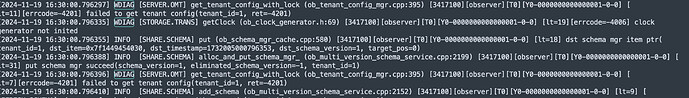sudo ufw status
Status: inactive
关了的,要是有开,我也不能在本地连接到内网服务器的部署的oceanbase了,就是不知道为啥过段时间他会自动停用,是配置问题?我使用的是最小安装模式
看下这个呢
sudo ethtool ens18
cat /sys/class/net/ens18/speed
看一下楼上镜水老师的回复,获取一下
sudo ethtool ens18
cat /sys/class/net/ens18/speed
sudo ethtool ens18
[sudo] password for um:
Settings for ens18:
Supported ports: [ ]
Supported link modes: Not reported
Supported pause frame use: No
Supports auto-negotiation: No
Supported FEC modes: Not reported
Advertised link modes: Not reported
Advertised pause frame use: No
Advertised auto-negotiation: No
Advertised FEC modes: Not reported
Speed: Unknown!
Duplex: Unknown! (255)
Port: Other
PHYAD: 0
Transceiver: internal
Auto-negotiation: off
Link detected: yes
cat /sys/class/net/ens18/speed
-1
麻烦用obdiag诊断工具收集一些信息看看。obd部署的话会自带obdiag工具:
obd obdiag gather scene run --scene=observer.cluster_down
obd obdiag gather scene run myoceanbase --scene=observer.cluster_down 导出了空的文件夹
obd obdiag gather scene run myoceanbase --scene=observer.cluster_down
Get local repositories and plugins ok
[WARN] Use centos 7 remote mirror repository for ubuntu 20.04
[WARN] Use centos 7 remote mirror repository for ubuntu 20.04
[WARN] Use centos 7 remote mirror repository for ubuntu 20.04
[WARN] Use centos 7 remote mirror repository for ubuntu 20.04
The tool oceanbase-diagnostic-tool is already installed the latest version 2.5.0
Open ssh connection ok
gather_scenes_run start …
[ERROR] connect OB: 192.168.224.163:2881 with user root@sys failed, error:(2003, “Can’t connect to MySQL server on ‘192.168.224.163’ ([Errno 111] Connection refused)”)
[ERROR] connect OB: 192.168.224.163:2881 with user root@sys failed, error:(2003, “Can’t connect to MySQL server on ‘192.168.224.163’ ([Errno 111] Connection refused)”)
[WARN] args --store_dir [/home/um/apps/base/oceanbase/myoceanbase/oceanbase/gather_scene_20241120151317] incorrect: No such directory, Now create it
[ERROR] Failed to find yaml task path: /home/um/.obdiag/gather/tasks/
[ERROR] Invalid Task :observer.cluster_down. Please check the task is exist.
Gather scene results stored in this directory: /home/um/apps/base/oceanbase/myoceanbase/oceanbase/gather_scene_20241120151317/obdiag_gather_pack_20241120151320
Trace ID: ec3986b6-a70e-11ef-b16b-bc2411950816
If you want to view detailed obdiag logs, please run: /home/um/oceanbase-diagnostic-tool/obdiag display-trace ec3986b6-a70e-11ef-b16b-bc2411950816
[WARN]
Gather all result stored in this directory: /home/um/apps/base/oceanbase/myoceanbase/oceanbase/gather_scene_20241120151317
Trace ID: ea2ac074-a70e-11ef-9e77-bc2411950816
If you want to view detailed obd logs, please run: obd display-trace ea2ac074-a70e-11ef-9e77-bc2411950816
obdiag 版本较低吧 可以先升级一下最新版的
单节点 6G内存不稳定的话,推荐配置是什么
6G是最小规格配置 不适合应用生产环境
推荐可参考该文档https://www.oceanbase.com/docs/community-observer-cn-10000000001879714
这个oceanbase-all-in-one-4.3.4_20241108.el7.x86_64社区版就没有能稳定运行的吗,要不然就卡在 Initialize oceanbase-ce 重试几次就行,要不然就运行一段时间 oceanbase自己挂掉,配置都按文章可选设置了,还试了好几个服务器,都一样,还找不出问题,试过docker部署和 使用 systemd 部署 OceanBase 数据库都不行,搞不明白,是系统问题还是什么问题
找不出原因,可能是触发了什么被系统干掉了,已换4.2.5长期支持版,支持utf8mb4_unicode_ci,稳定运行一天了,没有OLAP的场景就不推荐最新版