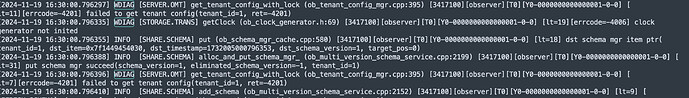br-1502e2c51048: flags=4163<UP,BROADCAST,RUNNING,MULTICAST> mtu 1500
inet 172.28.0.1 netmask 255.255.0.0 broadcast 172.28.255.255
ether 02:42:b4:7a:1d:85 txqueuelen 0 (Ethernet)
RX packets 9296121 bytes 1033534547 (1.0 GB)
RX errors 0 dropped 0 overruns 0 frame 0
TX packets 8463251 bytes 1143052806 (1.1 GB)
TX errors 0 dropped 0 overruns 0 carrier 0 collisions 0
br-200e40b74abc: flags=4163<UP,BROADCAST,RUNNING,MULTICAST> mtu 1500
inet 172.25.0.1 netmask 255.255.0.0 broadcast 172.25.255.255
ether 02:42:bb:6d:e1:b4 txqueuelen 0 (Ethernet)
RX packets 6447844 bytes 404062466 (404.0 MB)
RX errors 0 dropped 0 overruns 0 frame 0
TX packets 5940704 bytes 575678513 (575.6 MB)
TX errors 0 dropped 0 overruns 0 carrier 0 collisions 0
br-558fd1ed5122: flags=4163<UP,BROADCAST,RUNNING,MULTICAST> mtu 1500
inet 172.22.0.1 netmask 255.255.0.0 broadcast 172.22.255.255
ether 02:42:68:9c:9d:21 txqueuelen 0 (Ethernet)
RX packets 14872665 bytes 924149450 (924.1 MB)
RX errors 0 dropped 0 overruns 0 frame 0
TX packets 12847935 bytes 1010116950 (1.0 GB)
TX errors 0 dropped 0 overruns 0 carrier 0 collisions 0
br-60c5d893c1e2: flags=4163<UP,BROADCAST,RUNNING,MULTICAST> mtu 1500
inet 172.20.0.1 netmask 255.255.0.0 broadcast 172.20.255.255
ether 02:42:39:a3:14:57 txqueuelen 0 (Ethernet)
RX packets 6931059 bytes 3739045591 (3.7 GB)
RX errors 0 dropped 0 overruns 0 frame 0
TX packets 9104243 bytes 691545604 (691.5 MB)
TX errors 0 dropped 0 overruns 0 carrier 0 collisions 0
br-8e3188bf3731: flags=4163<UP,BROADCAST,RUNNING,MULTICAST> mtu 1500
inet 172.27.0.1 netmask 255.255.0.0 broadcast 172.27.255.255
ether 02:42:5f:61:5e:ce txqueuelen 0 (Ethernet)
RX packets 14131782 bytes 876552446 (876.5 MB)
RX errors 0 dropped 0 overruns 0 frame 0
TX packets 12110535 bytes 952850259 (952.8 MB)
TX errors 0 dropped 0 overruns 0 carrier 0 collisions 0
br-9ed284d11dfd: flags=4163<UP,BROADCAST,RUNNING,MULTICAST> mtu 1500
inet 172.21.0.1 netmask 255.255.0.0 broadcast 172.21.255.255
ether 02:42:35:af:60:dc txqueuelen 0 (Ethernet)
RX packets 10800792 bytes 1366146795 (1.3 GB)
RX errors 0 dropped 0 overruns 0 frame 0
TX packets 17029300 bytes 1898767294 (1.8 GB)
TX errors 0 dropped 0 overruns 0 carrier 0 collisions 0
br-afed950abd22: flags=4163<UP,BROADCAST,RUNNING,MULTICAST> mtu 1500
inet 172.24.0.1 netmask 255.255.0.0 broadcast 172.24.255.255
ether 02:42:dc:70:49:8e txqueuelen 0 (Ethernet)
RX packets 50498453 bytes 111162040350 (111.1 GB)
RX errors 0 dropped 0 overruns 0 frame 0
TX packets 43698707 bytes 4229720765 (4.2 GB)
TX errors 0 dropped 0 overruns 0 carrier 0 collisions 0
br-d5ddb4e87638: flags=4163<UP,BROADCAST,RUNNING,MULTICAST> mtu 1500
inet 172.19.0.1 netmask 255.255.0.0 broadcast 172.19.255.255
ether 02:42:b0:96![]() 54 txqueuelen 0 (Ethernet)
54 txqueuelen 0 (Ethernet)
RX packets 15859311 bytes 1910337373 (1.9 GB)
RX errors 0 dropped 0 overruns 0 frame 0
TX packets 18867940 bytes 1951552035 (1.9 GB)
TX errors 0 dropped 0 overruns 0 carrier 0 collisions 0
br-f8be4ab07ee8: flags=4163<UP,BROADCAST,RUNNING,MULTICAST> mtu 1500
inet 172.18.0.1 netmask 255.255.0.0 broadcast 172.18.255.255
ether 02:42:e4:d9:76:80 txqueuelen 0 (Ethernet)
RX packets 342771 bytes 2262699518 (2.2 GB)
RX errors 0 dropped 0 overruns 0 frame 0
TX packets 277169 bytes 631460776 (631.4 MB)
TX errors 0 dropped 0 overruns 0 carrier 0 collisions 0
br-f8cb923f175e: flags=4163<UP,BROADCAST,RUNNING,MULTICAST> mtu 1500
inet 172.26.0.1 netmask 255.255.0.0 broadcast 172.26.255.255
ether 02:42:7a:c6:1f:9c txqueuelen 0 (Ethernet)
RX packets 17279747 bytes 1050589854 (1.0 GB)
RX errors 0 dropped 0 overruns 0 frame 0
TX packets 15240788 bytes 1169926855 (1.1 GB)
TX errors 0 dropped 0 overruns 0 carrier 0 collisions 0
docker0: flags=4163<UP,BROADCAST,RUNNING,MULTICAST> mtu 1500
inet 172.17.0.1 netmask 255.255.0.0 broadcast 172.17.255.255
ether 02:42:13:d6:68:18 txqueuelen 0 (Ethernet)
RX packets 17467131 bytes 1629174526 (1.6 GB)
RX errors 0 dropped 0 overruns 0 frame 0
TX packets 26015951 bytes 2662898321 (2.6 GB)
TX errors 0 dropped 0 overruns 0 carrier 0 collisions 0
ens18: flags=4163<UP,BROADCAST,RUNNING,MULTICAST> mtu 1500
inet 192.168.224.169 netmask 255.255.255.0 broadcast 192.168.224.255
inet6 fe80::be24:11ff:fe3f:e8bc prefixlen 64 scopeid 0x20
ether bc:24:11:3f:e8:bc txqueuelen 1000 (Ethernet)
RX packets 159788347 bytes 36548675163 (36.5 GB)
RX errors 0 dropped 654482 overruns 0 frame 0
TX packets 116770355 bytes 169991418759 (169.9 GB)
TX errors 0 dropped 0 overruns 0 carrier 0 collisions 0
lo: flags=73<UP,LOOPBACK,RUNNING> mtu 65536
inet 127.0.0.1 netmask 255.0.0.0
loop txqueuelen 1000 (Local Loopback)
RX packets 410211 bytes 170235073 (170.2 MB)
RX errors 0 dropped 0 overruns 0 frame 0
TX packets 410211 bytes 170235073 (170.2 MB)
TX errors 0 dropped 0 overruns 0 carrier 0 collisions 0
tailscale0: flags=4305<UP,POINTOPOINT,RUNNING,NOARP,MULTICAST> mtu 1280
inet 100.64.0.1 netmask 255.255.255.255 destination 100.64.0.1
unspec 00-00-00-00-00-00-00-00-00-00-00-00-00-00-00-00 txqueuelen 500 (UNSPEC)
RX packets 85744358 bytes 12220097679 (12.2 GB)
RX errors 0 dropped 0 overruns 0 frame 0
TX packets 87577068 bytes 44330887880 (44.3 GB)
TX errors 0 dropped 7113 overruns 0 carrier 0 collisions 0
veth06d73ca: flags=4163<UP,BROADCAST,RUNNING,MULTICAST> mtu 1500
ether 0a:31:85:4f:db:07 txqueuelen 0 (Ethernet)
RX packets 4155341 bytes 2227017161 (2.2 GB)
RX errors 0 dropped 0 overruns 0 frame 0
TX packets 4518332 bytes 1981706146 (1.9 GB)
TX errors 0 dropped 0 overruns 0 carrier 0 collisions 0
veth0af4b09: flags=4163<UP,BROADCAST,RUNNING,MULTICAST> mtu 1500
ether c2:03:6e:1d:35:55 txqueuelen 0 (Ethernet)
RX packets 6931059 bytes 3836080417 (3.8 GB)
RX errors 0 dropped 0 overruns 0 frame 0
TX packets 9104243 bytes 691545604 (691.5 MB)
TX errors 0 dropped 0 overruns 0 carrier 0 collisions 0
veth1bdc4c6: flags=4163<UP,BROADCAST,RUNNING,MULTICAST> mtu 1500
ether d2:41![]() 71:54:80 txqueuelen 0 (Ethernet)
71:54:80 txqueuelen 0 (Ethernet)
RX packets 342771 bytes 2267498312 (2.2 GB)
RX errors 0 dropped 0 overruns 0 frame 0
TX packets 277169 bytes 631460776 (631.4 MB)
TX errors 0 dropped 0 overruns 0 carrier 0 collisions 0
veth22aa4c7: flags=4163<UP,BROADCAST,RUNNING,MULTICAST> mtu 1500
ether f6:bf:02:28:02:a7 txqueuelen 0 (Ethernet)
RX packets 12898208 bytes 953764172 (953.7 MB)
RX errors 0 dropped 0 overruns 0 frame 0
TX packets 11000039 bytes 828597188 (828.5 MB)
TX errors 0 dropped 0 overruns 0 carrier 0 collisions 0
veth273c71e: flags=4163<UP,BROADCAST,RUNNING,MULTICAST> mtu 1500
ether ea:52:4b:ac:80:4b txqueuelen 0 (Ethernet)
RX packets 1763300 bytes 268255523 (268.2 MB)
RX errors 0 dropped 0 overruns 0 frame 0
TX packets 963392 bytes 384348990 (384.3 MB)
TX errors 0 dropped 0 overruns 0 carrier 0 collisions 0
veth2aec0e8: flags=4163<UP,BROADCAST,RUNNING,MULTICAST> mtu 1500
ether 32:32:87:02:5c:c8 txqueuelen 0 (Ethernet)
RX packets 14029696 bytes 1066381952 (1.0 GB)
RX errors 0 dropped 0 overruns 0 frame 0
TX packets 12026185 bytes 945851588 (945.8 MB)
TX errors 0 dropped 0 overruns 0 carrier 0 collisions 0
veth2e6e1e0: flags=4163<UP,BROADCAST,RUNNING,MULTICAST> mtu 1500
ether 7e:af:a1:7f:6e:7b txqueuelen 0 (Ethernet)
RX packets 6447844 bytes 494332282 (494.3 MB)
RX errors 0 dropped 0 overruns 0 frame 0
TX packets 5940704 bytes 575678513 (575.6 MB)
TX errors 0 dropped 0 overruns 0 carrier 0 collisions 0
veth3a811d9: flags=4163<UP,BROADCAST,RUNNING,MULTICAST> mtu 1500
ether 6e:c3:51:0b:ca:74 txqueuelen 0 (Ethernet)
RX packets 1527877 bytes 543355523 (543.3 MB)
RX errors 0 dropped 0 overruns 0 frame 0
TX packets 2860583 bytes 556717996 (556.7 MB)
TX errors 0 dropped 0 overruns 0 carrier 0 collisions 0
veth692a00c: flags=4163<UP,BROADCAST,RUNNING,MULTICAST> mtu 1500
ether 1a:84:b4:d9:90:bf txqueuelen 0 (Ethernet)
RX packets 20706684 bytes 109268902903 (109.2 GB)
RX errors 0 dropped 0 overruns 0 frame 0
TX packets 21962086 bytes 2008326432 (2.0 GB)
TX errors 0 dropped 0 overruns 0 carrier 0 collisions 0
veth6e99d37: flags=4163<UP,BROADCAST,RUNNING,MULTICAST> mtu 1500
ether 32:ee:6e:28:96:59 txqueuelen 0 (Ethernet)
RX packets 5112968 bytes 486263860 (486.2 MB)
RX errors 0 dropped 0 overruns 0 frame 0
TX packets 2676442 bytes 367087754 (367.0 MB)
TX errors 0 dropped 0 overruns 0 carrier 0 collisions 0
veth748833b: flags=4163<UP,BROADCAST,RUNNING,MULTICAST> mtu 1500
ether e6:04:33:29:aa:0b txqueuelen 0 (Ethernet)
RX packets 9296105 bytes 1163678428 (1.1 GB)
RX errors 0 dropped 0 overruns 0 frame 0
TX packets 8463238 bytes 1143046633 (1.1 GB)
TX errors 0 dropped 0 overruns 0 carrier 0 collisions 0
veth7ccb072: flags=4163<UP,BROADCAST,RUNNING,MULTICAST> mtu 1500
ether 02:67:2a:35:e3:75 txqueuelen 0 (Ethernet)
RX packets 17279747 bytes 1292506312 (1.2 GB)
RX errors 0 dropped 0 overruns 0 frame 0
TX packets 15240788 bytes 1169926855 (1.1 GB)
TX errors 0 dropped 0 overruns 0 carrier 0 collisions 0
veth8edad42: flags=4163<UP,BROADCAST,RUNNING,MULTICAST> mtu 1500
ether 2a:9f:56:5b:66:10 txqueuelen 0 (Ethernet)
RX packets 7258532 bytes 735661904 (735.6 MB)
RX errors 0 dropped 0 overruns 0 frame 0
TX packets 5643909 bytes 609420548 (609.4 MB)
TX errors 0 dropped 0 overruns 0 carrier 0 collisions 0
vetha4a940f: flags=4163<UP,BROADCAST,RUNNING,MULTICAST> mtu 1500
ether 42:bf:58:04:08:7d txqueuelen 0 (Ethernet)
RX packets 15859311 bytes 2132367727 (2.1 GB)
RX errors 0 dropped 0 overruns 0 frame 0
TX packets 18867940 bytes 1951552035 (1.9 GB)
TX errors 0 dropped 0 overruns 0 carrier 0 collisions 0
vethb88add2: flags=4163<UP,BROADCAST,RUNNING,MULTICAST> mtu 1500
ether 2a:9d:94:84:a7:d1 txqueuelen 0 (Ethernet)
RX packets 16 bytes 1813 (1.8 KB)
RX errors 0 dropped 0 overruns 0 frame 0
TX packets 14 bytes 6215 (6.2 KB)
TX errors 0 dropped 0 overruns 0 carrier 0 collisions 0
vethb8b78ad: flags=4163<UP,BROADCAST,RUNNING,MULTICAST> mtu 1500
ether 06:2a:f7:d8:7c:5f txqueuelen 0 (Ethernet)
RX packets 14749331 bytes 1122393758 (1.1 GB)
RX errors 0 dropped 0 overruns 0 frame 0
TX packets 12744845 bytes 1001430374 (1.0 GB)
TX errors 0 dropped 0 overruns 0 carrier 0 collisions 0
vethccf3b09: flags=4163<UP,BROADCAST,RUNNING,MULTICAST> mtu 1500
ether 5a:07:12:ca:d9:17 txqueuelen 0 (Ethernet)
RX packets 4531598 bytes 426297589 (426.2 MB)
RX errors 0 dropped 0 overruns 0 frame 0
TX packets 2425886 bytes 418177662 (418.1 MB)
TX errors 0 dropped 0 overruns 0 carrier 0 collisions 0
vethce3de57: flags=4163<UP,BROADCAST,RUNNING,MULTICAST> mtu 1500
ether 26:ba:40:62:03:2b txqueuelen 0 (Ethernet)
RX packets 15263269 bytes 3368713196 (3.3 GB)
RX errors 0 dropped 0 overruns 0 frame 0
TX packets 20596015 bytes 3865978816 (3.8 GB)
TX errors 0 dropped 0 overruns 0 carrier 0 collisions 0
vethd96b5ed: flags=4163<UP,BROADCAST,RUNNING,MULTICAST> mtu 1500
ether b2:c9:87:f2:ae:ce txqueuelen 0 (Ethernet)
RX packets 17463805 bytes 1873392241 (1.8 GB)
RX errors 0 dropped 0 overruns 0 frame 0
TX packets 26013506 bytes 2662669284 (2.6 GB)
TX errors 0 dropped 0 overruns 0 carrier 0 collisions 0