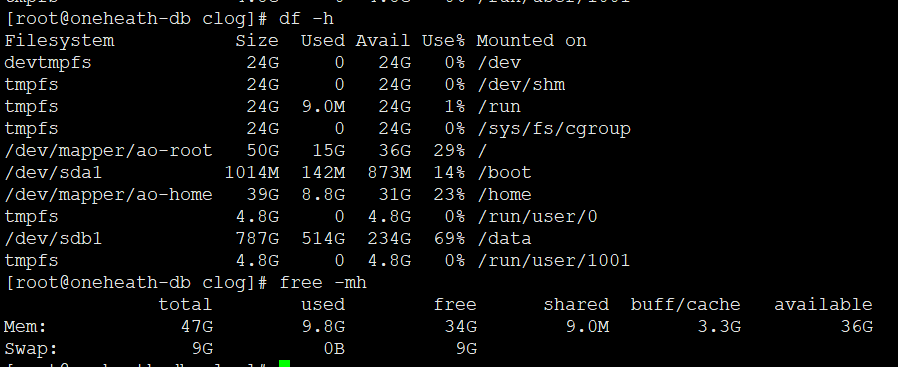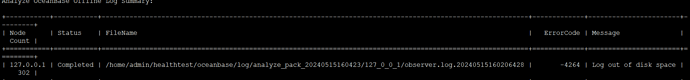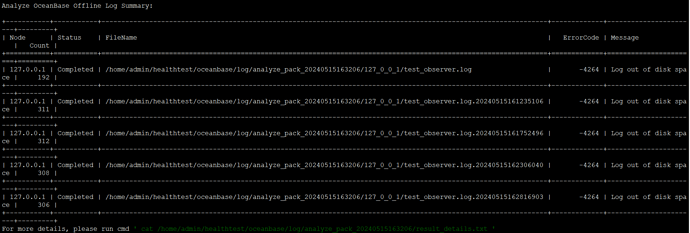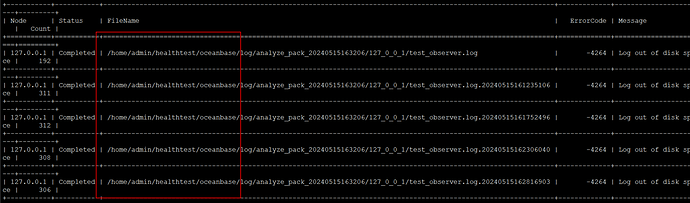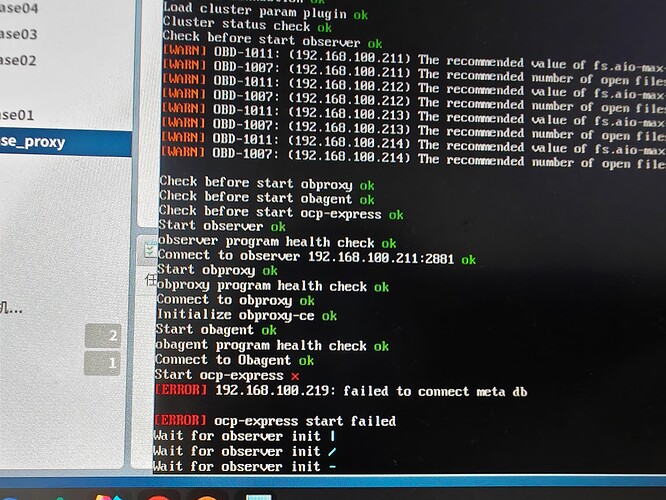clog下的文件能手动删除不
clog下的文件能删除不
reload也没有成功
不可以删除。可以看看clog的作用https://open.oceanbase.com/blog/5203648257
里面都是一些重要数据,删除clog可能有些不可控的情况。
[2024-05-14 17:19:42.930542] ERROR try_recycle_blocks (palf_env_impl.cpp:763) [31540][T1001_PalfGC][T1001][Y0-0000000000000000-0-0] [lt=20][errcode=-4264] Log out of disk space(msg=“log disk space is almost full”, ret=-4264, total_size(MB)=614, used_size(MB)=491, used_percent(%)=80, warn_size(MB)=307, warn_percent(%)=50, limit_size(MB)=491, limit_percent(%)=80, total_unrecyclable_size_byte(MB)=427, maximum_used_size(MB)=491, maximum_log_stream=1, oldest_log_stream=1, oldest_scn={val:1715575905319280320, v:0})
obd cluster edit-config name 方式修改下参数 试看看,
硬盘也扩容了,使用edit-config方式把log_disk修改为200G,还是没起来
-
使用obdiag巡检下日志
-
obdiag check 巡检
-
obdiag analyze log 日志分析
-
obdiag gather scene run --scene=observer.unknown 未知问题信息采集回来
obdiag文档:OceanBase分布式数据库-海量数据 笔笔算数1
把巡检结果和日志分析结果先发出来,定位不了再把3收集的信息发出来
[admin@oneheath-db ~]$ obdiag check --cases=healthtest
check start …
[ERROR] connect OB: 127.0.0.1:2881 with user root@sys failed, error:(1045, “Access denied for user ‘root’@‘xxx.xxx.xxx.xxx’ (using password: NO)”)
[ERROR] connect OB: 127.0.0.1:2881 with user root@sys failed, error:(1045, “Access denied for user ‘root’@‘xxx.xxx.xxx.xxx’ (using password: NO)”)
[ERROR] Running Error: case_package_file /home/admin/.obdiag/check/obproxy_check_package.yaml is not exist
Trace ID: 014e24d4-1291-11ef-86fb-00505691ac60
If you want to view detailed obdiag logs, please run: obdiag display-trace 014e24d4-1291-11ef-86fb-00505691ac60
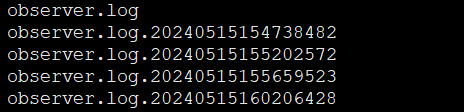
这几个日志的分析结果都是Log out of disk space
重启了
和/home/admin有啥关系,存储在/data下
ll -s 看下这个路径
可以把你的问题提个新帖