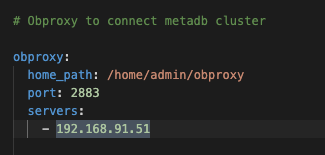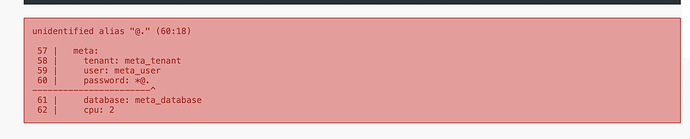【 使用环境 】 测试环境
【 OB or 其他组件 】
【 使用版本 】4.0
【问题描述】
【复现路径】
【问题现象及影响】
root@inspur:/home/ocp-4.0.0-ce-bp1-x86_64# /home/ocp-4.0.0-ce-bp1-x86_64/ocp_installer.sh install -c config.yaml -i /home/ocp-4.0.0-ce-bp1-x86_64/ocp-installer.tar.gz -o /home/ocp-4.0.0-ce-bp1-x86_64/ocp.tar.gz
install start
check docker on host
load installer docker image
Loaded image: reg.docker.alibaba-inc.com/ocp2/ocp-installer:4.0.0-ce-x86_64
make log dir
make obd dir
Traceback (most recent call last):
File “pipeline/install_ocp.py”, line 38, in
context = yaml.load(f)
File “/usr/local/lib64/python3.6/site-packages/yaml/init.py”, line 114, in load
return loader.get_single_data()
File “/usr/local/lib64/python3.6/site-packages/yaml/constructor.py”, line 49, in get_single_data
node = self.get_single_node()
File “/usr/local/lib64/python3.6/site-packages/yaml/composer.py”, line 36, in get_single_node
document = self.compose_document()
File “/usr/local/lib64/python3.6/site-packages/yaml/composer.py”, line 55, in compose_document
node = self.compose_node(None, None)
File “/usr/local/lib64/python3.6/site-packages/yaml/composer.py”, line 84, in compose_node
node = self.compose_mapping_node(anchor)
File “/usr/local/lib64/python3.6/site-packages/yaml/composer.py”, line 133, in compose_mapping_node
item_value = self.compose_node(node, item_key)
File “/usr/local/lib64/python3.6/site-packages/yaml/composer.py”, line 84, in compose_node
node = self.compose_mapping_node(anchor)
File “/usr/local/lib64/python3.6/site-packages/yaml/composer.py”, line 133, in compose_mapping_node
item_value = self.compose_node(node, item_key)
File “/usr/local/lib64/python3.6/site-packages/yaml/composer.py”, line 64, in compose_node
if self.check_event(AliasEvent):
File “/usr/local/lib64/python3.6/site-packages/yaml/parser.py”, line 98, in check_event
self.current_event = self.state()
File “/usr/local/lib64/python3.6/site-packages/yaml/parser.py”, line 449, in parse_block_mapping_value
if not self.check_token(KeyToken, ValueToken, BlockEndToken):
File “/usr/local/lib64/python3.6/site-packages/yaml/scanner.py”, line 116, in check_token
self.fetch_more_tokens()
File “/usr/local/lib64/python3.6/site-packages/yaml/scanner.py”, line 227, in fetch_more_tokens
return self.fetch_alias()
File “/usr/local/lib64/python3.6/site-packages/yaml/scanner.py”, line 610, in fetch_alias
self.tokens.append(self.scan_anchor(AliasToken))
File “/usr/local/lib64/python3.6/site-packages/yaml/scanner.py”, line 924, in scan_anchor
% ch, self.get_mark())
yaml.scanner.ScannerError: while scanning an alias
in “/root/installer/config.yaml”, line 100, column 13
expected alphabetic or numeric character, but found ‘(’
in “/root/installer/config.yaml”, line 100, column 14
【附件】