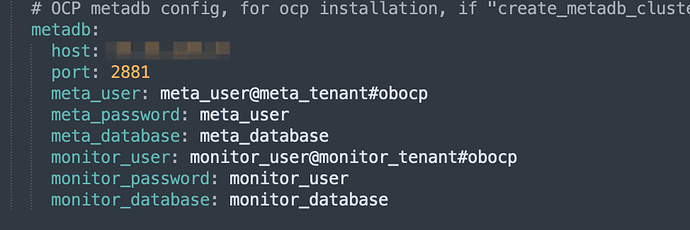【 使用环境 】测试环境
【 OB or 其他组件 】
【 使用版本 】
【问题描述】初学,安装ocp4.0一直失败,不知道是哪里的问题,OceanBase 云平台安装文档也看了。
【复现路径】问题出现前后相关操作
【问题现象及影响】
[root@OceanBase-12834 ocp-4.0.0-ce-x86_64]# ./ocp_installer.sh install -c config.yaml -i ./ocp-installer.tar.gz -o ./ocp.tar.gz
install start
check docker on host
load installer docker image
c5974558e919: Loading layer [==================================================>] 298.7MB/298.7MB
0c1ce969e922: Loading layer [==================================================>] 2.048kB/2.048kB
fe09719433da: Loading layer [==================================================>] 3.584kB/3.584kB
92a4da7973a0: Loading layer [==================================================>] 2.048kB/2.048kB
11ba241bc6ba: Loading layer [==================================================>] 2.56kB/2.56kB
f73a056aeecd: Loading layer [==================================================>] 3.072kB/3.072kB
98c59d2aef5b: Loading layer [==================================================>] 3.072kB/3.072kB
d023669007c7: Loading layer [==================================================>] 5.12kB/5.12kB
618f6e952ad0: Loading layer [==================================================>] 2.56kB/2.56kB
d14f2e92c70b: Loading layer [==================================================>] 2.56kB/2.56kB
d7c925cc23a5: Loading layer [==================================================>] 2.56kB/2.56kB
8422da10b172: Loading layer [==================================================>] 407.4MB/407.4MB
574144b99534: Loading layer [==================================================>] 6.265MB/6.265MB
ec276a8cf09a: Loading layer [==================================================>] 3.072kB/3.072kB
f1d666eb5de7: Loading layer [==================================================>] 144.5MB/144.5MB
db181331214d: Loading layer [==================================================>] 49.61MB/49.61MB
c411fd0e0262: Loading layer [==================================================>] 162.3kB/162.3kB
a64258ff4ab1: Loading layer [==================================================>] 9.914MB/9.914MB
af073c54e247: Loading layer [==================================================>] 60.51MB/60.51MB
ef7ee04b9e03: Loading layer [==================================================>] 18.43kB/18.43kB
3e41eff2cfdb: Loading layer [==================================================>] 11.89MB/11.89MB
d5767be3f873: Loading layer [==================================================>] 24.43MB/24.43MB
879aebcc0533: Loading layer [==================================================>] 52.55MB/52.55MB
f5ba6c31cb6e: Loading layer [==================================================>] 5.12kB/5.12kB
6da1de090867: Loading layer [==================================================>] 172.5kB/172.5kB
19ea87a6f7bc: Loading layer [==================================================>] 150MB/150MB
e911243d2cbd: Loading layer [==================================================>] 5.777MB/5.777MB
1d0af4dc80f8: Loading layer [==================================================>] 3.072kB/3.072kB
e6aec86975d9: Loading layer [==================================================>] 1.612MB/1.612MB
Loaded image: reg.docker.alibaba-inc.com/ocp2/ocp-installer:4.0.0-ce-x86_64
make log dir
make obd dir
2023-01-12 18:58:58 - INFO - 1 - [ocp_precheck.py:25] - ocp precheck using command: sudo /tmp/precheck-499d1ade-635a-4061-af83-c235004d03a4.sh -m ocp
2023-01-12 18:58:58 - INFO - 1 - [ocp_precheck.py:29] - precheck for ocp on host 10.18.128.34 failed
2023-01-12 18:58:58 - INFO - 1 - [ocp_precheck.py:32] - ocp precheck result: Machine Role: ocp
Peer IP List:
Machine Type: PHY
Inspect Mode: FALSE
check CPU count: 8 > 8 … PASS
check total MEM: 15 GB < 32 GB … EXPECT >= 32 GB … FAIL
TIPS: replace another machine with more MEM
check linux version: Red Hat Enterprise Linux Server release 7.6 (Maipo) … PASS
check SELinux status: Disabled … PASS
check account [admin] and home dir, exist … PASS
check service [firewalld]: inactive … PASS
check service [firewalld]: disabled … PASS
check docker version: 18.06.3 … PASS
SUMMARY OF ISSUES IN PRE-CHECK
check total MEM: 15 GB < 32 GB … EXPECT >= 32 GB … FAIL
TIPS: replace another machine with more MEM
,
2023-01-12 18:58:59 - INFO - 1 - [image_load.py:21] - check image got result: 0
Traceback (most recent call last):
File “pipeline/install_ocp.py”, line 43, in
run(context)
File “pipeline/install_ocp.py”, line 33, in run
install_ocp_pipeline.run()
File “/root/installer/core/pipeline.py”, line 10, in run
task.run()
File “/root/installer/task/image_load.py”, line 28, in run
ssh_client.put_file(docker_image_path, remote_image_path)
File “/root/installer/common/ssh.py”, line 252, in put_file
return self._put_file(local_path, remote_path, stdio=stdio)
File “/root/installer/common/ssh.py”, line 257, in _put_file
if self.sftp.put(local_path, remote_path):
File “/usr/local/lib/python3.6/site-packages/paramiko/sftp_client.py”, line 759, in put
return self.putfo(fl, remotepath, file_size, callback, confirm)
File “/usr/local/lib/python3.6/site-packages/paramiko/sftp_client.py”, line 717, in putfo
reader=fl, writer=fr, file_size=file_size, callback=callback
File “/usr/local/lib/python3.6/site-packages/paramiko/sftp_client.py”, line 679, in _transfer_with_callback
writer.write(data)
File “/usr/local/lib/python3.6/site-packages/paramiko/file.py”, line 405, in write
self._write_all(data)
File “/usr/local/lib/python3.6/site-packages/paramiko/file.py”, line 522, in _write_all
count = self._write(data)
File “/usr/local/lib/python3.6/site-packages/paramiko/sftp_file.py”, line 208, in _write
t, msg = self.sftp._read_response(req)
File “/usr/local/lib/python3.6/site-packages/paramiko/sftp_client.py”, line 865, in _read_response
self._convert_status(msg)
File “/usr/local/lib/python3.6/site-packages/paramiko/sftp_client.py”, line 898, in _convert_status
raise IOError(text)
OSError: Failure
【附件】